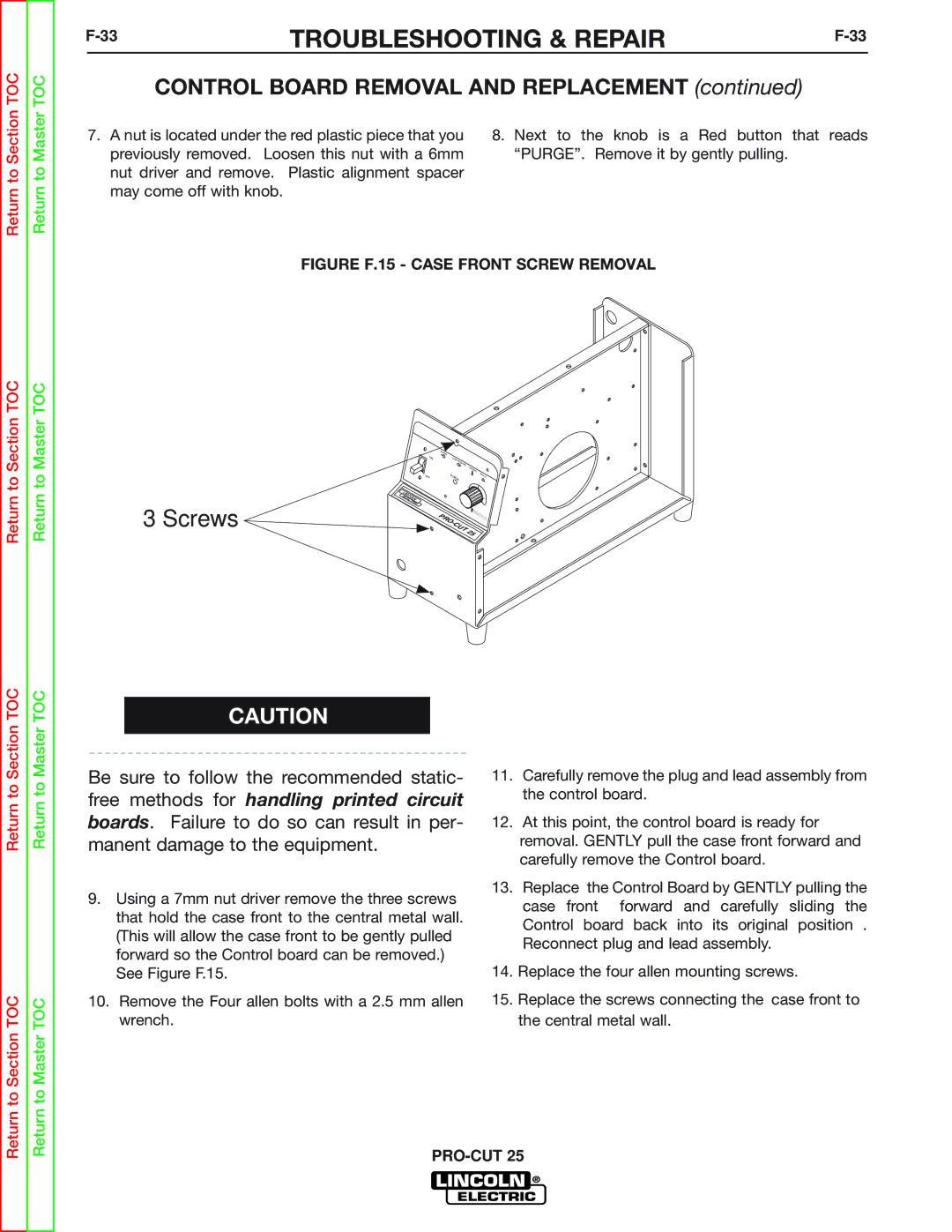Return to Section TOC
Return to Master TOC
TROUBLESHOOTING & REPAIR | |||
CONTROL BOARD REMOVAL AND REPLACEMENT (continued) | |||
7. A nut is located under the red plastic piece that you | 8. Next to the knob is a Red button | that reads | |
previously removed. | Loosen this nut with a 6mm | “PURGE”. Remove it by gently pulling. |
|
nut driver and remove. Plastic alignment spacer may come off with knob.
FIGURE F.15 - CASE FRONT SCREW REMOVAL
Return to Section TOC
Return to Master TOC
3 Screws
|
|
|
| PO |
|
|
|
|
| O | WER |
|
|
|
|
| GAS |
|
| |
|
|
| N | PRESSURE |
| |
|
|
|
|
| THER | |
|
|
|
|
|
| |
|
|
|
|
|
| MAL |
|
|
| OFF | PUR |
| SAFETY |
|
|
|
| GE | ! | |
L |
|
|
|
|
|
|
IN | C |
|
|
|
|
|
E | OL |
|
|
|
| |
L |
|
|
|
|
| |
EC | N |
|
|
| ||
|
| TR | IC |
|
|
|
|
|
|
| PRO- |
|
|
|
|
|
| CUT | 25 | |
|
|
|
|
|
| |
Return to Section TOC
Return to Section TOC
Return to Master TOC
Return to Master TOC
CAUTION
Be sure to follow the recommended static- free methods for handling printed circuit boards. Failure to do so can result in per- manent damage to the equipment.
9.Using a 7mm nut driver remove the three screws that hold the case front to the central metal wall. (This will allow the case front to be gently pulled forward so the Control board can be removed.) See Figure F.15.
10.Remove the Four allen bolts with a 2.5 mm allen wrench.
11.Carefully remove the plug and lead assembly from the control board.
12.At this point, the control board is ready for removal. GENTLY pull the case front forward and carefully remove the Control board.
13.Replace the Control Board by GENTLY pulling the
case front forward and carefully sliding the Control board back into its original position . Reconnect plug and lead assembly.
14.Replace the four allen mounting screws.
15.Replace the screws connecting the case front to the central metal wall.