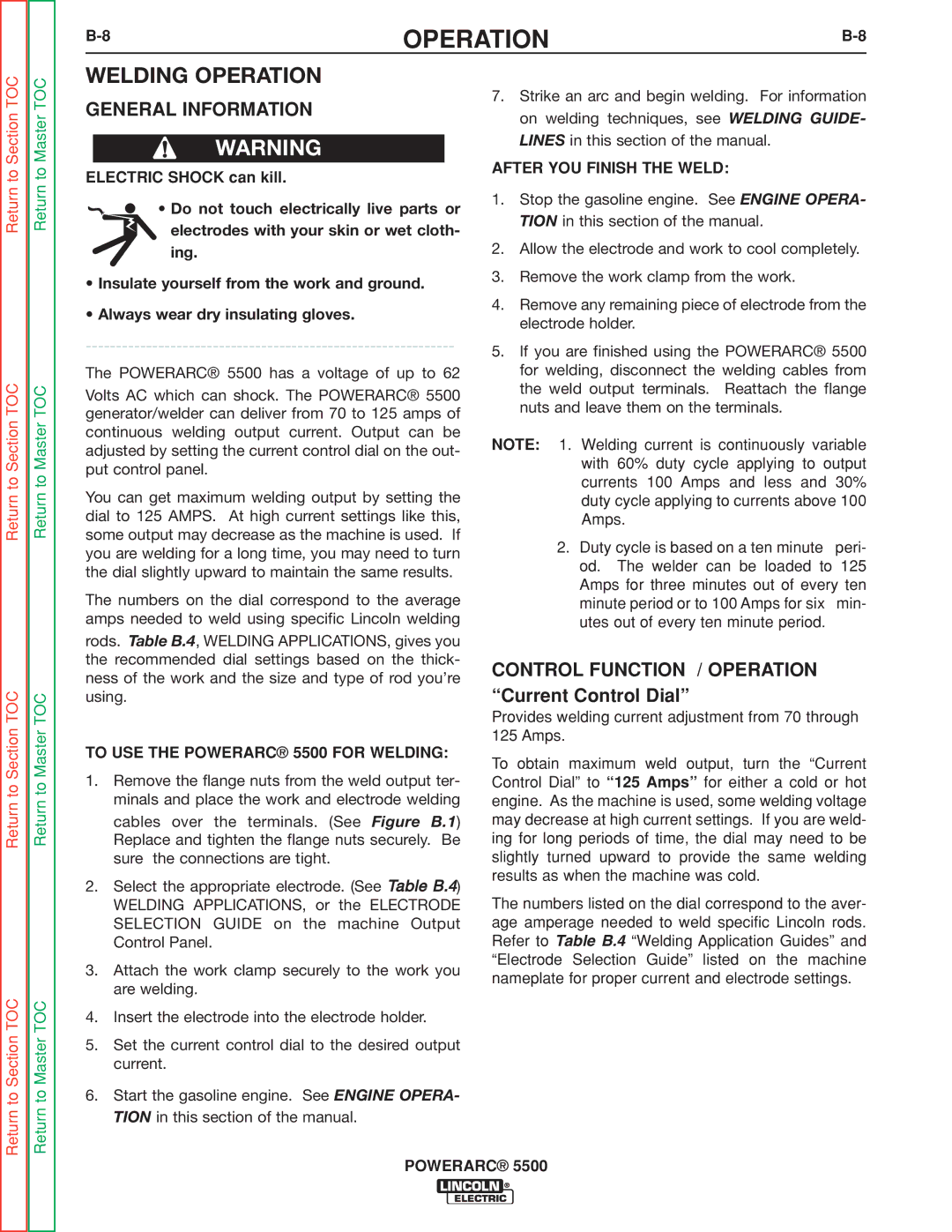OPERATION |
WELDING OPERATION
Return to Section TOC
Return to Section TOC
Return to Section TOC
Return to Section TOC
Return to Master TOC
Return to Master TOC
Return to Master TOC
Return to Master TOC
GENERAL INFORMATION
WARNING
ELECTRIC SHOCK can kill.
• Do not touch electrically live parts or electrodes with your skin or wet cloth- ing.
•Insulate yourself from the work and ground.
•Always wear dry insulating gloves.
The POWERARC® 5500 has a voltage of up to 62
Volts AC which can shock. The POWERARC® 5500 generator/welder can deliver from 70 to 125 amps of continuous welding output current. Output can be adjusted by setting the current control dial on the out- put control panel.
You can get maximum welding output by setting the dial to 125 AMPS. At high current settings like this, some output may decrease as the machine is used. If you are welding for a long time, you may need to turn the dial slightly upward to maintain the same results.
The numbers on the dial correspond to the average amps needed to weld using specific Lincoln welding
rods. Table B.4, WELDING APPLICATIONS, gives you the recommended dial settings based on the thick- ness of the work and the size and type of rod you’re using.
TO USE THE POWERARC® 5500 FOR WELDING:
1.Remove the flange nuts from the weld output ter- minals and place the work and electrode welding cables over the terminals. (See Figure B.1) Replace and tighten the flange nuts securely. Be sure the connections are tight.
2.Select the appropriate electrode. (See Table B.4) WELDING APPLICATIONS, or the ELECTRODE SELECTION GUIDE on the machine Output Control Panel.
3.Attach the work clamp securely to the work you are welding.
4.Insert the electrode into the electrode holder.
5.Set the current control dial to the desired output current.
6.Start the gasoline engine. See ENGINE OPERA- TION in this section of the manual.
7.Strike an arc and begin welding. For information on welding techniques, see WELDING GUIDE- LINES in this section of the manual.
AFTER YOU FINISH THE WELD:
1.Stop the gasoline engine. See ENGINE OPERA- TION in this section of the manual.
2.Allow the electrode and work to cool completely.
3.Remove the work clamp from the work.
4.Remove any remaining piece of electrode from the electrode holder.
5.If you are finished using the POWERARC® 5500 for welding, disconnect the welding cables from the weld output terminals. Reattach the flange nuts and leave them on the terminals.
NOTE: 1. Welding current is continuously variable with 60% duty cycle applying to output currents 100 Amps and less and 30% duty cycle applying to currents above 100 Amps.
2. Duty cycle is based on a ten minute | peri- |
od. The welder can be loaded to 125 | |
Amps for three minutes out of every ten | |
minute period or to 100 Amps for six | min- |
utes out of every ten minute period. |
|
CONTROL FUNCTION / OPERATION “Current Control Dial”
Provides welding current adjustment from 70 through 125 Amps.
To obtain maximum weld output, turn the “Current Control Dial” to “125 Amps” for either a cold or hot engine. As the machine is used, some welding voltage may decrease at high current settings. If you are weld- ing for long periods of time, the dial may need to be slightly turned upward to provide the same welding results as when the machine was cold.
The numbers listed on the dial correspond to the aver- age amperage needed to weld specific Lincoln rods. Refer to Table B.4 “Welding Application Guides” and “Electrode Selection Guide” listed on the machine nameplate for proper current and electrode settings.