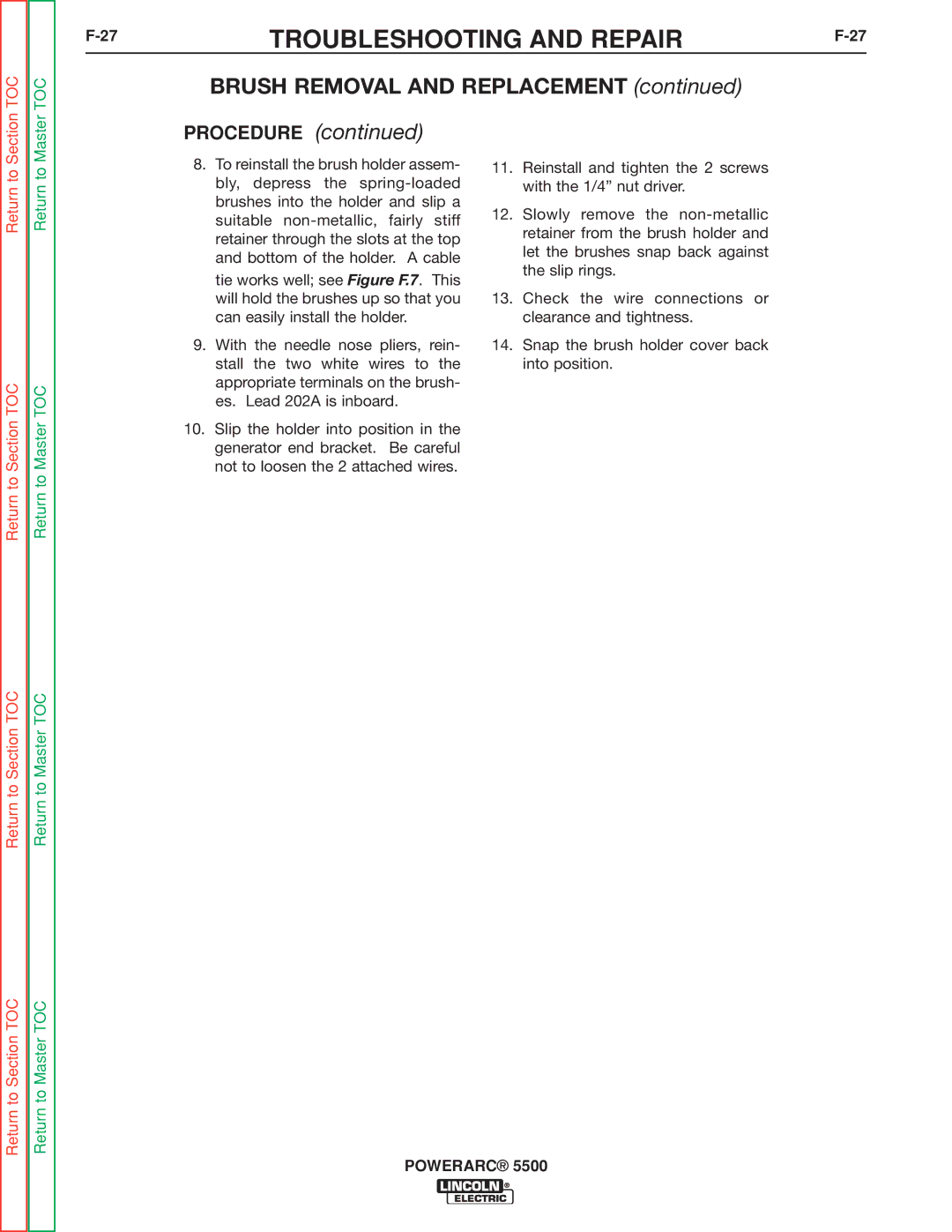Section TOC
Master TOC
TROUBLESHOOTING AND REPAIR |
BRUSH REMOVAL AND REPLACEMENT (continued)
PROCEDURE (continued)
Return to
Return to Section TOC
Return to Section TOC
Return to Section TOC
Return to
Return to Master TOC
Return to Master TOC
Return to Master TOC
8.To reinstall the brush holder assem- bly, depress the
9.With the needle nose pliers, rein- stall the two white wires to the appropriate terminals on the brush- es. Lead 202A is inboard.
10.Slip the holder into position in the generator end bracket. Be careful not to loosen the 2 attached wires.
11.Reinstall and tighten the 2 screws with the 1/4” nut driver.
12.Slowly remove the
13.Check the wire connections or clearance and tightness.
14.Snap the brush holder cover back into position.