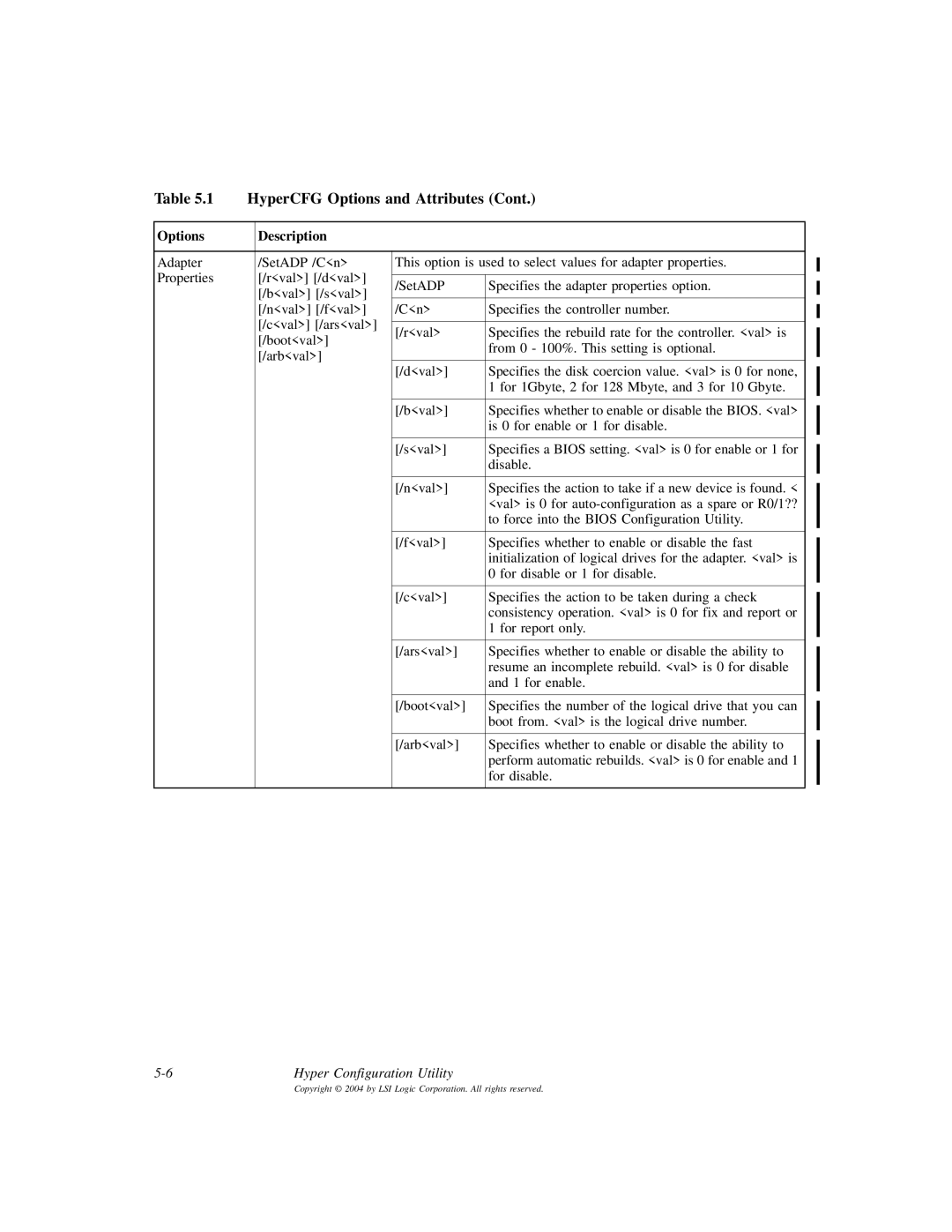Table 5.1 | HyperCFG Options and Attributes (Cont.) | |||
|
|
|
|
|
Options |
| Description |
|
|
|
|
|
|
|
Adapter |
| /SetADP /C<n> | This option is used to select values for adapter properties. | |
Properties |
| [/r<val>] [/d<val>] |
|
|
| /SetADP | Specifies the adapter properties option. | ||
|
| [/b<val>] [/s<val>] | ||
|
|
|
| |
|
| [/n<val>] [/f<val>] | /C<n> | Specifies the controller number. |
|
| [/c<val>] [/ars<val>] |
|
|
|
| [/r<val> | Specifies the rebuild rate for the controller. <val> is | |
|
| [/boot<val>] | ||
|
|
| from 0 - 100%. This setting is optional. | |
|
| [/arb<val>] |
| |
|
|
|
| |
|
|
| [/d<val>] | Specifies the disk coercion value. <val> is 0 for none, |
|
|
|
| 1 for 1Gbyte, 2 for 128 Mbyte, and 3 for 10 Gbyte. |
|
|
|
|
|
|
|
| [/b<val>] | Specifies whether to enable or disable the BIOS. <val> |
|
|
|
| is 0 for enable or 1 for disable. |
|
|
|
|
|
|
|
| [/s<val>] | Specifies a BIOS setting. <val> is 0 for enable or 1 for |
|
|
|
| disable. |
|
|
| [/n<val>] | Specifies the action to take if a new device is found. < |
|
|
|
| <val> is 0 for |
|
|
|
| to force into the BIOS Configuration Utility. |
|
|
|
|
|
|
|
| [/f<val>] | Specifies whether to enable or disable the fast |
|
|
|
| initialization of logical drives for the adapter. <val> is |
|
|
|
| 0 for disable or 1 for disable. |
|
|
|
|
|
|
|
| [/c<val>] | Specifies the action to be taken during a check |
|
|
|
| consistency operation. <val> is 0 for fix and report or |
|
|
|
| 1 for report only. |
|
|
| [/ars<val>] | Specifies whether to enable or disable the ability to |
|
|
|
| resume an incomplete rebuild. <val> is 0 for disable |
|
|
|
| and 1 for enable. |
|
|
|
|
|
|
|
| [/boot<val>] | Specifies the number of the logical drive that you can |
|
|
|
| boot from. <val> is the logical drive number. |
|
|
| [/arb<val>] | Specifies whether to enable or disable the ability to |
|
|
|
| perform automatic rebuilds. <val> is 0 for enable and 1 |
|
|
|
| for disable. |
|
|
|
|
|
Hyper Configuration Utility |