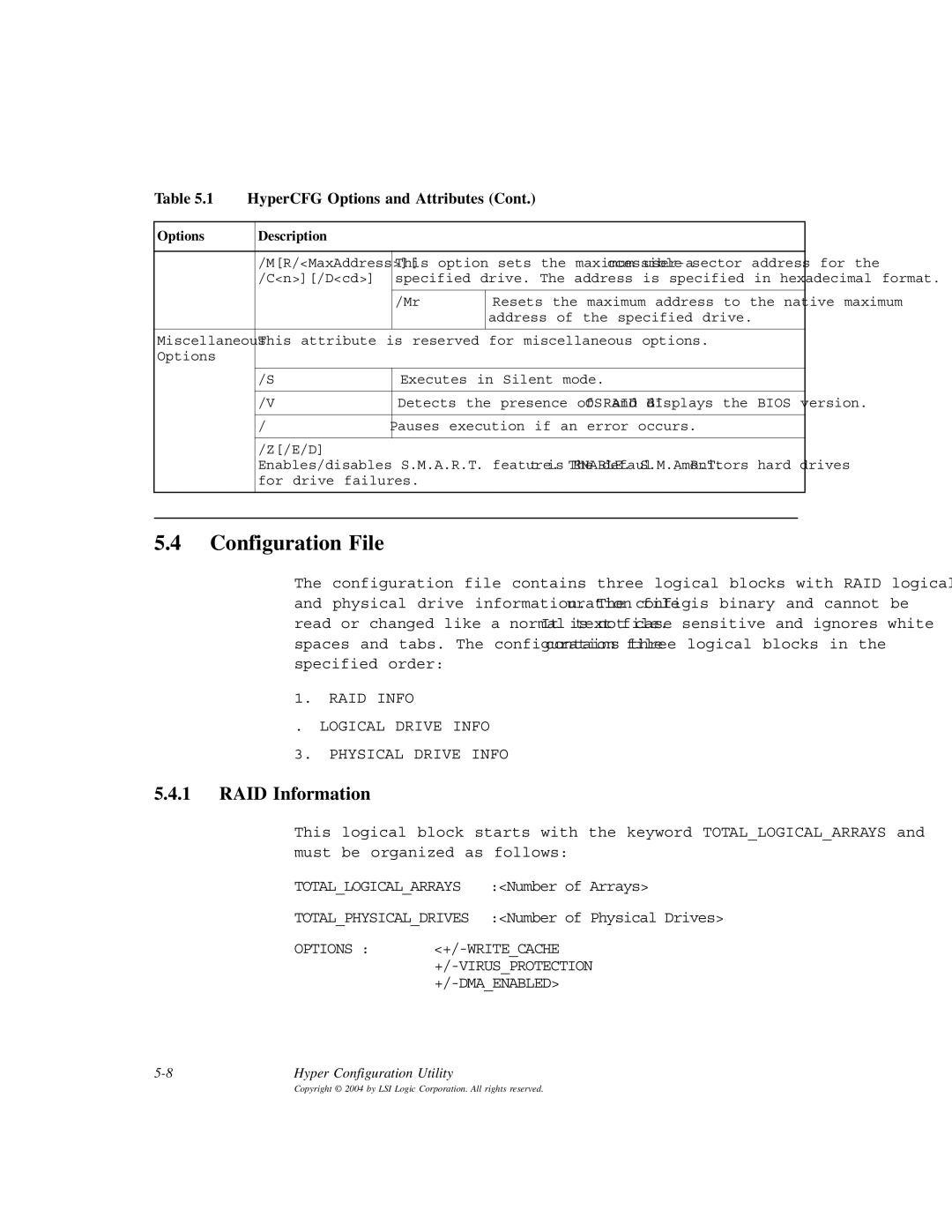Table 5.1 | HyperCFG Options and Attributes (Cont.) | |||
|
|
|
|
|
Options |
| Description |
|
|
|
|
|
|
|
|
| /M[R/<MaxAddress>][ | This option sets the maximum | |
|
| /C<n>][/D<cd>] | specified drive. The address is specified in hexadecimal format. | |
|
|
| /Mr | Resets the maximum address to the native maximum |
|
|
|
| address of the specified drive. |
|
|
|
|
|
Miscellaneous |
| This attribute is reserved for miscellaneous options. | ||
Options |
|
|
|
|
|
|
|
|
|
|
| /S | Executes in Silent mode. | |
|
|
|
| |
|
| /V | Detects the presence of RAID BIOS and displays the BIOS version. | |
|
|
|
| |
|
| /X | Pauses execution if an error occurs. | |
|
|
|
|
|
|
| /Z[/E/D] |
|
|
|
| Enables/disables S.M.A.R.T. feature. The default is ENABLE. S.M.A.R.T. monitors hard drives | ||
|
| for drive failures. |
|
|
|
|
|
|
|
5.4Configuration File
The configuration file contains three logical blocks with RAID, logical drive, and physical drive information. The configuration file is binary and cannot be read or changed like a normal text file. It is not case sensitive and ignores white spaces and tabs. The configuration file contains three logical blocks in the specified order:
1.RAID INFO
2.LOGICAL DRIVE INFO
3.PHYSICAL DRIVE INFO
5.4.1RAID Information
This logical block starts with the keyword TOTAL_LOGICAL_ARRAYS and must be organized as follows:
TOTAL_LOGICAL_ARRAYS | :<Number | of | Arrays> |
TOTAL_PHYSICAL_DRIVES | :<Number | of | Physical Drives> |
OPTIONS :
Hyper Configuration Utility |