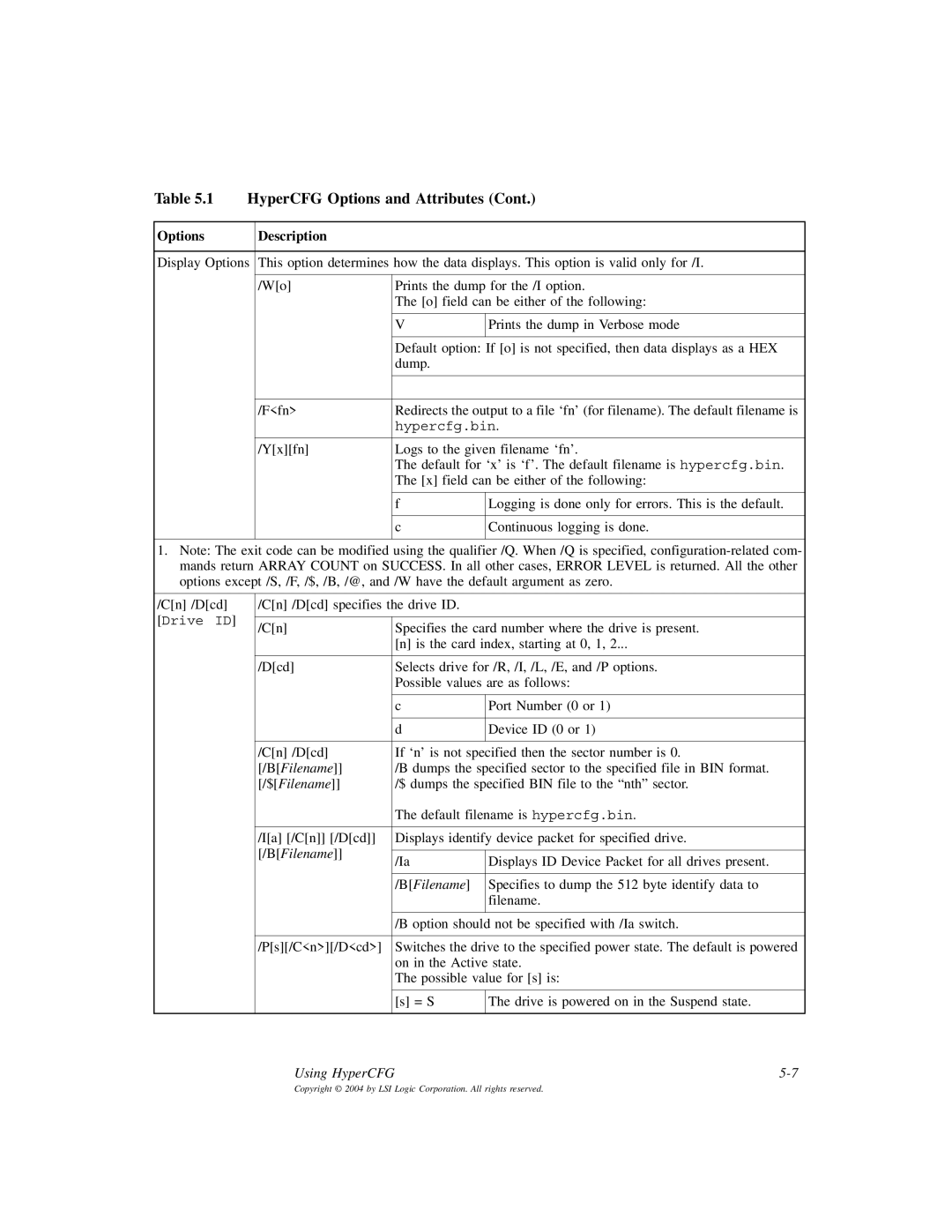Table 5.1 HyperCFG Options and Attributes (Cont.)
Options | Description |
Display Options This option determines how the data displays. This option is valid only for /I.
/W[o] | Prints the dump for the /I option. | |
| The [o] field can be either of the following: | |
| V | Prints the dump in Verbose mode |
|
|
|
| Default option: If [o] is not specified, then data displays as a HEX | |
| dump. |
|
|
| |
|
| |
/F<fn> | Redirects the output to a file ‘fn’ (for filename). The default filename is | |
| hypercfg.bin. | |
|
| |
/Y[x][fn] | Logs to the given filename ‘fn’. | |
| The default for ‘x’ is ‘f’. The default filename is hypercfg.bin. | |
| The [x] field can be either of the following: | |
|
|
|
| f | Logging is done only for errors. This is the default. |
cContinuous logging is done.
1.Note: The exit code can be modified using the qualifier /Q. When /Q is specified,
/C[n] /D[cd] [Drive ID]
/C[n] /D[cd] specifies the drive ID.
/C[n] | Specifies the card number where the drive is present. | ||
| [n] is the card index, starting at 0, 1, 2... | ||
|
| ||
/D[cd] | Selects drive for /R, /I, /L, /E, and /P options. | ||
| Possible values are as follows: | ||
|
|
| |
| c | Port Number (0 or 1) | |
|
|
| |
| d | Device ID (0 or 1) | |
|
|
| |
/C[n] /D[cd] | If ‘n’ is not specified then the sector number is 0. | ||
[/B[Filename]] | /B dumps the specified sector to the specified file in BIN format. | ||
[/$[Filename]] | /$ dumps the specified BIN file to the “nth” sector. | ||
| The default filename is hypercfg.bin. | ||
|
| ||
/I[a] [/C[n]] [/D[cd]] | Displays identify device packet for specified drive. | ||
[/B[Filename]] |
|
| |
/Ia | Displays ID Device Packet for all drives present. | ||
| |||
|
|
| |
| /B[Filename] | Specifies to dump the 512 byte identify data to | |
|
| filename. | |
|
|
| |
| /B option should not be specified with /Ia switch. | ||
|
| ||
/P[s][/C<n>][/D<cd>] | Switches the drive to the specified power state. The default is powered | ||
| on in the Active state. | ||
| The possible value for [s] is: | ||
| [s] = S | The drive is powered on in the Suspend state. | |
|
|
| |
Using HyperCFG |