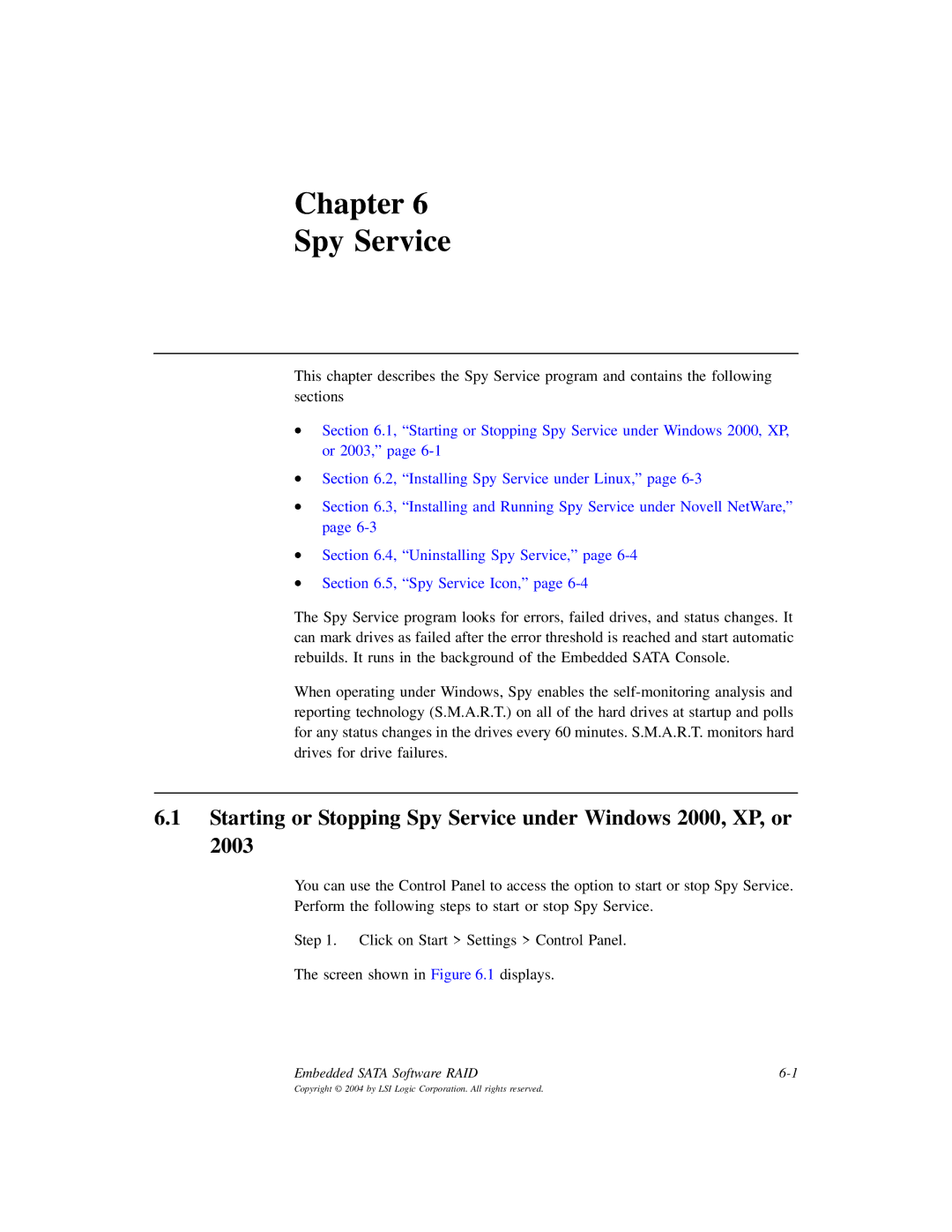Chapter 6
Spy Service
This chapter describes the Spy Service program and contains the following sections
•Section 6.1, “Starting or Stopping Spy Service under Windows 2000, XP, or 2003,” page
•Section 6.2, “Installing Spy Service under Linux,” page
•Section 6.3, “Installing and Running Spy Service under Novell NetWare,” page
•Section 6.4, “Uninstalling Spy Service,” page
•Section 6.5, “Spy Service Icon,” page
The Spy Service program looks for errors, failed drives, and status changes. It can mark drives as failed after the error threshold is reached and start automatic rebuilds. It runs in the background of the Embedded SATA Console.
When operating under Windows, Spy enables the
6.1Starting or Stopping Spy Service under Windows 2000, XP, or 2003
You can use the Control Panel to access the option to start or stop Spy Service. Perform the following steps to start or stop Spy Service.
Step 1. Click on Start > Settings > Control Panel.
The screen shown in Figure 6.1 displays.
Embedded SATA Software RAID |