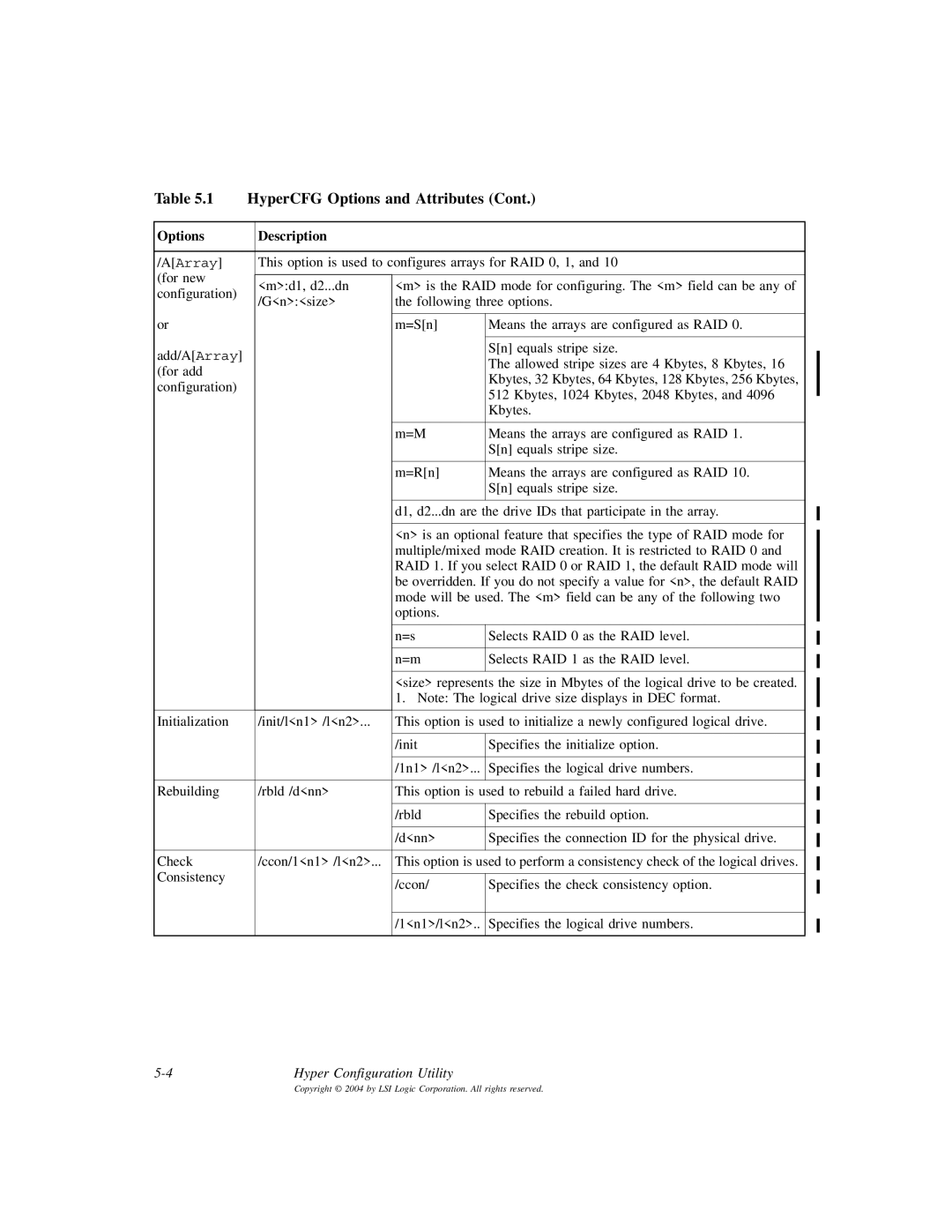Table 5.1 | HyperCFG Options and Attributes (Cont.) | |||
|
|
|
|
|
Options |
| Description |
|
|
|
|
|
| |
/A[Array] |
| This option is used to configures arrays for RAID 0, 1, and 10 | ||
(for new |
|
|
|
|
| <m>:d1, d2...dn | <m> is the RAID mode for configuring. The <m> field can be any of | ||
configuration) |
| |||
| /G<n>:<size> | the following three options. | ||
|
| |||
|
|
|
|
|
or |
|
| m=S[n] | Means the arrays are configured as RAID 0. |
|
|
|
|
|
add/A[Array] |
|
|
| S[n] equals stripe size. |
|
|
| The allowed stripe sizes are 4 Kbytes, 8 Kbytes, 16 | |
(for add |
|
|
| |
|
|
| Kbytes, 32 Kbytes, 64 Kbytes, 128 Kbytes, 256 Kbytes, | |
configuration) |
|
|
| |
|
|
| 512 Kbytes, 1024 Kbytes, 2048 Kbytes, and 4096 | |
|
|
|
| |
|
|
|
| Kbytes. |
|
|
|
|
|
|
|
| m=M | Means the arrays are configured as RAID 1. |
|
|
|
| S[n] equals stripe size. |
|
|
|
|
|
|
|
| m=R[n] | Means the arrays are configured as RAID 10. |
|
|
|
| S[n] equals stripe size. |
d1, d2...dn are the drive IDs that participate in the array.
|
|
| <n> is an optional feature that specifies the type of RAID mode for | |
|
|
| multiple/mixed mode RAID creation. It is restricted to RAID 0 and | |
|
|
| RAID 1. If you select RAID 0 or RAID 1, the default RAID mode will | |
|
|
| be overridden. If you do not specify a value for <n>, the default RAID | |
|
|
| mode will be used. The <m> field can be any of the following two | |
|
|
| options. |
|
|
|
|
|
|
|
|
| n=s | Selects RAID 0 as the RAID level. |
|
|
|
|
|
|
|
| n=m | Selects RAID 1 as the RAID level. |
|
|
|
|
|
|
|
| <size> represents the size in Mbytes of the logical drive to be created. | |
|
|
| 1. Note: The logical drive size displays in DEC format. | |
Initialization | /init/l<n1> /l<n2>... | This option is used to initialize a newly configured logical drive. | ||
|
|
|
|
|
|
|
| /init | Specifies the initialize option. |
|
|
|
|
|
|
|
| /1n1> /l<n2>... | Specifies the logical drive numbers. |
|
|
|
|
|
Rebuilding | /rbld /d<nn> | This option is used to rebuild a failed hard drive. | ||
|
|
|
|
|
|
|
| /rbld | Specifies the rebuild option. |
|
|
|
|
|
|
|
| /d<nn> | Specifies the connection ID for the physical drive. |
|
|
|
|
|
Check | /ccon/1<n1> /l<n2>... | This option is used to perform a consistency check of the logical drives. | ||
Consistency |
|
|
|
|
|
| /ccon/ | Specifies the check consistency option. | |
|
|
| ||
|
|
|
|
|
|
|
| /1<n1>/l<n2>.. | Specifies the logical drive numbers. |
|
|
|
|
|
Hyper Configuration Utility |