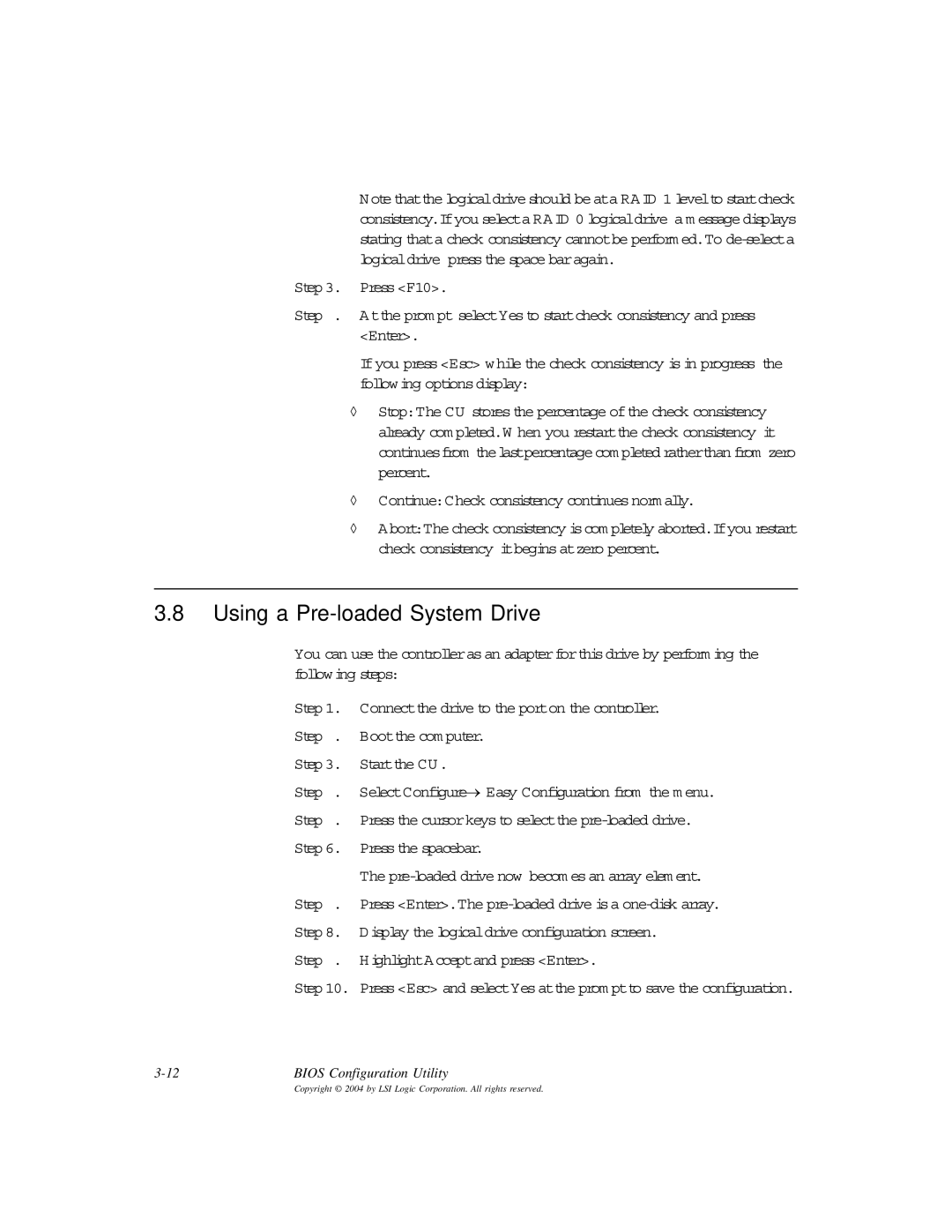Note that the logical drive should be at a RAID 1 level to start check consistency. If you select a RAID 0 logical drive, a message displays stating that a check consistency cannot be performed. To
Step 3. Press <F10>.
Step 4. At the prompt, select Yes to start check consistency and press <Enter>.
If you press <Esc> while the check consistency is in progress, the following options display:
◊Stop: The CU stores the percentage of the check consistency already completed. When you restart the check consistency, it continues from the last percentage completed rather than from zero percent.
◊Continue: Check consistency continues normally.
◊Abort: The check consistency is completely aborted. If you restart check consistency, it begins at zero percent.
3.8Using a Pre-loaded System Drive
You can use the controller as an adapter for this drive by performing the following steps:
Step 1. Connect the drive to the port on the controller.
Step 2. Boot the computer.
Step 3. Start the CU.
Step 4. Select Configure→ Easy Configuration from the menu.
Step 5. Press the cursor keys to select the
Step 6. Press the spacebar.
The
Step 7. Press <Enter>. The
Step 8. Display the logical drive configuration screen.
Step 9. Highlight Accept and press <Enter>.
Step 10. Press <Esc> and select Yes at the prompt to save the configuration.
BIOS Configuration Utility |