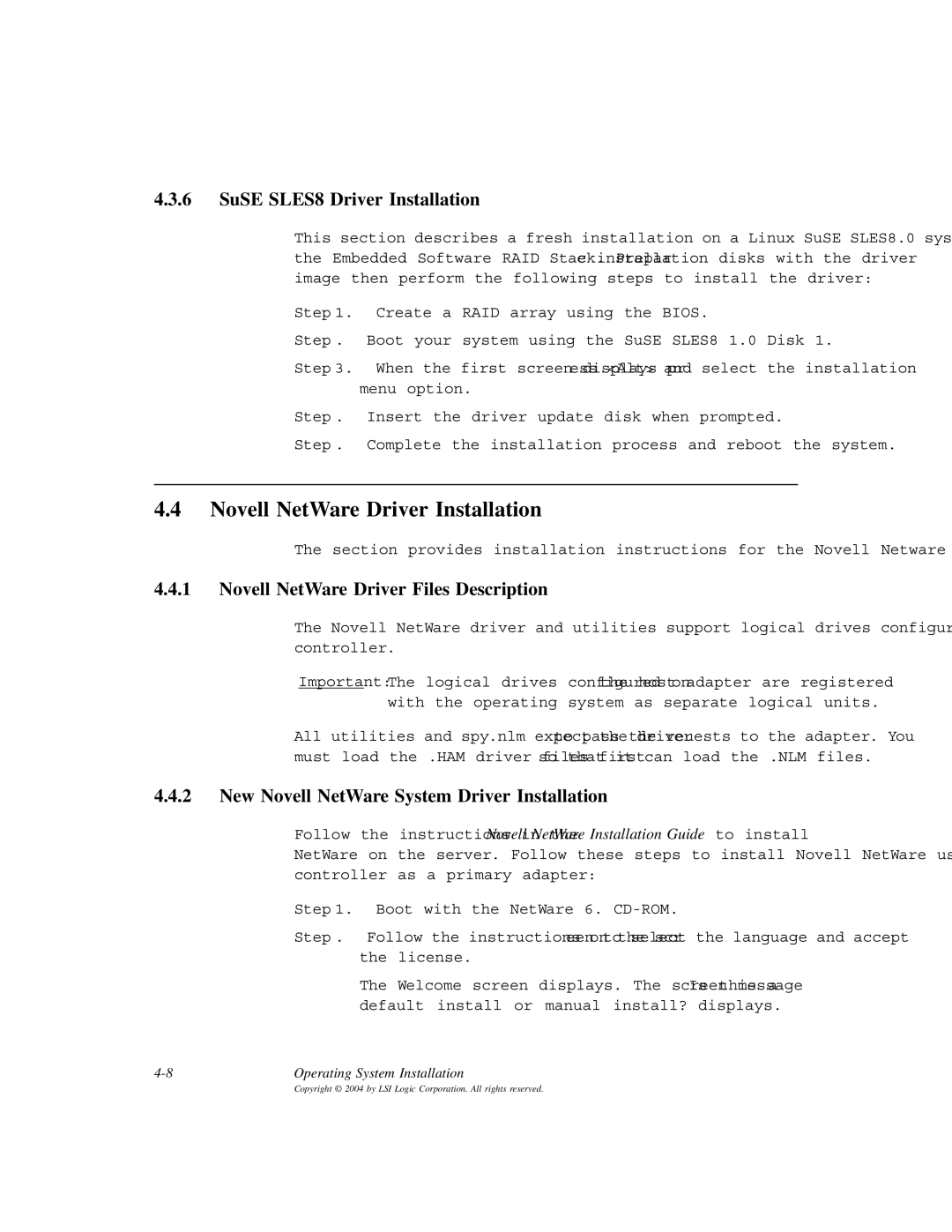4.3.6SuSE SLES8 Driver Installation
This section describes a fresh installation on a Linux SuSE SLES8.0 system with the Embedded Software RAID Stack. Prepare installation disks with the driver image, then perform the following steps to install the driver:
Step 1. Create a RAID array using the BIOS.
Step 2. Boot your system using the SuSE SLES8 1.0 Disk 1.
Step 3. When the first screen displays, press <Alt> and select the installation menu option.
Step 4. Insert the driver update disk when prompted.
Step 5. Complete the installation process and reboot the system.
4.4Novell NetWare Driver Installation
The section provides installation instructions for the Novell Netware driver.
4.4.1Novell NetWare Driver Files Description
The Novell NetWare driver and utilities support logical drives configured on the controller.
Important: The logical drives configured on the host adapter are registered with the operating system as separate logical units.
All utilities and spy.nlm expect the driver to pass the requests to the adapter. You must load the .HAM driver files first, so that it can load the .NLM files.
4.4.2New Novell NetWare System Driver Installation
Follow the instructions in the Novell NetWare Installation Guide to install NetWare on the server. Follow these steps to install Novell NetWare using the controller as a primary adapter:
Step 1. Boot with the NetWare 6.5
Step 2. Follow the instructions on the screen to select the language and accept the license.
The Welcome screen displays. The screen message Is this a default install or manual install? displays.
Operating System Installation |