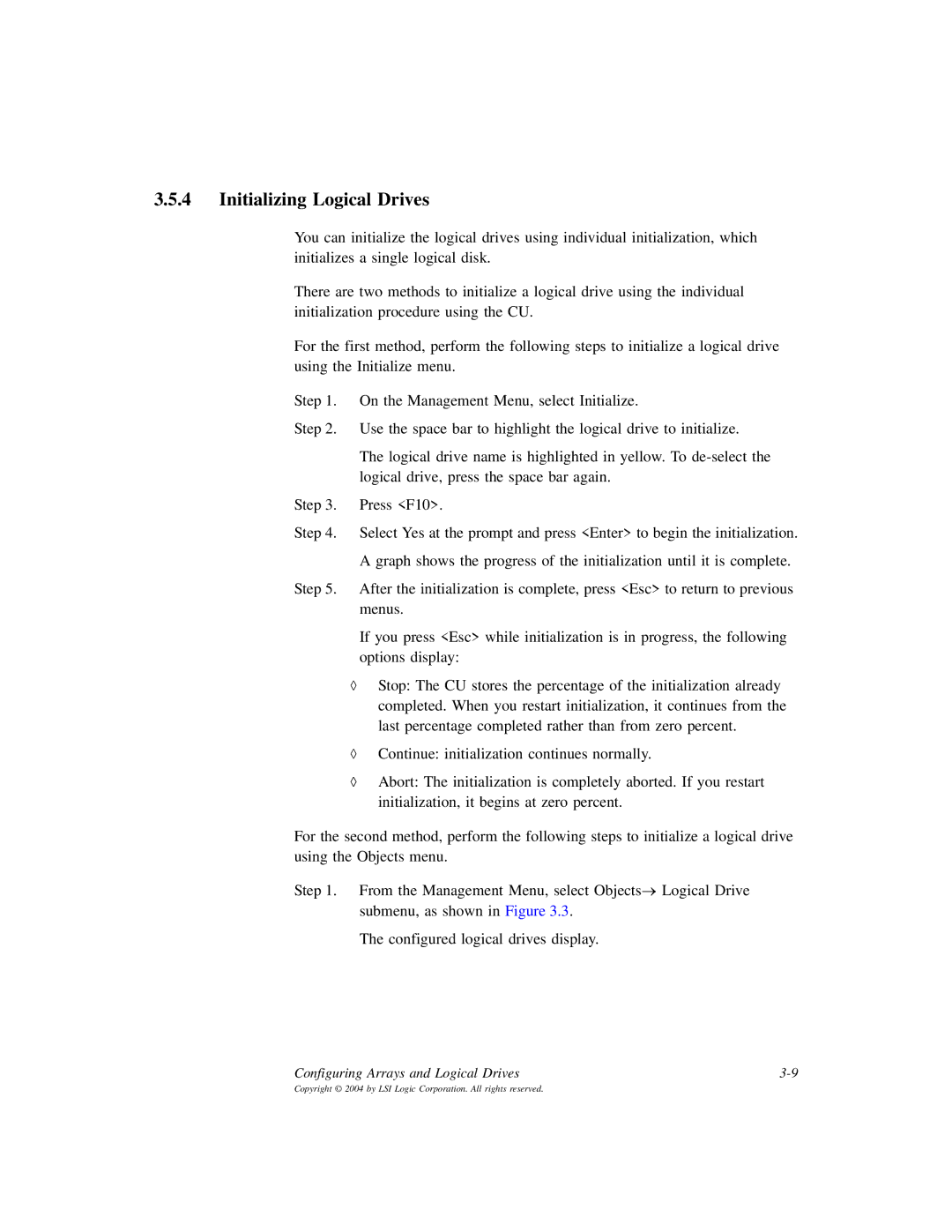3.5.4Initializing Logical Drives
You can initialize the logical drives using individual initialization, which initializes a single logical disk.
There are two methods to initialize a logical drive using the individual initialization procedure using the CU.
For the first method, perform the following steps to initialize a logical drive using the Initialize menu.
Step 1. On the Management Menu, select Initialize.
Step 2. Use the space bar to highlight the logical drive to initialize.
The logical drive name is highlighted in yellow. To
Step 3. Press <F10>.
Step 4. Select Yes at the prompt and press <Enter> to begin the initialization.
A graph shows the progress of the initialization until it is complete.
Step 5. After the initialization is complete, press <Esc> to return to previous menus.
If you press <Esc> while initialization is in progress, the following options display:
◊Stop: The CU stores the percentage of the initialization already completed. When you restart initialization, it continues from the last percentage completed rather than from zero percent.
◊Continue: initialization continues normally.
◊Abort: The initialization is completely aborted. If you restart initialization, it begins at zero percent.
For the second method, perform the following steps to initialize a logical drive using the Objects menu.
Step 1. From the Management Menu, select Objects→ Logical Drive submenu, as shown in Figure 3.3.
The configured logical drives display.
Configuring Arrays and Logical Drives |