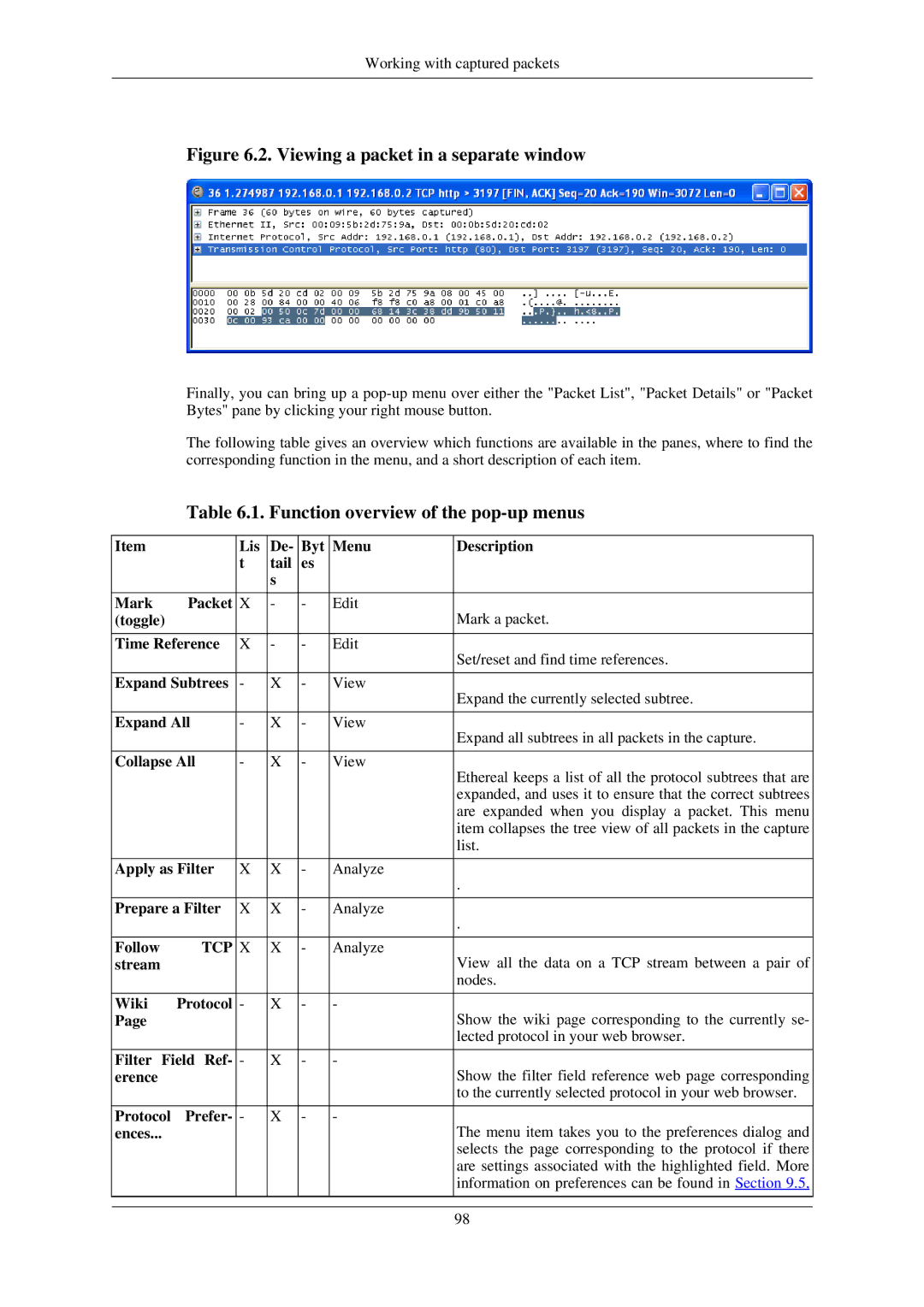Working with captured packets
Figure 6.2. Viewing a packet in a separate window
Finally, you can bring up a
The following table gives an overview which functions are available in the panes, where to find the corresponding function in the menu, and a short description of each item.
Table 6.1. Function overview of the pop-up menus
Item |
| Lis | De- | Byt | Menu | Description |
|
| t | tail | es |
|
|
|
|
| s |
|
|
|
|
|
|
|
|
|
|
Mark | Packet | X | - | - | Edit | Mark a packet. |
(toggle) |
|
|
|
|
| |
|
|
|
|
|
| |
Time Reference | X | - | - | Edit | Set/reset and find time references. | |
|
|
|
|
|
| |
|
|
|
|
|
| |
Expand Subtrees | - | X | - | View | Expand the currently selected subtree. | |
|
|
|
|
|
| |
|
|
|
|
|
| |
Expand All | - | X | - | View | Expand all subtrees in all packets in the capture. | |
|
|
|
|
|
| |
|
|
|
|
|
| |
Collapse All | - | X | - | View | Ethereal keeps a list of all the protocol subtrees that are | |
|
|
|
|
|
| |
|
|
|
|
|
| expanded, and uses it to ensure that the correct subtrees |
|
|
|
|
|
| are expanded when you display a packet. This menu |
|
|
|
|
|
| item collapses the tree view of all packets in the capture |
|
|
|
|
|
| list. |
|
|
|
|
|
| |
Apply as Filter | X | X | - | Analyze | . | |
|
|
|
|
|
| |
|
|
|
|
|
| |
Prepare a Filter | X | X | - | Analyze | . | |
|
|
|
|
|
| |
|
|
|
|
|
|
|
Follow | TCP | X | X | - | Analyze | View all the data on a TCP stream between a pair of |
stream |
|
|
|
|
| |
|
|
|
|
|
| nodes. |
|
|
|
|
|
|
|
Wiki | Protocol | - | X | - | - | Show the wiki page corresponding to the currently se- |
Page |
|
|
|
|
| |
|
|
|
|
|
| lected protocol in your web browser. |
|
|
|
|
|
| |
Filter Field Ref- | - | X | - | - | Show the filter field reference web page corresponding | |
erence |
|
|
|
|
| |
|
|
|
|
|
| to the currently selected protocol in your web browser. |
|
|
|
|
|
|
|
Protocol | Prefer- | - | X | - | - | The menu item takes you to the preferences dialog and |
ences... |
|
|
|
|
| |
|
|
|
|
|
| selects the page corresponding to the protocol if there |
|
|
|
|
|
| are settings associated with the highlighted field. More |
|
|
|
|
|
| information on preferences can be found in Section 9.5, |
|
|
|
|
|
|
|
|
|
|
|
|
|
|
98