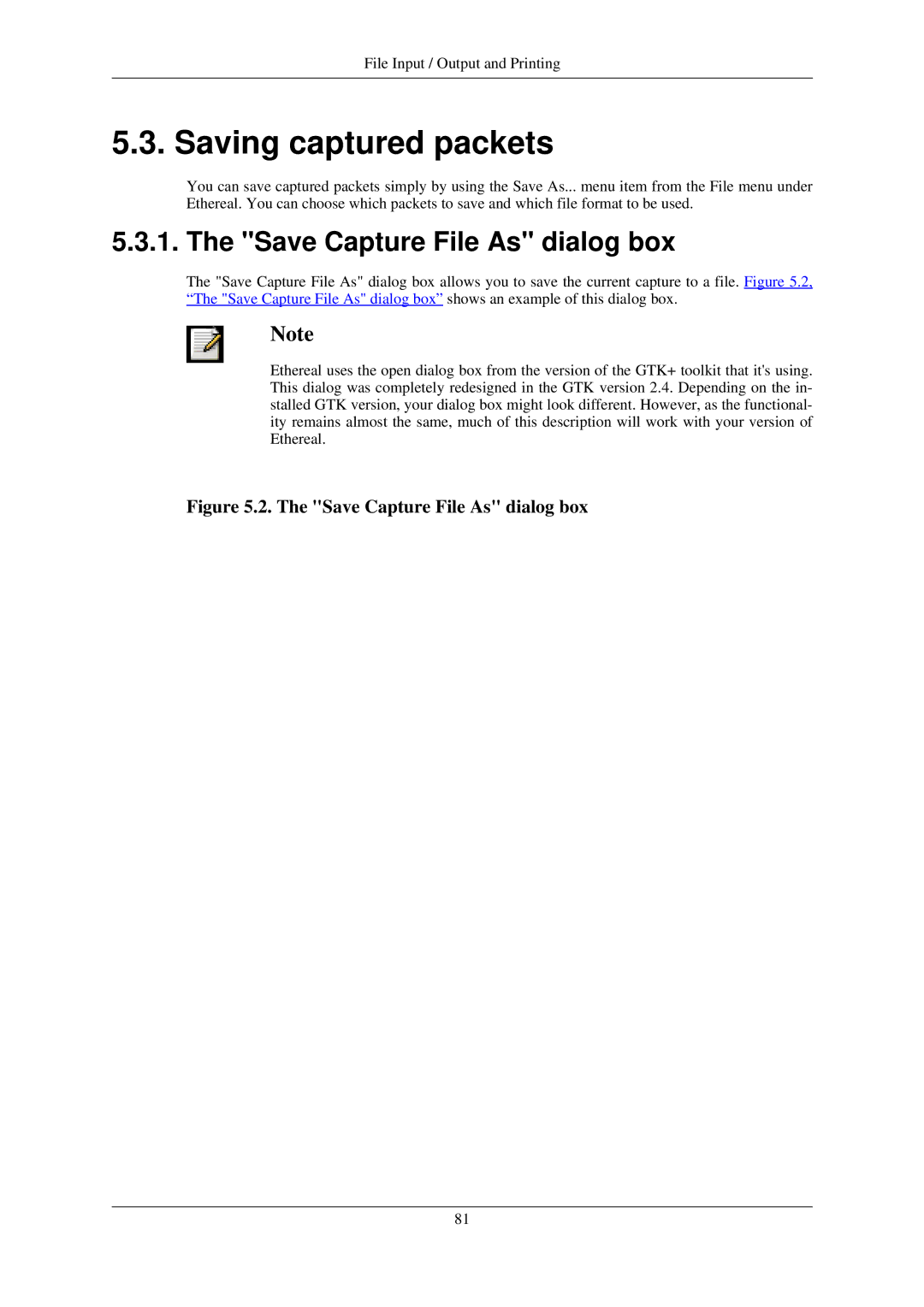File Input / Output and Printing
5.3. Saving captured packets
You can save captured packets simply by using the Save As... menu item from the File menu under Ethereal. You can choose which packets to save and which file format to be used.
5.3.1. The "Save Capture File As" dialog box
The "Save Capture File As" dialog box allows you to save the current capture to a file. Figure 5.2, “The "Save Capture File As" dialog box” shows an example of this dialog box.
Note
Ethereal uses the open dialog box from the version of the GTK+ toolkit that it's using. This dialog was completely redesigned in the GTK version 2.4. Depending on the in- stalled GTK version, your dialog box might look different. However, as the functional- ity remains almost the same, much of this description will work with your version of Ethereal.
Figure 5.2. The "Save Capture File As" dialog box
81