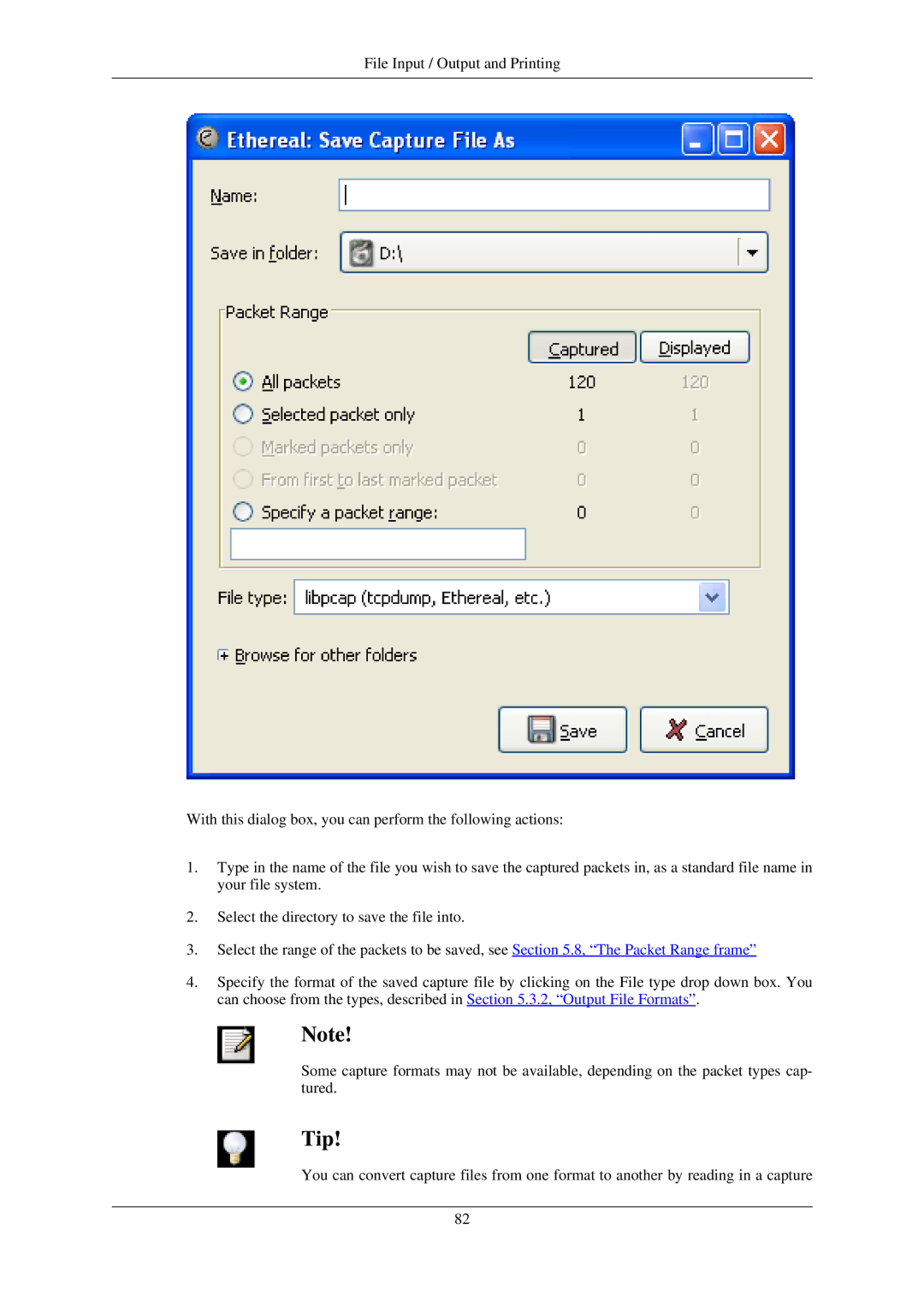File Input / Output and Printing
With this dialog box, you can perform the following actions:
1.Type in the name of the file you wish to save the captured packets in, as a standard file name in your file system.
2.Select the directory to save the file into.
3.Select the range of the packets to be saved, see Section 5.8, “The Packet Range frame”
4.Specify the format of the saved capture file by clicking on the File type drop down box. You can choose from the types, described in Section 5.3.2, “Output File Formats”.
Note!
Some capture formats may not be available, depending on the packet types cap- tured.
Tip!
You can convert capture files from one format to another by reading in a capture
82