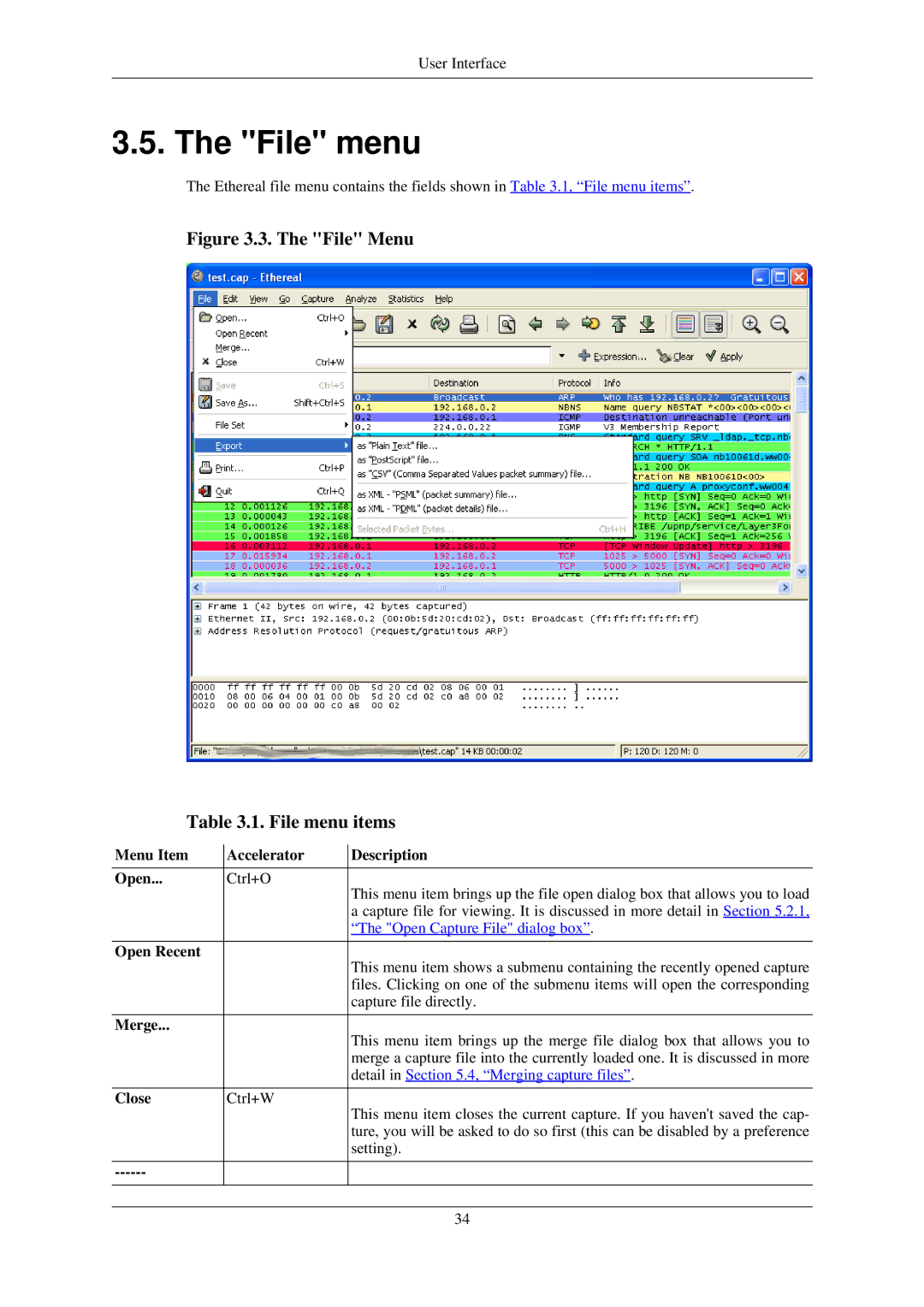User Interface
3.5. The "File" menu
The Ethereal file menu contains the fields shown in Table 3.1, “File menu items”.
Figure 3.3. The "File" Menu
Table 3.1. File menu items
Menu Item | Accelerator | Description |
|
|
|
Open... | Ctrl+O | This menu item brings up the file open dialog box that allows you to load |
|
| |
|
| a capture file for viewing. It is discussed in more detail in Section 5.2.1, |
|
| “The "Open Capture File" dialog box”. |
|
|
|
Open Recent |
| This menu item shows a submenu containing the recently opened capture |
|
| |
|
| files. Clicking on one of the submenu items will open the corresponding |
|
| capture file directly. |
|
|
|
Merge... |
| This menu item brings up the merge file dialog box that allows you to |
|
| |
|
| merge a capture file into the currently loaded one. It is discussed in more |
|
| detail in Section 5.4, “Merging capture files”. |
|
|
|
Close | Ctrl+W | This menu item closes the current capture. If you haven't saved the cap- |
|
| |
|
| ture, you will be asked to do so first (this can be disabled by a preference |
|
| setting). |
|
|
|
|
| |
|
|
|
34