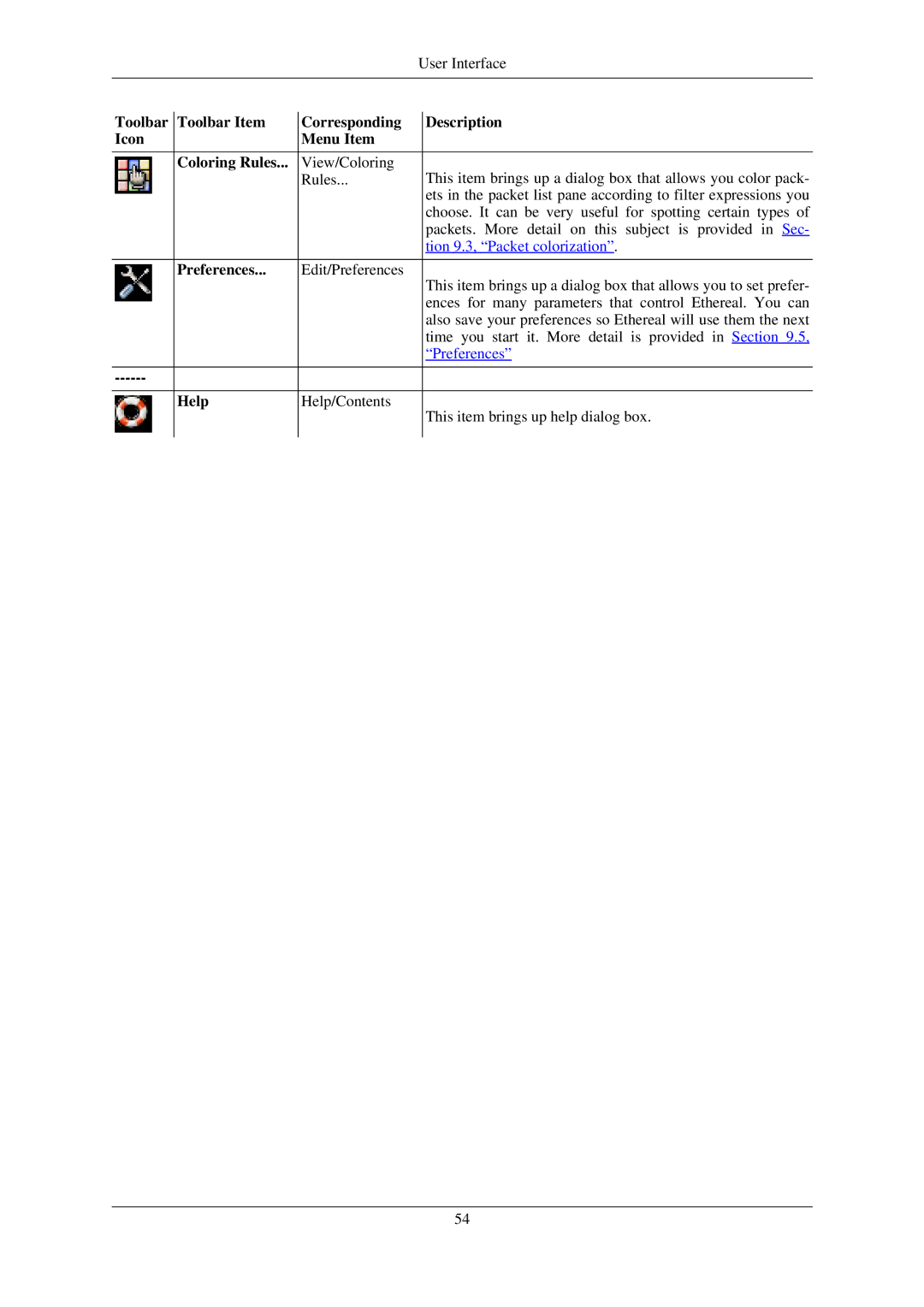|
|
|
|
| User Interface | |
|
|
|
|
| ||
Toolbar |
| Toolbar Item |
| Corresponding |
| Description |
|
|
| ||||
Icon |
|
|
| Menu Item |
|
|
|
|
|
|
|
|
|
|
| Coloring Rules... |
| View/Coloring |
| This item brings up a dialog box that allows you color pack- |
|
|
|
| Rules... |
| |
|
|
|
|
|
| ets in the packet list pane according to filter expressions you |
|
|
|
|
|
| choose. It can be very useful for spotting certain types of |
|
|
|
|
|
| packets. More detail on this subject is provided in Sec- |
|
|
|
|
|
| tion 9.3, “Packet colorization”. |
|
|
|
|
|
|
|
|
| Preferences... |
| Edit/Preferences |
| This item brings up a dialog box that allows you to set prefer- |
|
|
|
|
|
| |
|
|
|
|
|
| ences for many parameters that control Ethereal. You can |
|
|
|
|
|
| also save your preferences so Ethereal will use them the next |
|
|
|
|
|
| time you start it. More detail is provided in Section 9.5, |
|
|
|
|
|
| “Preferences” |
|
|
|
|
|
|
|
|
|
|
|
|
| |
|
|
|
|
|
|
|
|
| Help |
| Help/Contents |
| This item brings up help dialog box. |
|
|
|
|
|
| |
|
|
|
|
|
|
|
54