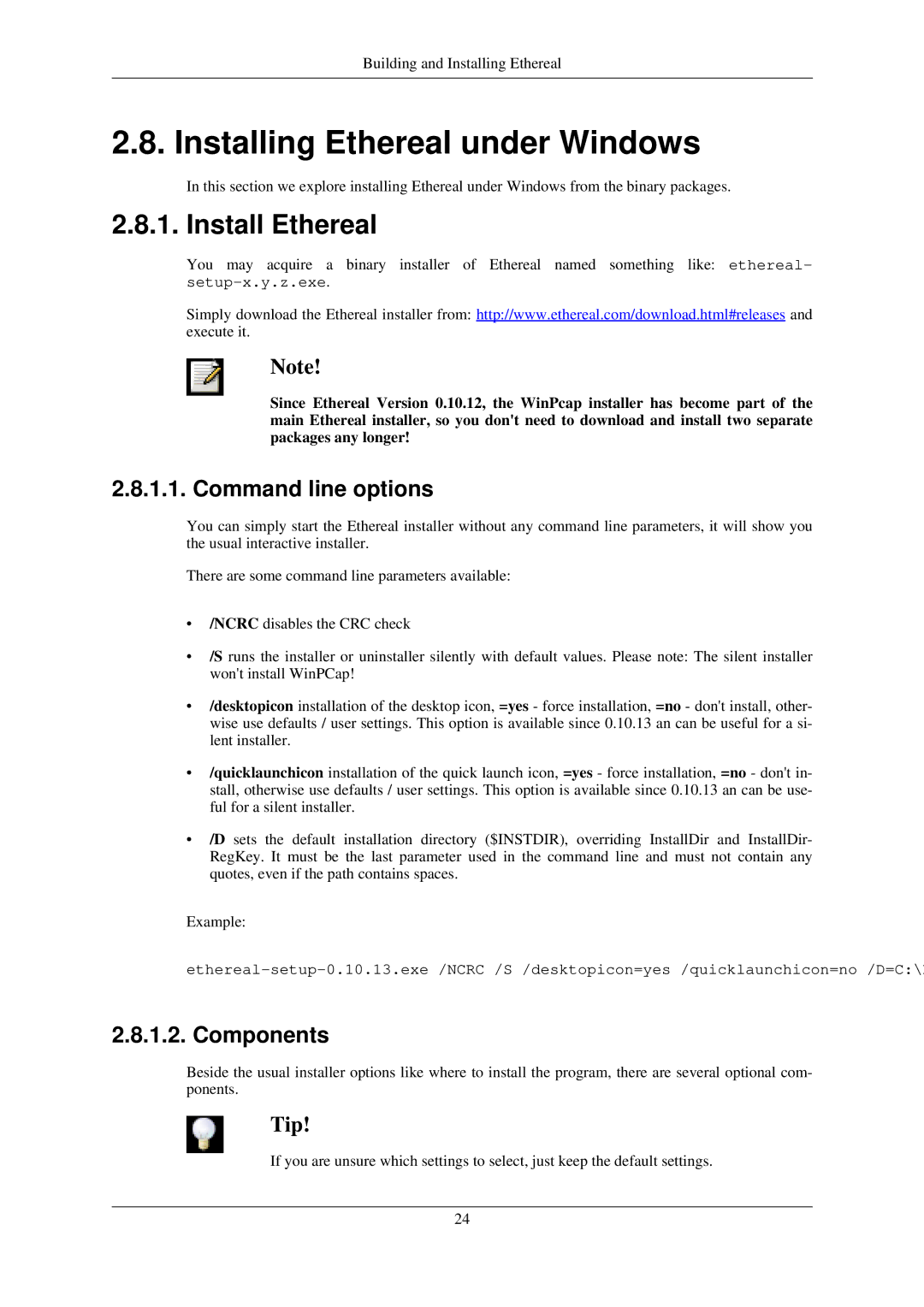Building and Installing Ethereal
2.8. Installing Ethereal under Windows
In this section we explore installing Ethereal under Windows from the binary packages.
2.8.1. Install Ethereal
You may acquire a binary installer of Ethereal named something like: ethereal-
Simply download the Ethereal installer from: http://www.ethereal.com/download.html#releases and execute it.
Note!
Since Ethereal Version 0.10.12, the WinPcap installer has become part of the main Ethereal installer, so you don't need to download and install two separate packages any longer!
2.8.1.1. Command line options
You can simply start the Ethereal installer without any command line parameters, it will show you the usual interactive installer.
There are some command line parameters available:
•/NCRC disables the CRC check
•/S runs the installer or uninstaller silently with default values. Please note: The silent installer won't install WinPCap!
•/desktopicon installation of the desktop icon, =yes - force installation, =no - don't install, other- wise use defaults / user settings. This option is available since 0.10.13 an can be useful for a si- lent installer.
•/quicklaunchicon installation of the quick launch icon, =yes - force installation, =no - don't in- stall, otherwise use defaults / user settings. This option is available since 0.10.13 an can be use- ful for a silent installer.
•/D sets the default installation directory ($INSTDIR), overriding InstallDir and InstallDir- RegKey. It must be the last parameter used in the command line and must not contain any quotes, even if the path contains spaces.
Example:
2.8.1.2. Components
Beside the usual installer options like where to install the program, there are several optional com- ponents.
Tip!
If you are unsure which settings to select, just keep the default settings.
24