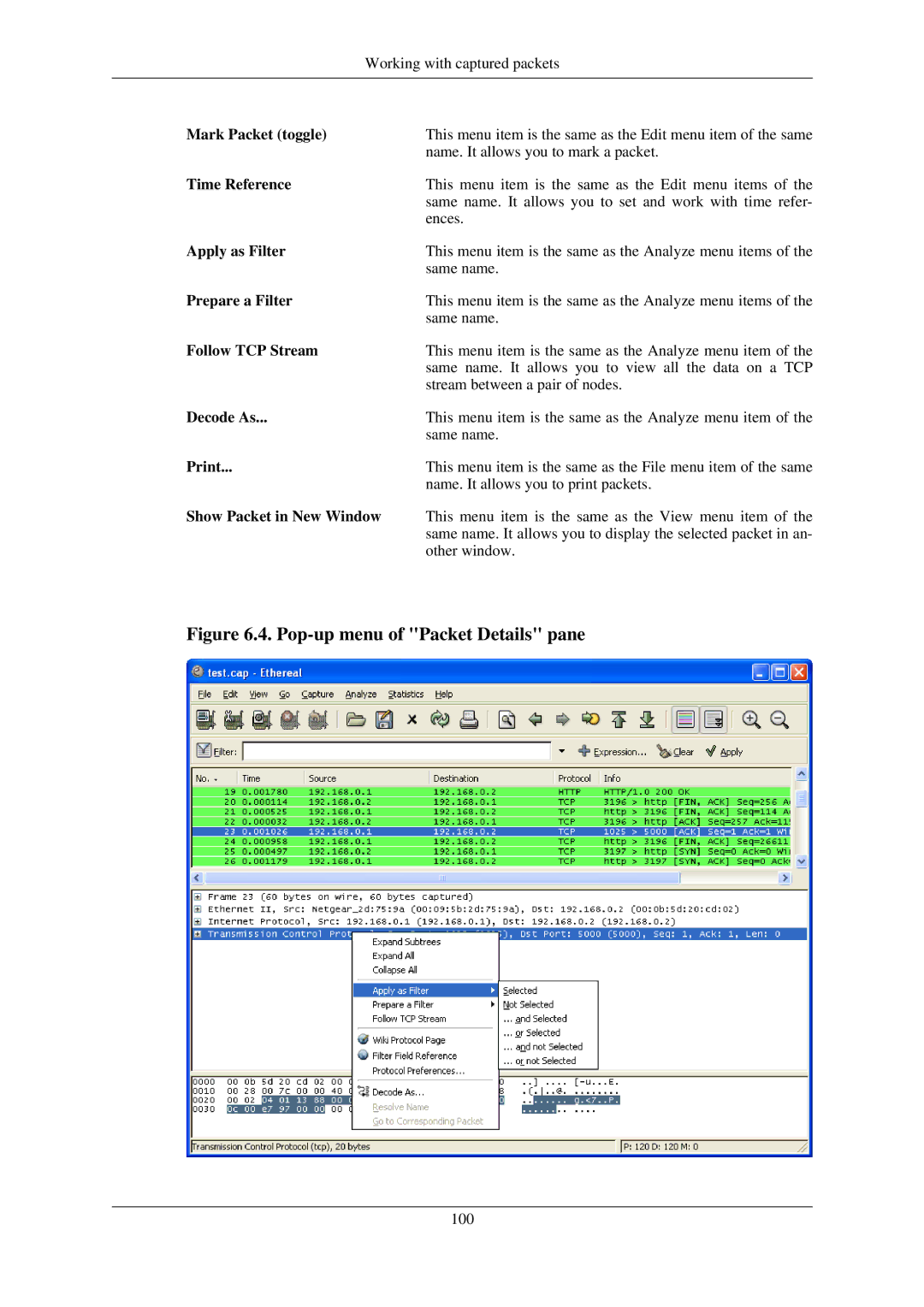| Working with captured packets |
|
|
Mark Packet (toggle) | This menu item is the same as the Edit menu item of the same |
| name. It allows you to mark a packet. |
Time Reference | This menu item is the same as the Edit menu items of the |
| same name. It allows you to set and work with time refer- |
| ences. |
Apply as Filter | This menu item is the same as the Analyze menu items of the |
| same name. |
Prepare a Filter | This menu item is the same as the Analyze menu items of the |
| same name. |
Follow TCP Stream | This menu item is the same as the Analyze menu item of the |
| same name. It allows you to view all the data on a TCP |
| stream between a pair of nodes. |
Decode As... | This menu item is the same as the Analyze menu item of the |
| same name. |
Print... | This menu item is the same as the File menu item of the same |
| name. It allows you to print packets. |
Show Packet in New Window This menu item is the same as the View menu item of the same name. It allows you to display the selected packet in an- other window.
Figure 6.4. Pop-up menu of "Packet Details" pane
100