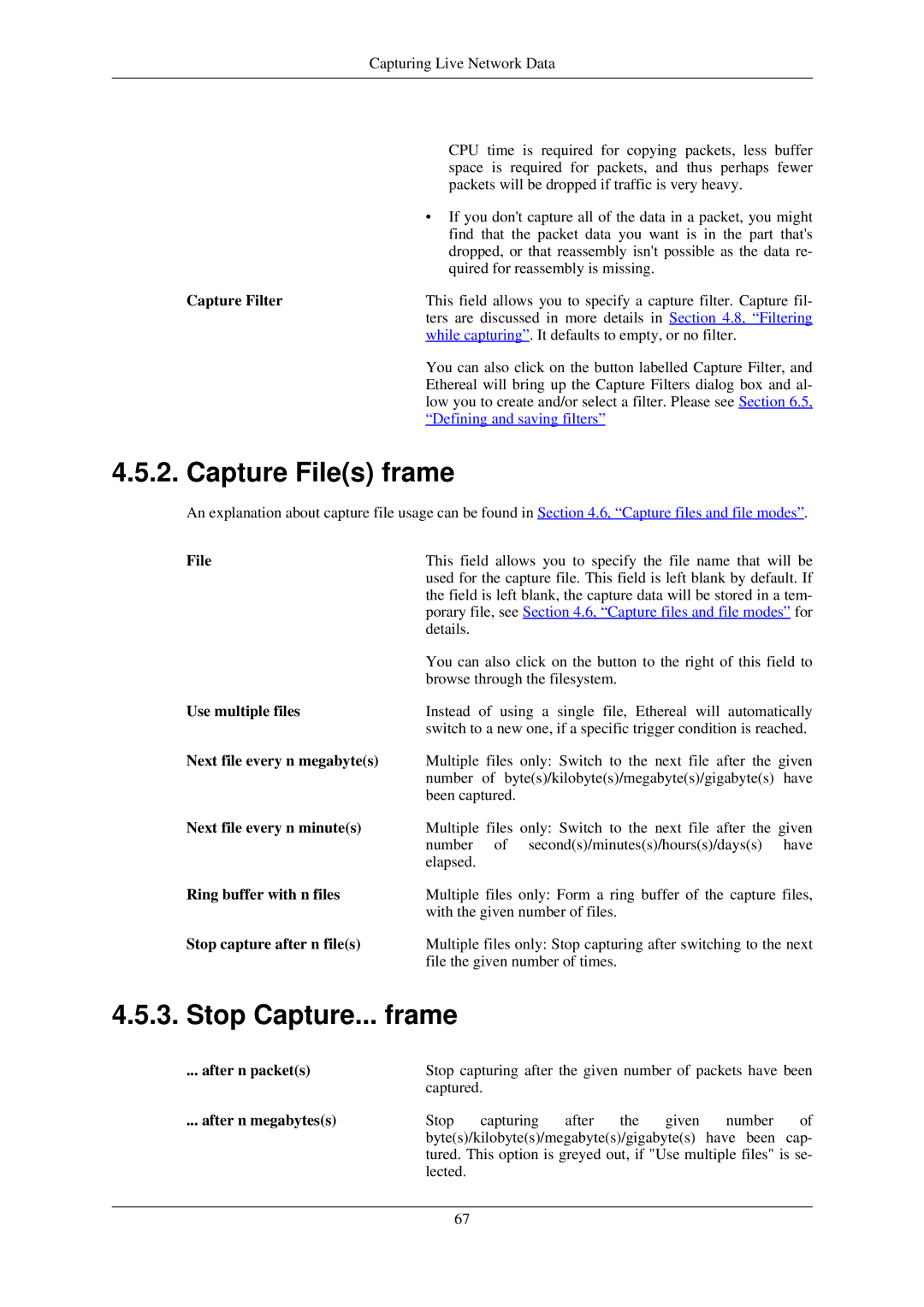Capturing Live Network Data
| CPU time is required for copying packets, less buffer |
| space is required for packets, and thus perhaps fewer |
| packets will be dropped if traffic is very heavy. |
| • If you don't capture all of the data in a packet, you might |
| find that the packet data you want is in the part that's |
| dropped, or that reassembly isn't possible as the data re- |
| quired for reassembly is missing. |
Capture Filter | This field allows you to specify a capture filter. Capture fil- |
| ters are discussed in more details in Section 4.8, “Filtering |
| while capturing”. It defaults to empty, or no filter. |
| You can also click on the button labelled Capture Filter, and |
| Ethereal will bring up the Capture Filters dialog box and al- |
| low you to create and/or select a filter. Please see Section 6.5, |
| “Defining and saving filters” |
4.5.2. Capture File(s) frame
An explanation about capture file usage can be found in Section 4.6, “Capture files and file modes”.
File | This field allows you to specify the file name that will be |
| used for the capture file. This field is left blank by default. If |
| the field is left blank, the capture data will be stored in a tem- |
| porary file, see Section 4.6, “Capture files and file modes” for |
| details. |
| You can also click on the button to the right of this field to |
| browse through the filesystem. |
Use multiple files | Instead of using a single file, Ethereal will automatically |
| switch to a new one, if a specific trigger condition is reached. |
Next file every n megabyte(s) | Multiple files only: Switch to the next file after the given |
| number of byte(s)/kilobyte(s)/megabyte(s)/gigabyte(s) have |
| been captured. |
Next file every n minute(s)
Multiple files only: Switch to the next file after the given number of second(s)/minutes(s)/hours(s)/days(s) have elapsed.
Ring buffer with n files | Multiple files only: Form a ring buffer of the capture files, |
| with the given number of files. |
Stop capture after n file(s) | Multiple files only: Stop capturing after switching to the next |
| file the given number of times. |
4.5.3. Stop Capture... frame
... after n packet(s) | Stop capturing after the given number of packets have been | ||||||
| captured. |
|
|
|
|
| |
... after n megabytes(s) | Stop | capturing | after | the | given | number | of |
| byte(s)/kilobyte(s)/megabyte(s)/gigabyte(s) have been cap- | ||||||
| tured. This option is greyed out, if "Use multiple files" is se- | ||||||
| lected. |
|
|
|
|
|
|
67