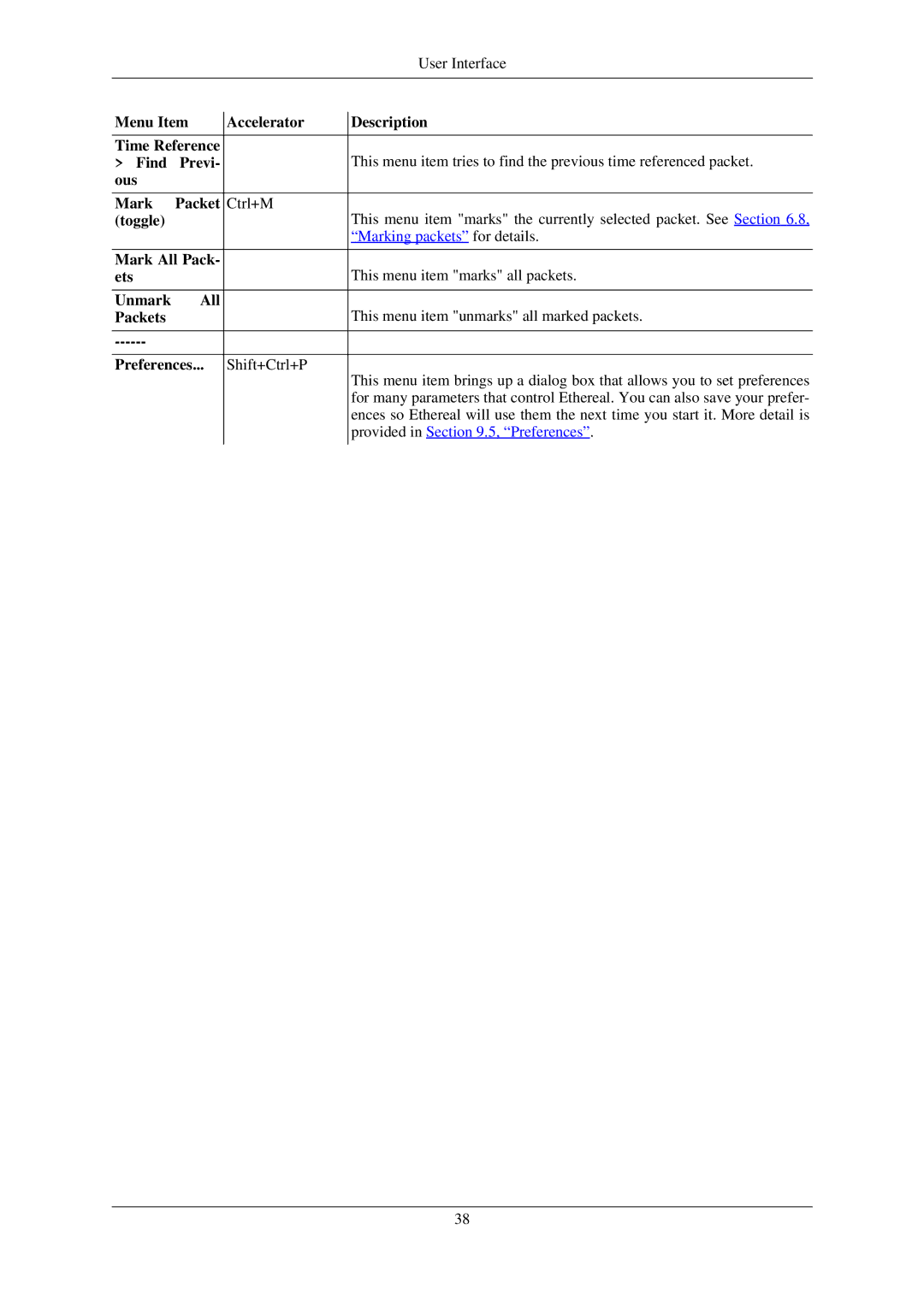|
|
|
|
| User Interface |
|
|
|
|
| |
Menu Item |
| Accelerator |
| Description | |
|
| ||||
|
|
|
|
| |
Time Reference |
|
|
| This menu item tries to find the previous time referenced packet. | |
> Find | Previ- |
|
|
| |
ous |
|
|
|
|
|
|
|
|
|
|
|
Mark | Packet |
| Ctrl+M |
| This menu item "marks" the currently selected packet. See Section 6.8, |
(toggle) |
|
|
|
| |
|
|
|
|
| “Marking packets” for details. |
|
|
|
|
| |
Mark All Pack- |
|
|
| This menu item "marks" all packets. | |
ets |
|
|
|
| |
|
|
|
|
|
|
Unmark | All |
|
|
| This menu item "unmarks" all marked packets. |
Packets |
|
|
|
| |
|
|
|
|
|
|
|
|
|
|
| |
|
|
|
|
| |
Preferences... |
| Shift+Ctrl+P |
| This menu item brings up a dialog box that allows you to set preferences | |
|
|
|
|
| |
|
|
|
|
| for many parameters that control Ethereal. You can also save your prefer- |
|
|
|
|
| ences so Ethereal will use them the next time you start it. More detail is |
|
|
|
|
| provided in Section 9.5, “Preferences”. |
|
|
|
|
|
|
38