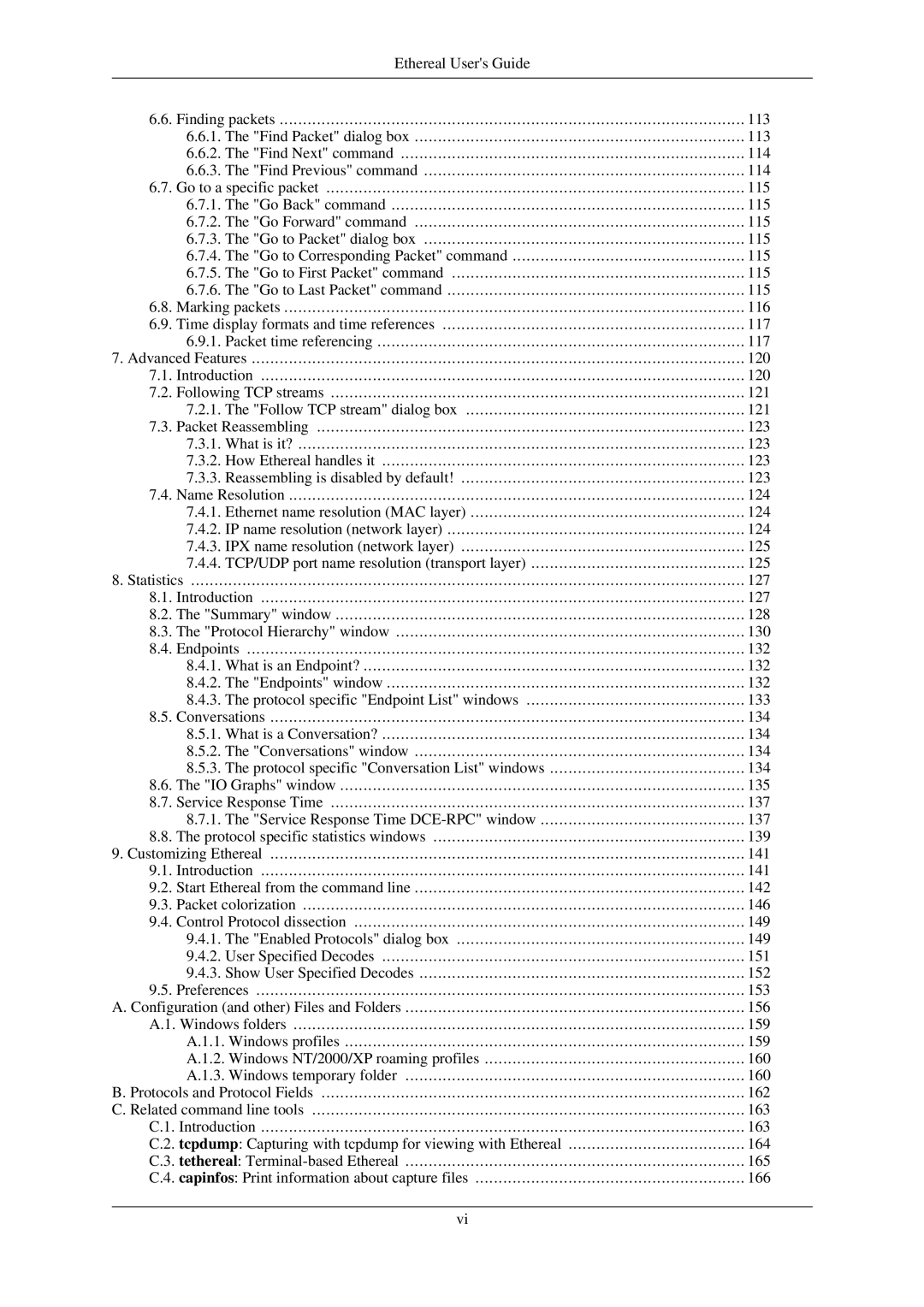Ethereal User's Guide |
|
6.6. Finding packets | 113 |
6.6.1. The "Find Packet" dialog box | 113 |
6.6.2. The "Find Next" command | 114 |
6.6.3. The "Find Previous" command | 114 |
6.7. Go to a specific packet | 115 |
6.7.1. The "Go Back" command | 115 |
6.7.2. The "Go Forward" command | 115 |
6.7.3. The "Go to Packet" dialog box | 115 |
6.7.4. The "Go to Corresponding Packet" command | 115 |
6.7.5. The "Go to First Packet" command | 115 |
6.7.6. The "Go to Last Packet" command | 115 |
6.8. Marking packets | 116 |
6.9. Time display formats and time references | 117 |
6.9.1. Packet time referencing | 117 |
7. Advanced Features | 120 |
7.1. Introduction | 120 |
7.2. Following TCP streams | 121 |
7.2.1. The "Follow TCP stream" dialog box | 121 |
7.3. Packet Reassembling | 123 |
7.3.1. What is it? | 123 |
7.3.2. How Ethereal handles it | 123 |
7.3.3. Reassembling is disabled by default! | 123 |
7.4. Name Resolution | 124 |
7.4.1. Ethernet name resolution (MAC layer) | 124 |
7.4.2. IP name resolution (network layer) | 124 |
7.4.3. IPX name resolution (network layer) | 125 |
7.4.4. TCP/UDP port name resolution (transport layer) | 125 |
8. Statistics | 127 |
8.1. Introduction | 127 |
8.2. The "Summary" window | 128 |
8.3. The "Protocol Hierarchy" window | 130 |
8.4. Endpoints | 132 |
8.4.1. What is an Endpoint? | 132 |
8.4.2. The "Endpoints" window | 132 |
8.4.3. The protocol specific "Endpoint List" windows | 133 |
8.5. Conversations | 134 |
8.5.1. What is a Conversation? | 134 |
8.5.2. The "Conversations" window | 134 |
8.5.3. The protocol specific "Conversation List" windows | 134 |
8.6. The "IO Graphs" window | 135 |
8.7. Service Response Time | 137 |
8.7.1. The "Service Response Time | 137 |
8.8. The protocol specific statistics windows | 139 |
9. Customizing Ethereal | 141 |
9.1. Introduction | 141 |
9.2. Start Ethereal from the command line | 142 |
9.3. Packet colorization | 146 |
9.4. Control Protocol dissection | 149 |
9.4.1. The "Enabled Protocols" dialog box | 149 |
9.4.2. User Specified Decodes | 151 |
9.4.3. Show User Specified Decodes | 152 |
9.5. Preferences | 153 |
A. Configuration (and other) Files and Folders | 156 |
A.1. Windows folders | 159 |
A.1.1. Windows profiles | 159 |
A.1.2. Windows NT/2000/XP roaming profiles | 160 |
A.1.3. Windows temporary folder | 160 |
B. Protocols and Protocol Fields | 162 |
C. Related command line tools | 163 |
C.1. Introduction | 163 |
C.2. tcpdump: Capturing with tcpdump for viewing with Ethereal | 164 |
C.3. tethereal: | 165 |
C.4. capinfos: Print information about capture files | 166 |
vi