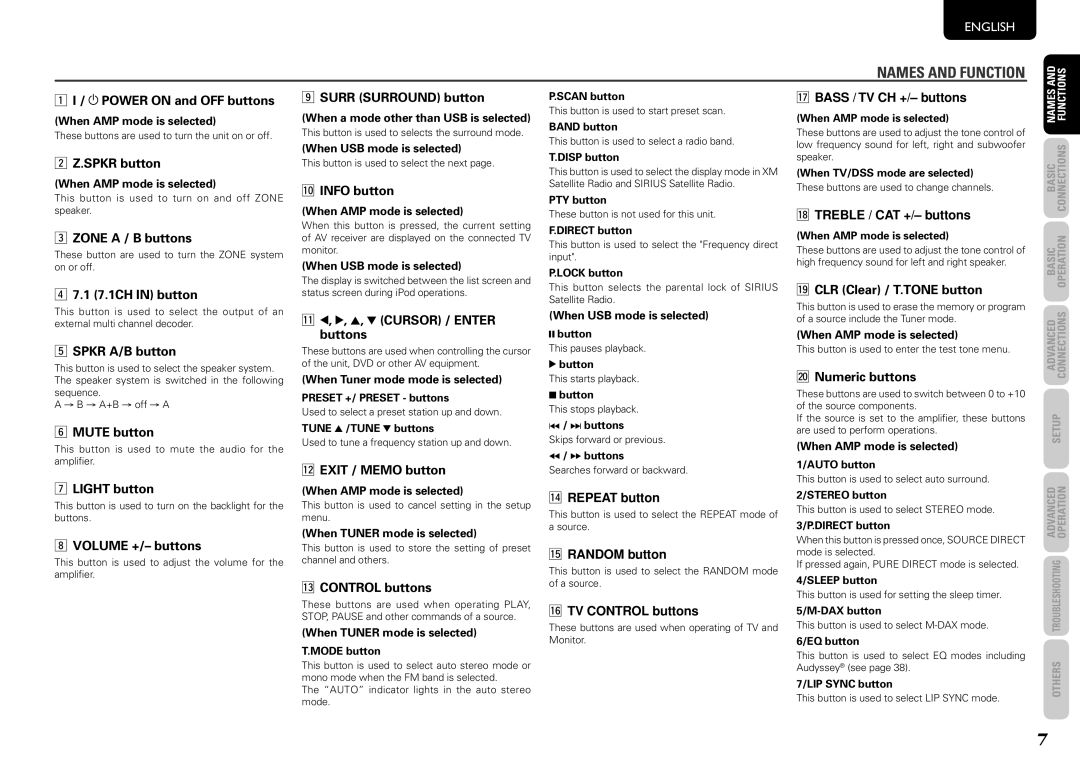SR6004, SR5004 specifications
The Marantz SR5004 and SR6004 are distinguished models in the world of home theater receivers, offering a perfect blend of high-quality audio performance and advanced technology. Both of these receivers are designed to cater to audiophiles and home theater enthusiasts alike, providing a solid foundation for an immersive audio experience.The Marantz SR5004 is built on core features that focus on the highest quality audio. It boasts a power output of 100 watts per channel, enabling it to drive a wide range of speakers with ease. One of its signature technologies is the inclusion of Marantz's proprietary HDAM (High Definition Amplifier Modules), which significantly enhances the amplifier performance. This results in lower noise levels and higher dynamic range, allowing for clearer and more detailed sound reproduction.
The receiver supports multiple audio formats and is equipped with five HDMI inputs and one output, making it versatile for connecting various devices like Blu-ray players and gaming consoles. Additionally, it features 7.1 channel surround sound, ensuring a full, immersive audio experience for home theater setups. Another important aspect of the SR5004 is its robust video processing capabilities, which support 1080p video upscaling, thereby enhancing the visual performance of standard-definition content.
The SR6004, on the other hand, takes performance a step further. With an impressive power output of 110 watts per channel, it can handle more demanding speaker configurations. The SR6004 also features Marantz's proprietary Audyssey MultEQ technology, which automatically calibrates your speakers to the acoustics of your room, optimizing sound distribution across all seating positions. It is particularly beneficial for larger rooms where audio performance can vary significantly.
Both models support advanced networking capabilities, featuring Ethernet ports that allow streaming of music from various online platforms. The SR6004 goes further with its compatibility with DLNA streaming, offering a seamless way to access digital music files from a home network.
In terms of connectivity, both receivers offer a range of inputs and outputs, including component, composite, and optical audio connections, providing flexibility for any setup.
With sleek designs and intuitive interfaces, the Marantz SR5004 and SR6004 are user-friendly, making them accessible for both novices and seasoned enthusiasts. Whether for a movie night or a rich listening session, these receivers match audio quality with modern technology, making them a sound investment for any home theater system.