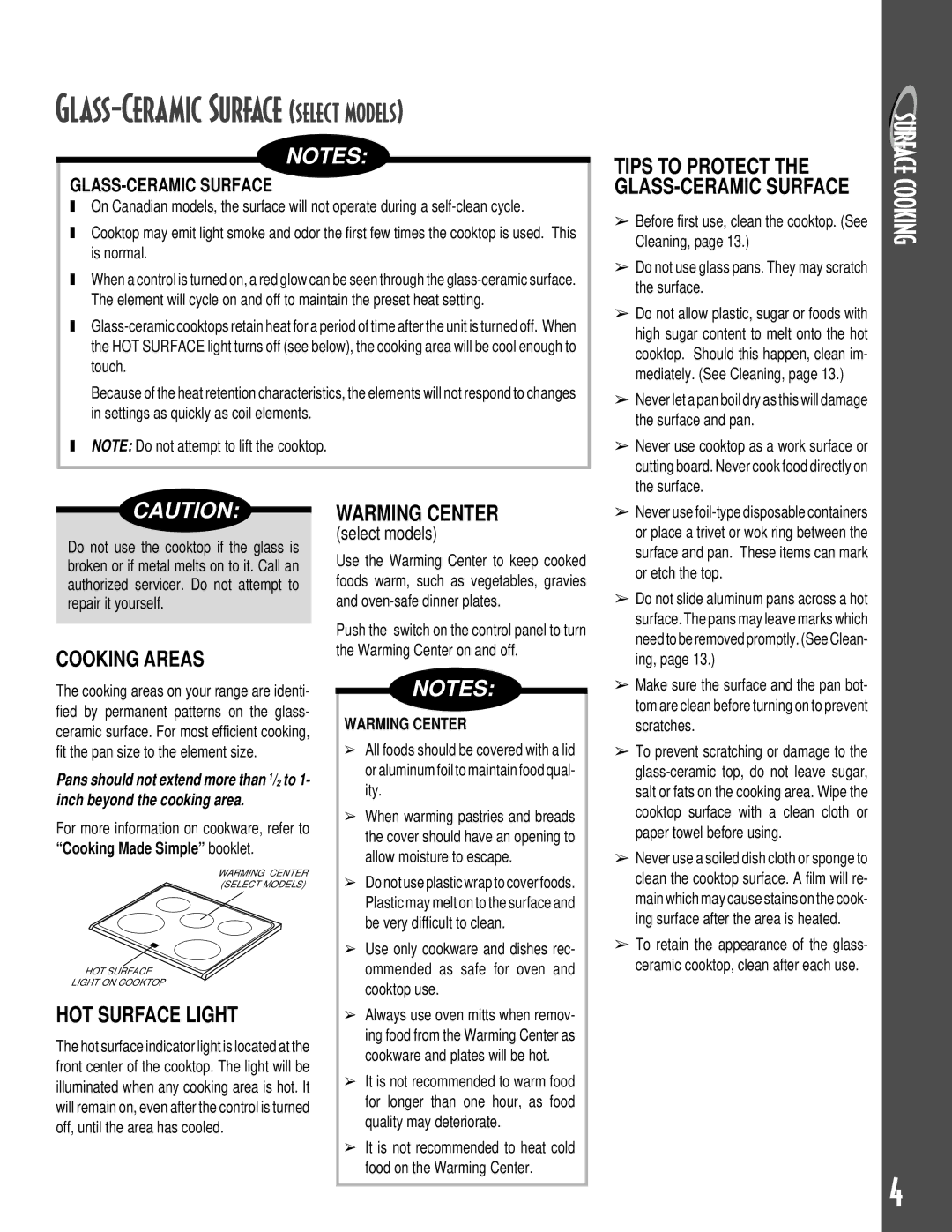GEMINITM specifications
The Maytag GEMINI™ is a revolutionary kitchen appliance designed to optimize cooking efficiency and enhance the culinary experience. Combining innovative features with user-friendly design, the GEMINI™ model stands out as a versatile double oven, catering to the needs of both amateur cooks and culinary enthusiasts.One of the main features of the Maytag GEMINI™ is its double oven configuration. This allows users to cook multiple dishes simultaneously at various temperatures, maximizing the oven’s capacity without compromising on performance. Each oven operates independently, enabling flexibility when preparing meals for gatherings or family dinners.
The GEMINI™ is equipped with advanced cooking technologies, including the Precision Cooking™ system. This technology utilizes sensors to ensure accurate temperatures, yielding consistent results every time. Whether baking pastries, roasting meats, or broiling vegetables, users can rely on the GEMINI™ to deliver perfectly cooked dishes.
Another significant characteristic of the Maytag GEMINI™ is its true convection cooking feature. This technology employs a third heating element and a fan to circulate hot air evenly throughout both ovens. This ensures that every corner of the oven receives equal heat, resulting in faster and more even cooking. This is especially beneficial for baking, where uniform heat distribution is crucial for achieving the desired texture and taste.
In addition to its cooking capabilities, the GEMINI™ boasts a sleek design with easy-to-use controls. The stainless steel finish not only enhances its aesthetic appeal but also provides durability and resistance to wear and tear. The oven features a user-friendly digital display that simplifies the cooking process, allowing users to set timers, adjust temperatures, and choose cooking modes effortlessly.
Cleaning is another priority for the Maytag GEMINI™. The appliance is equipped with a self-cleaning option that aids in maintaining the oven’s interior without intensive scrubbing. This feature uses high temperatures to burn away food residues, leaving a clean surface with minimal effort.
Finally, the GEMINI™ is designed with energy efficiency in mind, ensuring that it operates using optimal energy levels while still delivering high performance. This makes it an eco-friendly choice for environmentally conscious consumers looking to reduce their carbon footprint.
In summary, the Maytag GEMINI™ is a cutting-edge double oven that combines advanced cooking technologies, user-friendly features, and a commitment to efficiency. With its ability to handle multiple dishes simultaneously, smart cooking options, and easy cleaning solutions, it remains a favorite among home cooks looking to elevate their culinary game.