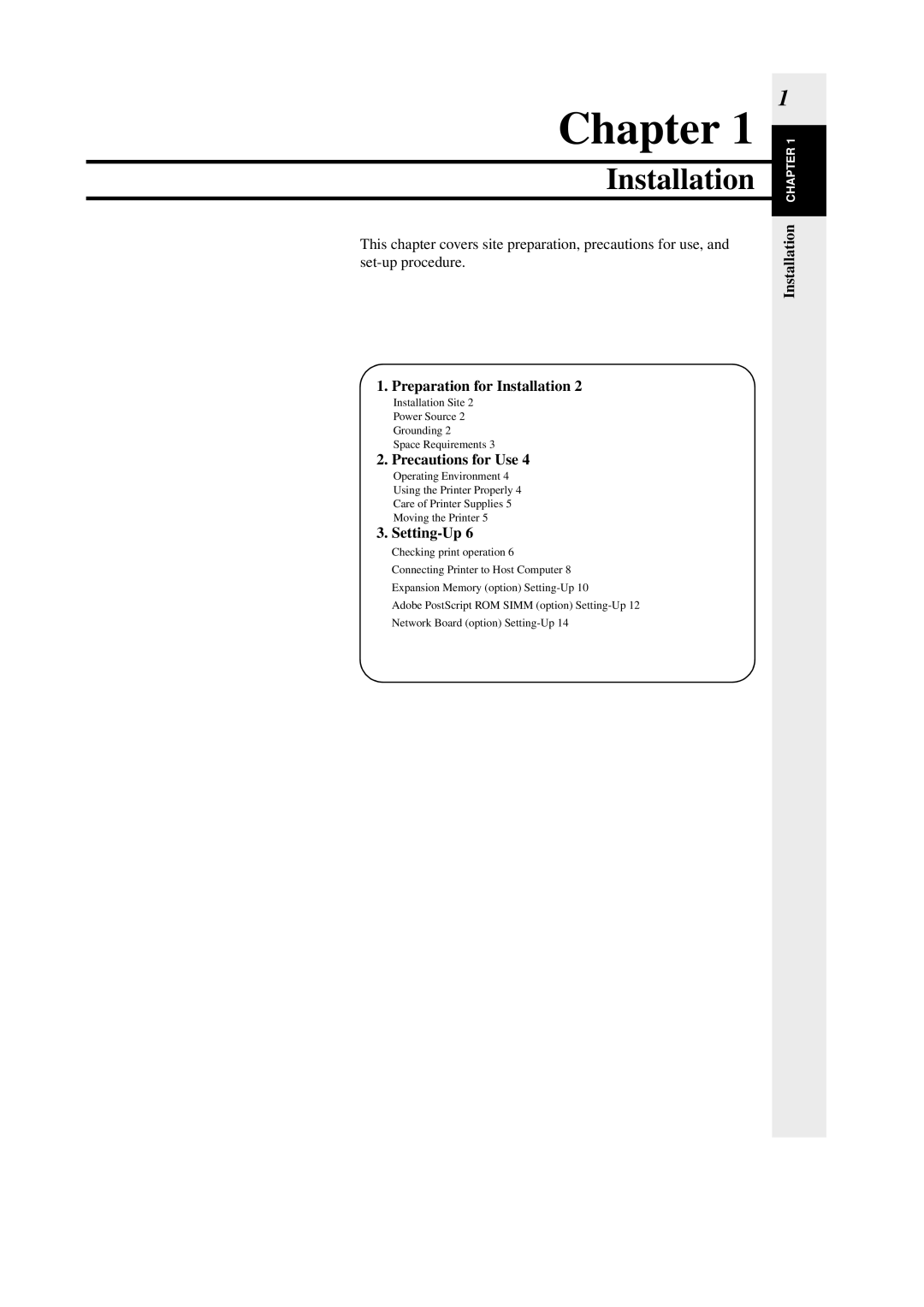Chapter 1
Installation
This chapter covers site preparation, precautions for use, and
1. Preparation for Installation 2
Installation Site 2
Power Source 2
Grounding 2
Space Requirements 3
2. Precautions for Use 4
Operating Environment 4
Using the Printer Properly 4
Care of Printer Supplies 5
Moving the Printer 5
3.
Checking print operation 6
Connecting Printer to Host Computer 8
Expansion Memory (option)
Adobe PostScript ROM SIMM (option)
Network Board (option)
1