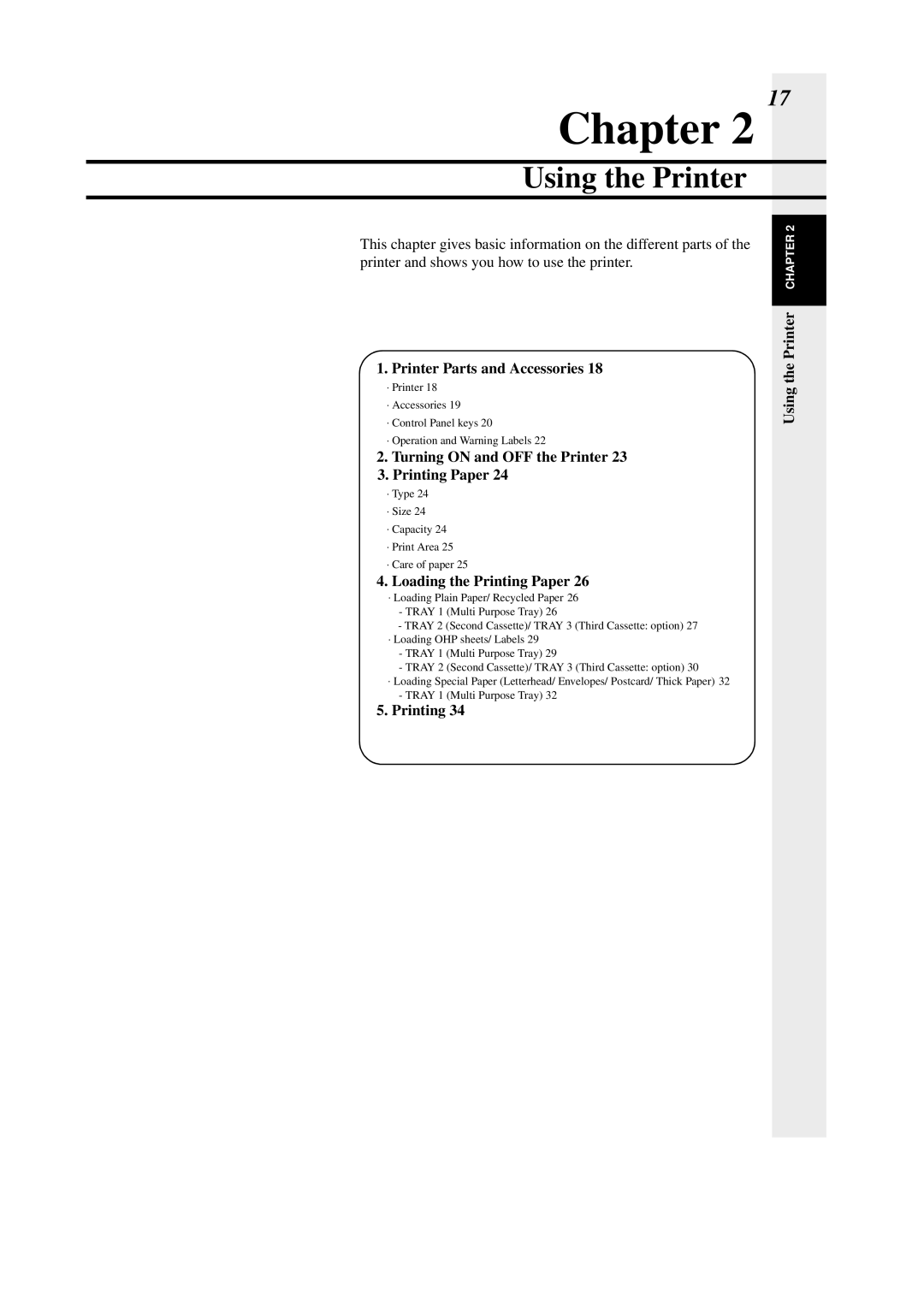17
Chapter 2
Using the Printer
This chapter gives basic information on the different parts of the printer and shows you how to use the printer.
1.Printer Parts and Accessories 18
⋅Printer 18
⋅Accessories 19
⋅Control Panel keys 20
⋅Operation and Warning Labels 22
2.Turning ON and OFF the Printer 23
3.Printing Paper 24
⋅Type 24
⋅Size 24
⋅Capacity 24
⋅Print Area 25
⋅Care of paper 25
4.Loading the Printing Paper 26
⋅Loading Plain Paper/ Recycled Paper 26
-TRAY 1 (Multi Purpose Tray) 26
-TRAY 2 (Second Cassette)/ TRAY 3 (Third Cassette: option) 27
⋅Loading OHP sheets/ Labels 29
-TRAY 1 (Multi Purpose Tray) 29
-TRAY 2 (Second Cassette)/ TRAY 3 (Third Cassette: option) 30
⋅Loading Special Paper (Letterhead/ Envelopes/ Postcard/ Thick Paper) 32
-TRAY 1 (Multi Purpose Tray) 32
5.Printing 34