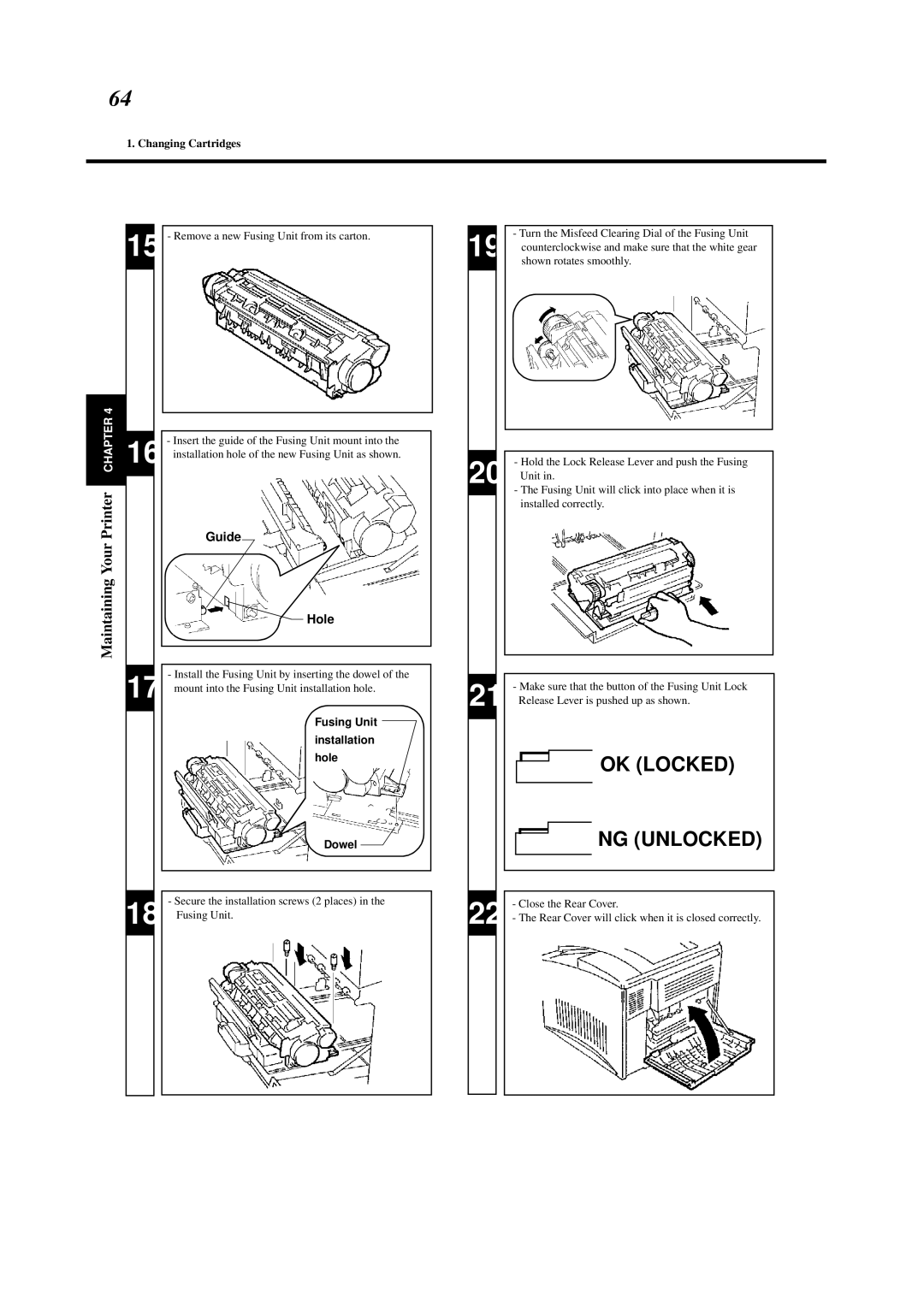64
1. Changing Cartridges
15 - Remove a new Fusing Unit from its carton.
4 |
|
|
|
|
|
|
|
|
|
|
|
|
|
|
|
|
|
|
|
|
|
|
|
|
|
| |
CHAPTER |
|
|
|
|
|
|
|
|
|
|
|
|
|
16 |
| - Insert the guide of the Fusing Unit mount into the |
| ||||||||||
|
|
| |||||||||||
|
| installation hole of the new Fusing Unit as shown. |
| ||||||||||
|
|
|
|
|
|
|
|
|
|
|
|
|
|
|
|
|
|
|
|
|
|
|
|
|
|
|
|
Printer |
|
|
|
| Guide |
|
|
|
|
|
|
|
|
Your |
|
|
|
|
|
|
|
|
| ||||
|
|
|
|
|
|
|
|
|
|
|
|
| |
|
|
|
|
|
|
|
|
|
|
|
|
| |
Maintaining |
|
|
|
|
|
|
|
|
| Hole |
| ||
|
|
|
|
|
|
|
|
|
|
| |||
|
|
|
|
|
|
|
|
|
|
|
|
|
|
|
|
|
|
|
|
|
|
|
|
|
|
|
|
|
|
|
|
|
|
|
|
|
|
|
|
|
|
| 17 |
| - Install the Fusing Unit by inserting the dowel of the |
| |||||||||
|
|
| mount into the Fusing Unit installation hole. |
| |||||||||
|
|
|
|
|
|
|
|
|
|
|
|
|
|
|
|
|
|
|
|
|
|
|
|
|
|
|
|
|
|
|
|
|
|
|
|
|
|
| Fusing Unit |
| |
|
|
|
|
|
|
|
|
|
|
| installation |
|
|
|
|
|
|
|
|
|
|
|
|
| hole |
|
|
|
|
|
|
|
|
|
|
|
|
|
|
|
|
Dowel 
18 |
| - Secure the installation screws (2 places) in the |
| Fusing Unit. | |
|
|
|
|
|
|
19
20
21
22
-Turn the Misfeed Clearing Dial of the Fusing Unit counterclockwise and make sure that the white gear shown rotates smoothly.
-Hold the Lock Release Lever and push the Fusing Unit in.
-The Fusing Unit will click into place when it is installed correctly.
-Make sure that the button of the Fusing Unit Lock Release Lever is pushed up as shown.
OK (LOCKED)
NG (UNLOCKED)
-Close the Rear Cover.
-The Rear Cover will click when it is closed correctly.