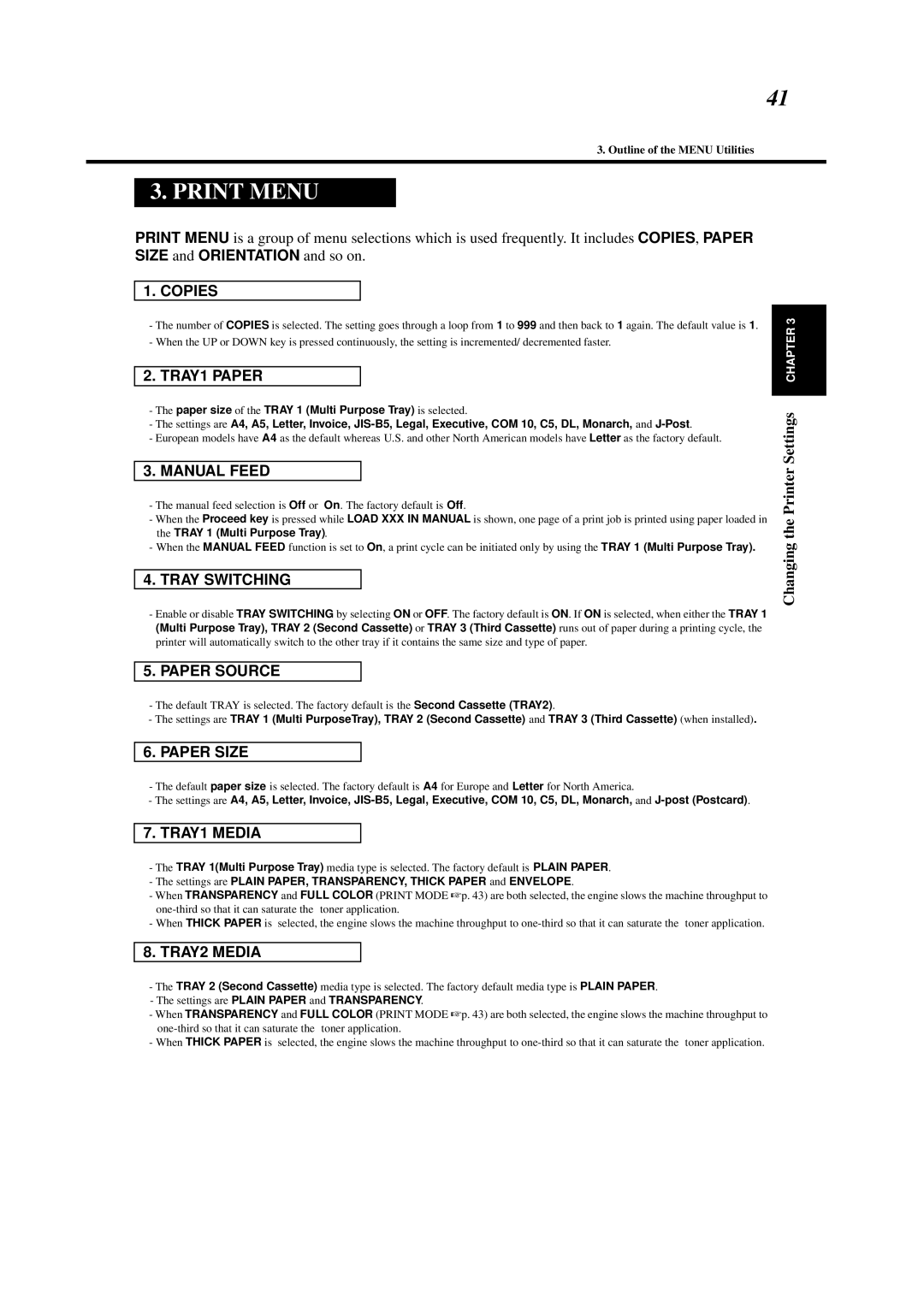41
3. Outline of the MENU Utilities
3. PRINT MENU
PRINT MENU is a group of menu selections which is used frequently. It includes COPIES, PAPER SIZE and ORIENTATION and so on.
1. COPIES
-The number of COPIES is selected. The setting goes through a loop from 1 to 999 and then back to 1 again. The default value is 1.
-When the UP or DOWN key is pressed continuously, the setting is incremented/ decremented faster.
2. TRAY1 PAPER
-The paper size of the TRAY 1 (Multi Purpose Tray) is selected.
-The settings are A4, A5, Letter, Invoice,
-European models have A4 as the default whereas U.S. and other North American models have Letter as the factory default.
3. MANUAL FEED
-The manual feed selection is Off or On. The factory default is Off.
-When the Proceed key is pressed while LOAD XXX IN MANUAL is shown, one page of a print job is printed using paper loaded in the TRAY 1 (Multi Purpose Tray).
-When the MANUAL FEED function is set to On, a print cycle can be initiated only by using the TRAY 1 (Multi Purpose Tray).
4. TRAY SWITCHING
-Enable or disable TRAY SWITCHING by selecting ON or OFF. The factory default is ON. If ON is selected, when either the TRAY 1 (Multi Purpose Tray), TRAY 2 (Second Cassette) or TRAY 3 (Third Cassette) runs out of paper during a printing cycle, the printer will automatically switch to the other tray if it contains the same size and type of paper.
Changing the Printer Settings CHAPTER 3
5. PAPER SOURCE
-The default TRAY is selected. The factory default is the Second Cassette (TRAY2).
-The settings are TRAY 1 (Multi PurposeTray), TRAY 2 (Second Cassette) and TRAY 3 (Third Cassette) (when installed).
6. PAPER SIZE
-The default paper size is selected. The factory default is A4 for Europe and Letter for North America.
-The settings are A4, A5, Letter, Invoice,
7. TRAY1 MEDIA
-The TRAY 1(Multi Purpose Tray) media type is selected. The factory default is PLAIN PAPER.
-The settings are PLAIN PAPER, TRANSPARENCY, THICK PAPER and ENVELOPE.
-When TRANSPARENCY and FULL COLOR (PRINT MODE ☞p. 43) are both selected, the engine slows the machine throughput to
-When THICK PAPER is selected, the engine slows the machine throughput to
8. TRAY2 MEDIA
-The TRAY 2 (Second Cassette) media type is selected. The factory default media type is PLAIN PAPER.
-The settings are PLAIN PAPER and TRANSPARENCY.
-When TRANSPARENCY and FULL COLOR (PRINT MODE ☞p. 43) are both selected, the engine slows the machine throughput to
-When THICK PAPER is selected, the engine slows the machine throughput to