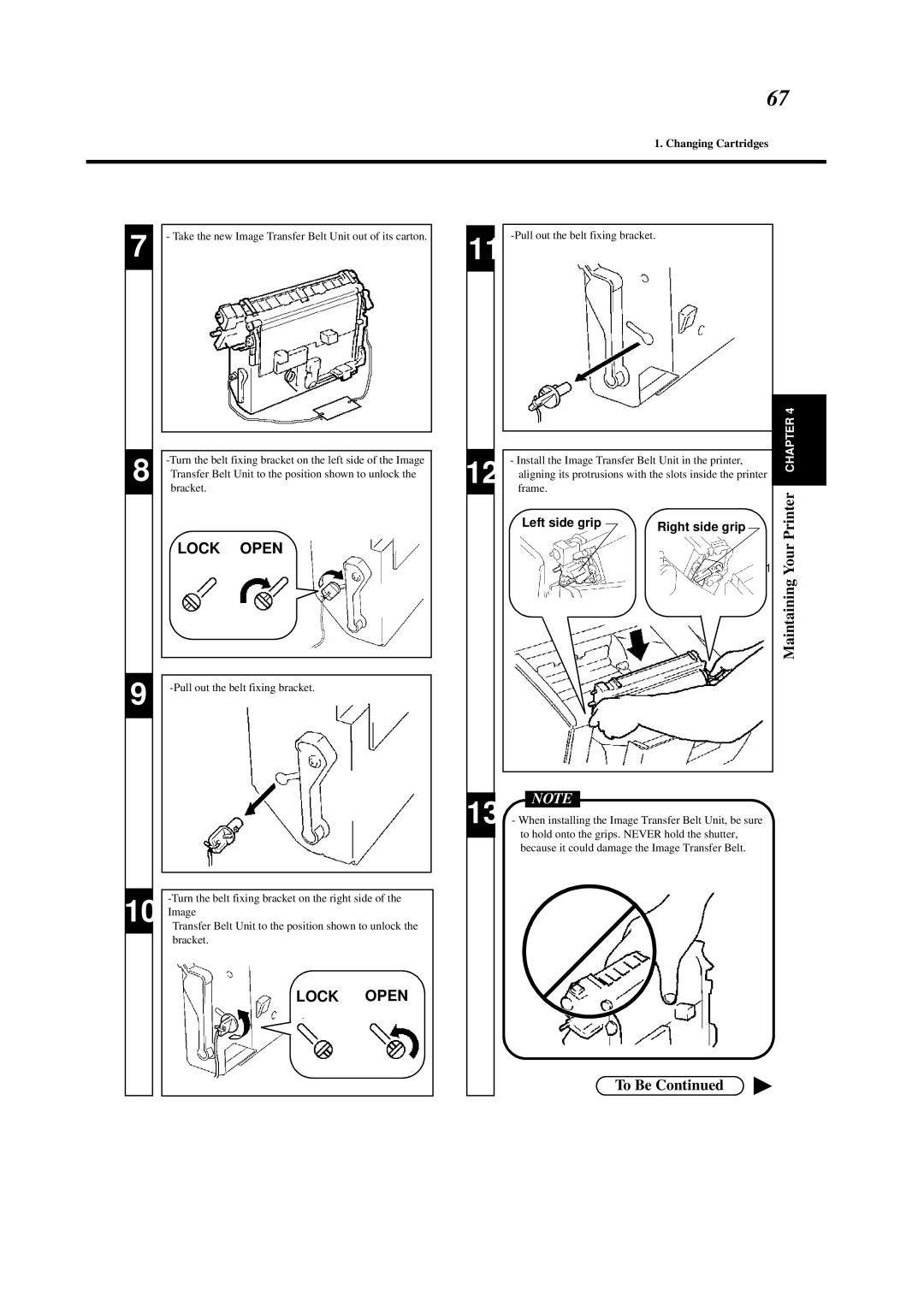67
1. Changing Cartridges
7
8
9
10
- Take the new Image Transfer Belt Unit out of its carton.
LOCK OPEN
Transfer Belt Unit to the position shown to unlock the bracket.
11
12
13
-Install the Image Transfer Belt Unit in the printer, aligning its protrusions with the slots inside the printer frame.
Left side grip | Right side grip |
|
NOTE
-When installing the Image Transfer Belt Unit, be sure to hold onto the grips. NEVER hold the shutter, because it could damage the Image Transfer Belt.
Maintaining Your Printer CHAPTER 4
LOCK OPEN
0990U261