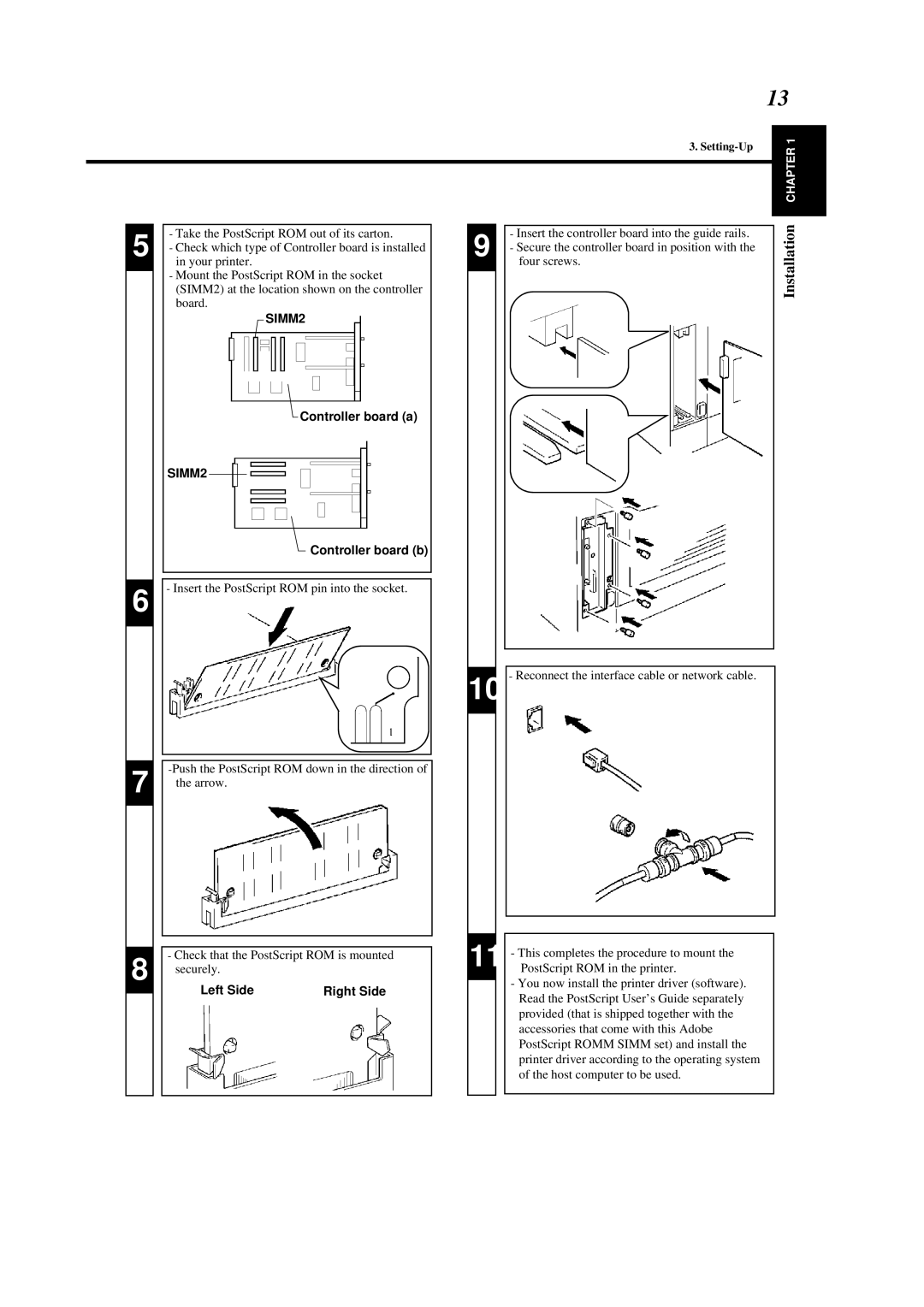13
3.
CHAPTER 1
5
6
7
8
-Take the PostScript ROM out of its carton.
-Check which type of Controller board is installed in your printer.
-Mount the PostScript ROM in the socket (SIMM2) at the location shown on the controller board.
SIMM2
Controller board (a)
SIMM2
Controller board (b)
-Insert the PostScript ROM pin into the socket.
-Check that the PostScript ROM is mounted securely.
Left Side | Right Side |
9
10
11
-Insert the controller board into the guide rails.
-Secure the controller board in position with the four screws.
-Reconnect the interface cable or network cable.
-This completes the procedure to mount the PostScript ROM in the printer.
-You now install the printer driver (software). Read the PostScript User’s Guide separately provided (that is shipped together with the accessories that come with this Adobe PostScript ROMM SIMM set) and install the printer driver according to the operating system of the host computer to be used.