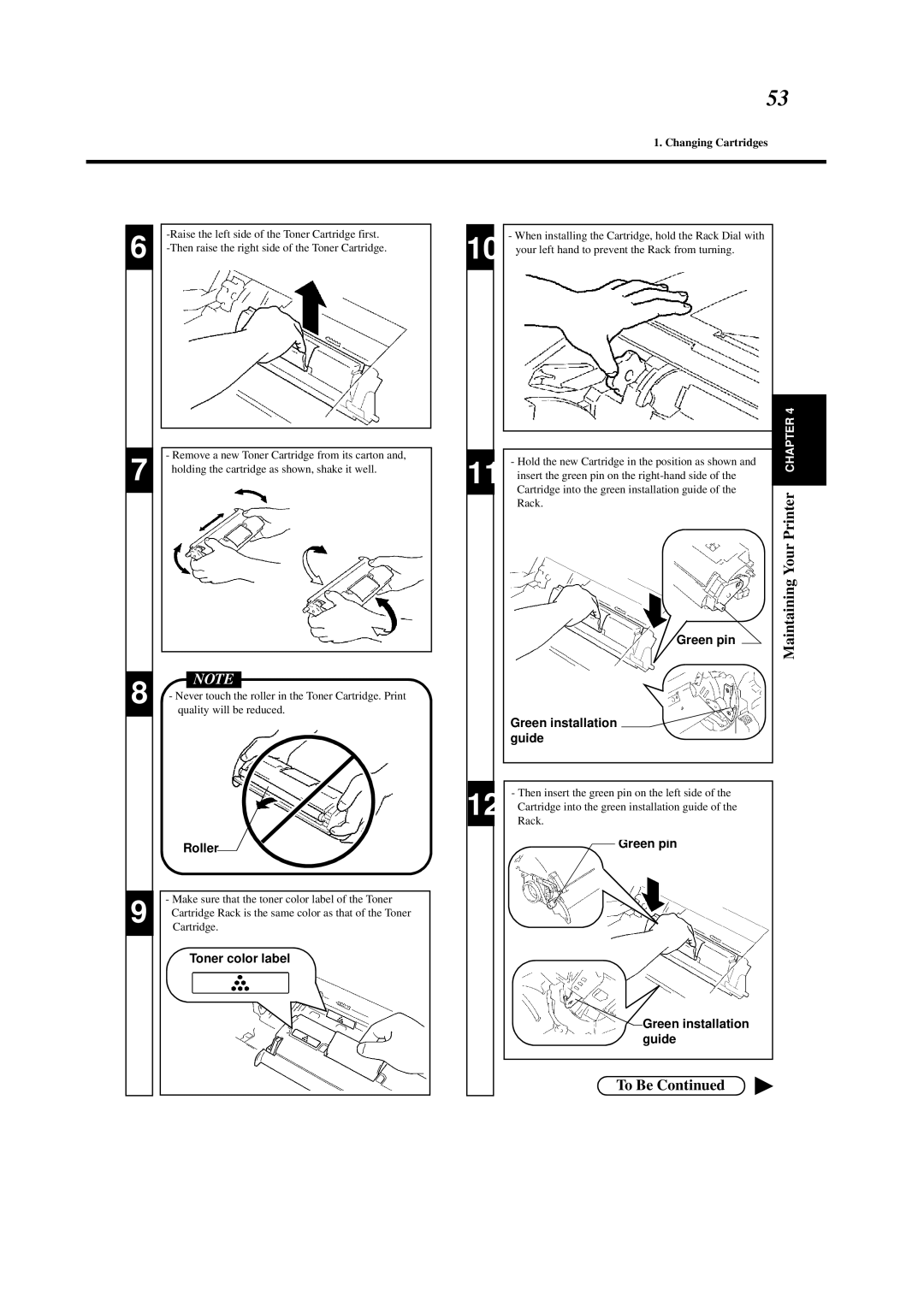53
1. Changing Cartridges
6
7
8
9
-Remove a new Toner Cartridge from its carton and, holding the cartridge as shown, shake it well.
NOTE
-Never touch the roller in the Toner Cartridge. Print quality will be reduced.
Roller
-Make sure that the toner color label of the Toner Cartridge Rack is the same color as that of the Toner Cartridge.
Toner color label
10
11
12
-When installing the Cartridge, hold the Rack Dial with your left hand to prevent the Rack from turning.
-Hold the new Cartridge in the position as shown and insert the green pin on the
Green pin
Green installation  guide
guide
-Then insert the green pin on the left side of the Cartridge into the green installation guide of the Rack.
Green pin
![]() Green installation guide
Green installation guide