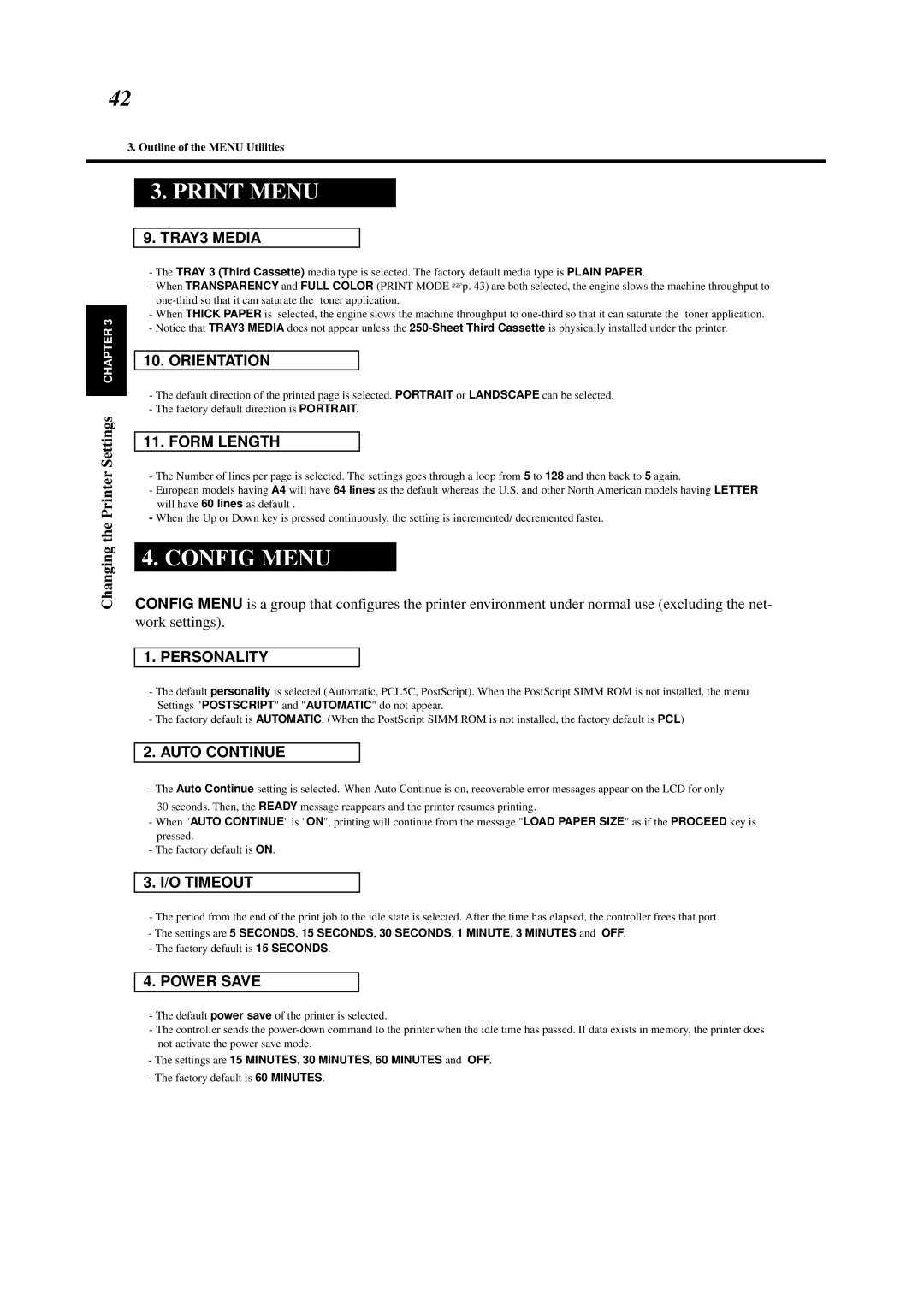42
3.Outline of the MENU Utilities
3.PRINT MENU
CHAPTER 3
9. TRAY3 MEDIA
-The TRAY 3 (Third Cassette) media type is selected. The factory default media type is PLAIN PAPER.
-When TRANSPARENCY and FULL COLOR (PRINT MODE ☞p. 43) are both selected, the engine slows the machine throughput to
-When THICK PAPER is selected, the engine slows the machine throughput to
-Notice that TRAY3 MEDIA does not appear unless the
10. ORIENTATION
-The default direction of the printed page is selected. PORTRAIT or LANDSCAPE can be selected.
-The factory default direction is PORTRAIT.
Changing the Printer Settings
11. FORM LENGTH
-The Number of lines per page is selected. The settings goes through a loop from 5 to 128 and then back to 5 again.
-European models having A4 will have 64 lines as the default whereas the U.S. and other North American models having LETTER will have 60 lines as default .
-When the Up or Down key is pressed continuously, the setting is incremented/ decremented faster.
4. CONFIG MENU
CONFIG MENU is a group that configures the printer environment under normal use (excluding the net- work settings).
1. PERSONALITY
-The default personality is selected (Automatic, PCL5C, PostScript). When the PostScript SIMM ROM is not installed, the menu Settings "POSTSCRIPT" and "AUTOMATIC" do not appear.
-The factory default is AUTOMATIC. (When the PostScript SIMM ROM is not installed, the factory default is PCL)
2. AUTO CONTINUE
-The Auto Continue setting is selected. When Auto Continue is on, recoverable error messages appear on the LCD for only 30 seconds. Then, the READY message reappears and the printer resumes printing.
-When "AUTO CONTINUE" is "ON", printing will continue from the message "LOAD PAPER SIZE" as if the PROCEED key is pressed.
-The factory default is ON.
3. I/O TIMEOUT
-The period from the end of the print job to the idle state is selected. After the time has elapsed, the controller frees that port.
-The settings are 5 SECONDS, 15 SECONDS, 30 SECONDS, 1 MINUTE, 3 MINUTES and OFF.
-The factory default is 15 SECONDS.
4. POWER SAVE
-The default power save of the printer is selected.
-The controller sends the
-The settings are 15 MINUTES, 30 MINUTES, 60 MINUTES and OFF.
-The factory default is 60 MINUTES.