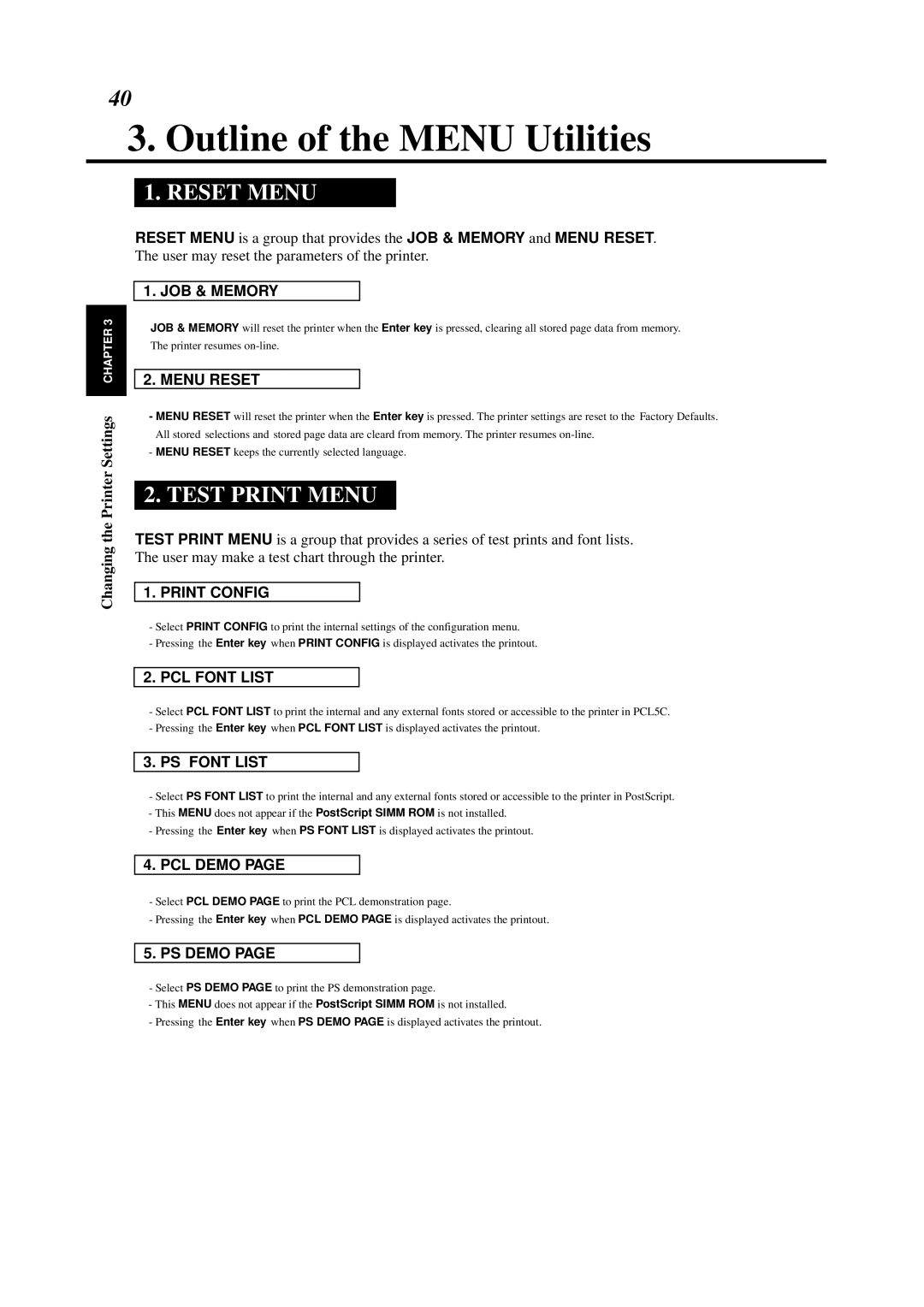40
3.Outline of the MENU Utilities
1.RESET MENU
RESET MENU is a group that provides the JOB & MEMORY and MENU RESET. The user may reset the parameters of the printer.
Changing the Printer Settings CHAPTER 3
1. JOB & MEMORY
JOB & MEMORY will reset the printer when the Enter key is pressed, clearing all stored page data from memory. The printer resumes
2. MENU RESET
-MENU RESET will reset the printer when the Enter key is pressed. The printer settings are reset to the Factory Defaults. All stored selections and stored page data are cleard from memory. The printer resumes
-MENU RESET keeps the currently selected language.
2. TEST PRINT MENU
TEST PRINT MENU is a group that provides a series of test prints and font lists. The user may make a test chart through the printer.
1. PRINT CONFIG
-Select PRINT CONFIG to print the internal settings of the configuration menu.
-Pressing the Enter key when PRINT CONFIG is displayed activates the printout.
2. PCL FONT LIST
-Select PCL FONT LIST to print the internal and any external fonts stored or accessible to the printer in PCL5C.
-Pressing the Enter key when PCL FONT LIST is displayed activates the printout.
3. PS FONT LIST
-Select PS FONT LIST to print the internal and any external fonts stored or accessible to the printer in PostScript.
-This MENU does not appear if the PostScript SIMM ROM is not installed.
-Pressing the Enter key when PS FONT LIST is displayed activates the printout.
4. PCL DEMO PAGE
-Select PCL DEMO PAGE to print the PCL demonstration page.
-Pressing the Enter key when PCL DEMO PAGE is displayed activates the printout.
5. PS DEMO PAGE
-Select PS DEMO PAGE to print the PS demonstration page.
-This MENU does not appear if the PostScript SIMM ROM is not installed.
-Pressing the Enter key when PS DEMO PAGE is displayed activates the printout.