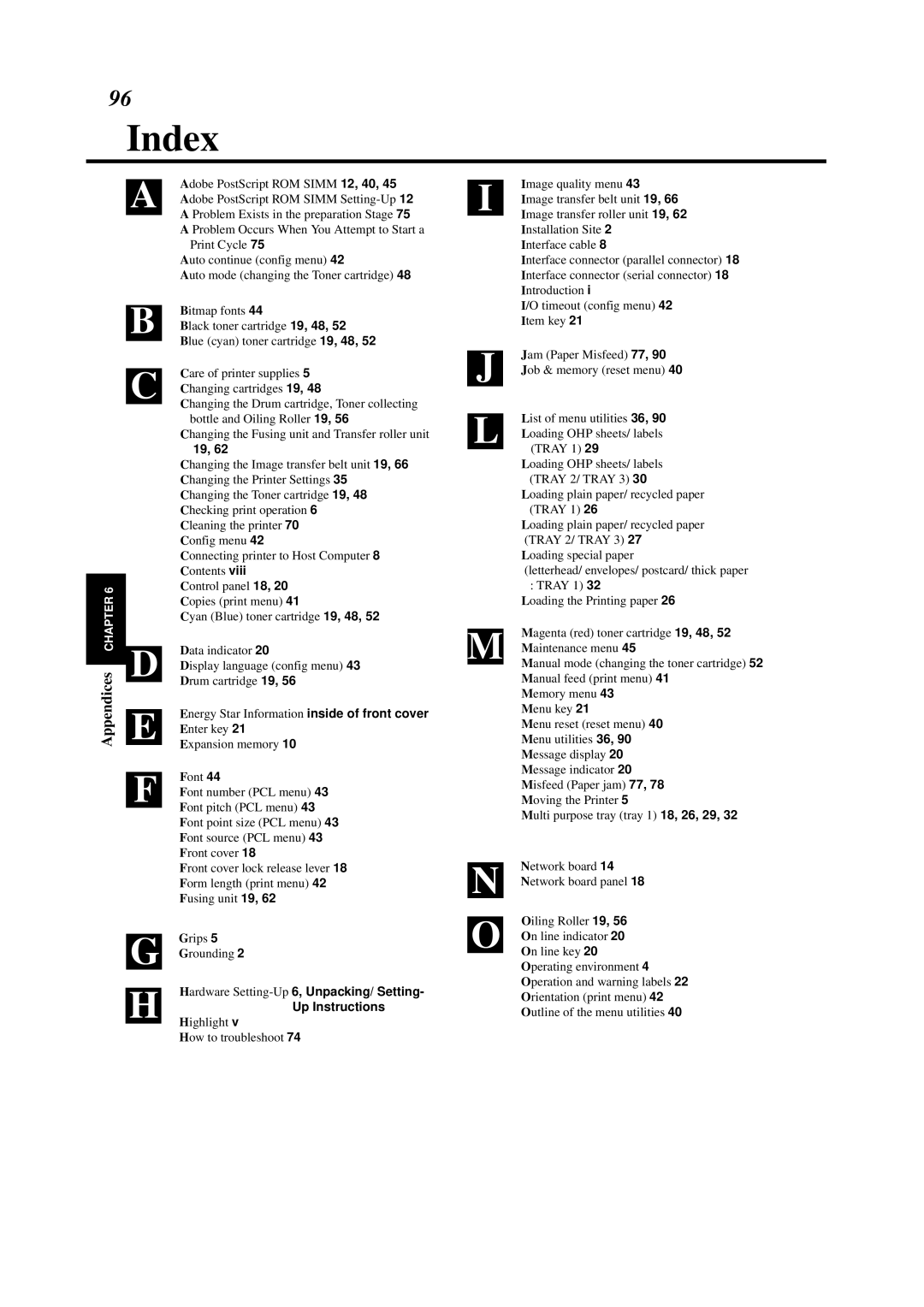96
Index
| A | Adobe PostScript ROM SIMM 12, 40, 45 | ||
| Adobe PostScript ROM SIMM | |||
|
|
| A Problem Exists in the preparation Stage 75 | |
|
|
| ||
|
|
| A Problem Occurs When You Attempt to Start a | |
|
|
| Print Cycle 75 | |
|
|
| Auto continue (config menu) 42 | |
|
|
| Auto mode (changing the Toner cartridge) 48 | |
|
|
| Bitmap fonts 44 | |
| B | |||
| Black toner cartridge 19, 48, 52 | |||
|
|
| Blue (cyan) toner cartridge 19, 48, 52 | |
|
|
| ||
|
|
| Care of printer supplies 5 | |
| C | |||
| Changing cartridges 19, 48 | |||
|
|
| Changing the Drum cartridge, Toner collecting | |
|
|
| ||
|
|
| bottle and Oiling Roller 19, 56 | |
|
|
| Changing the Fusing unit and Transfer roller unit | |
|
|
| 19, 62 | |
|
|
| Changing the Image transfer belt unit 19, 66 | |
|
|
| Changing the Printer Settings 35 | |
|
|
| Changing the Toner cartridge 19, 48 | |
|
|
| Checking print operation 6 | |
|
|
| Cleaning the printer 70 | |
|
|
| Config menu 42 | |
|
|
| Connecting printer to Host Computer 8 | |
|
|
| Contents viii | |
|
|
| ||
6 |
|
| Control panel 18, 20 | |
CHAPTER |
|
| Copies (print menu) 41 | |
|
|
| ||
|
|
| Cyan (Blue) toner cartridge 19, 48, 52 | |
|
|
| Data indicator 20 | |
|
|
| ||
|
|
| Display language (config menu) 43 | |
Appendices | E | |||
Expansion memory 10 | ||||
| D | Drum cartridge 19, 56 | ||
|
|
| ||
|
|
| Energy Star Information inside of front cover | |
|
|
| ||
|
|
| Enter key 21 | |
|
|
| Font 44 | |
|
|
| ||
| F | |||
| Font number (PCL menu) 43 | |||
|
|
| Font pitch (PCL menu) 43 | |
|
|
| ||
|
|
| Font point size (PCL menu) 43 | |
|
|
| Font source (PCL menu) 43 | |
|
|
| Front cover 18 | |
|
|
| Front cover lock release lever 18 | |
|
|
| Form length (print menu) 42 | |
|
|
| Fusing unit 19, 62 | |
|
|
| Grips 5 | |
| G | |||
| Grounding 2 | |||
|
|
| Hardware | |
| H |
| ||
|
| Up Instructions | ||
|
| Highlight v | ||
|
| |||
|
|
| How to troubleshoot 74 | |
| I | Image quality menu 43 | ||
| Image transfer belt unit 19, 66 | |||
| Image transfer roller unit 19, 62 | |||
|
|
| ||
|
|
| Installation Site 2 | |
|
|
| Interface cable 8 | |
|
|
| Interface connector (parallel connector) 18 | |
|
|
| Interface connector (serial connector) 18 | |
|
|
| Introduction i | |
|
|
| I/O timeout (config menu) 42 | |
|
|
| Item key 21 | |
|
|
| Jam (Paper Misfeed) 77, 90 | |
| J |
| ||
|
| Job & memory (reset menu) 40 | ||
|
|
| List of menu utilities 36, 90 | |
| L |
| ||
|
| Loading OHP sheets/ labels | ||
|
|
| (TRAY 1) 29 | |
|
|
| ||
|
|
| Loading OHP sheets/ labels | |
|
|
| (TRAY 2/ TRAY 3) 30 | |
|
|
| Loading plain paper/ recycled paper | |
|
|
| (TRAY 1) 26 | |
|
|
| Loading plain paper/ recycled paper | |
|
|
| (TRAY 2/ TRAY 3) 27 | |
|
|
| Loading special paper | |
|
|
| (letterhead/ envelopes/ postcard/ thick paper | |
|
|
| : TRAY 1) 32 | |
|
|
| Loading the Printing paper 26 | |
|
|
| Magenta (red) toner cartridge 19, 48, 52 | |
| M | |||
| Maintenance menu 45 | |||
| Manual mode (changing the toner cartridge) 52 | |||
|
| |||
|
|
| Manual feed (print menu) 41 | |
|
|
| Memory menu 43 | |
|
|
| Menu key 21 | |
|
|
| Menu reset (reset menu) 40 | |
|
|
| Menu utilities 36, 90 | |
|
|
| Message display 20 | |
|
|
| Message indicator 20 | |
|
|
| Misfeed (Paper jam) 77, 78 | |
|
|
| Moving the Printer 5 | |
|
|
| Multi purpose tray (tray 1) 18, 26, 29, 32 | |
|
|
| Network board 14 | |
| N | |||
| Network board panel 18 | |||
|
|
| Oiling Roller 19, 56 | |
| O |
| ||
|
| On line indicator 20 | ||
|
| On line key 20 | ||
|
| |||
|
|
| Operating environment 4 | |
|
|
| Operation and warning labels 22 | |
|
|
| Orientation (print menu) 42 | |
|
|
| Outline of the menu utilities 40 | |