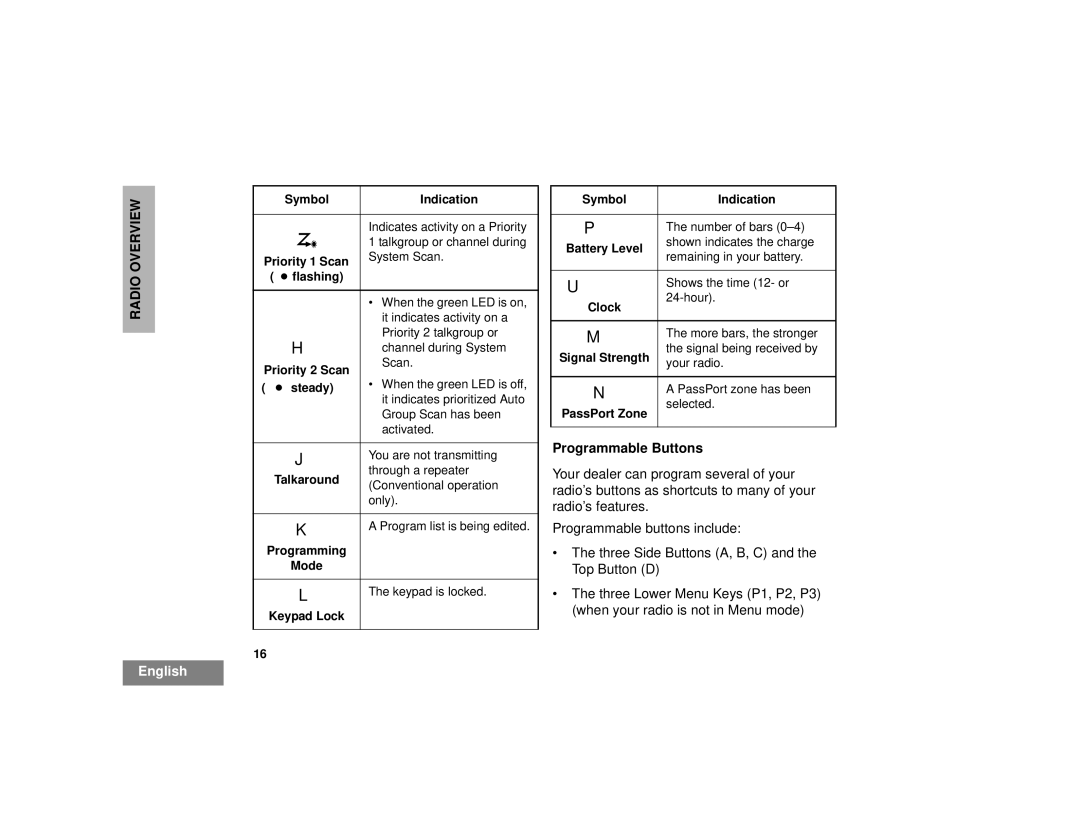RADIO OVERVIEW
| Symbol | Indication |
|
| Indicates activity on a Priority |
|
| 1 talkgroup or channel during |
Priority 1 Scan | System Scan. | |
( | • flashing) |
|
|
| • When the green LED is on, |
|
| it indicates activity on a |
|
| Priority 2 talkgroup or |
Hchannel during System
Priority 2 Scan | Scan. | |
| ||
( • steady) | • When the green LED is off, | |
it indicates prioritized Auto | ||
| Group Scan has been | |
| activated. | |
|
| |
J | You are not transmitting | |
Talkaround | through a repeater | |
(Conventional operation | ||
| ||
| only). |
KA Program list is being edited.
Programming
Mode
LThe keypad is locked.
Keypad Lock
16
Symbol | Indication | |
|
| |
P | The number of bars | |
Battery Level | shown indicates the charge | |
remaining in your battery. | ||
| ||
|
| |
U | Shows the time (12- or | |
Clock | ||
| ||
|
| |
M | The more bars, the stronger | |
Signal Strength | the signal being received by | |
your radio. | ||
| ||
|
| |
N | A PassPort zone has been | |
PassPort Zone | selected. | |
| ||
|
|
Programmable Buttons
Your dealer can program several of your radio’s buttons as shortcuts to many of your radio’s features.
Programmable buttons include:
•The three Side Buttons (A, B, C) and the Top Button (D)
•The three Lower Menu Keys (P1, P2, P3) (when your radio is not in Menu mode)
English