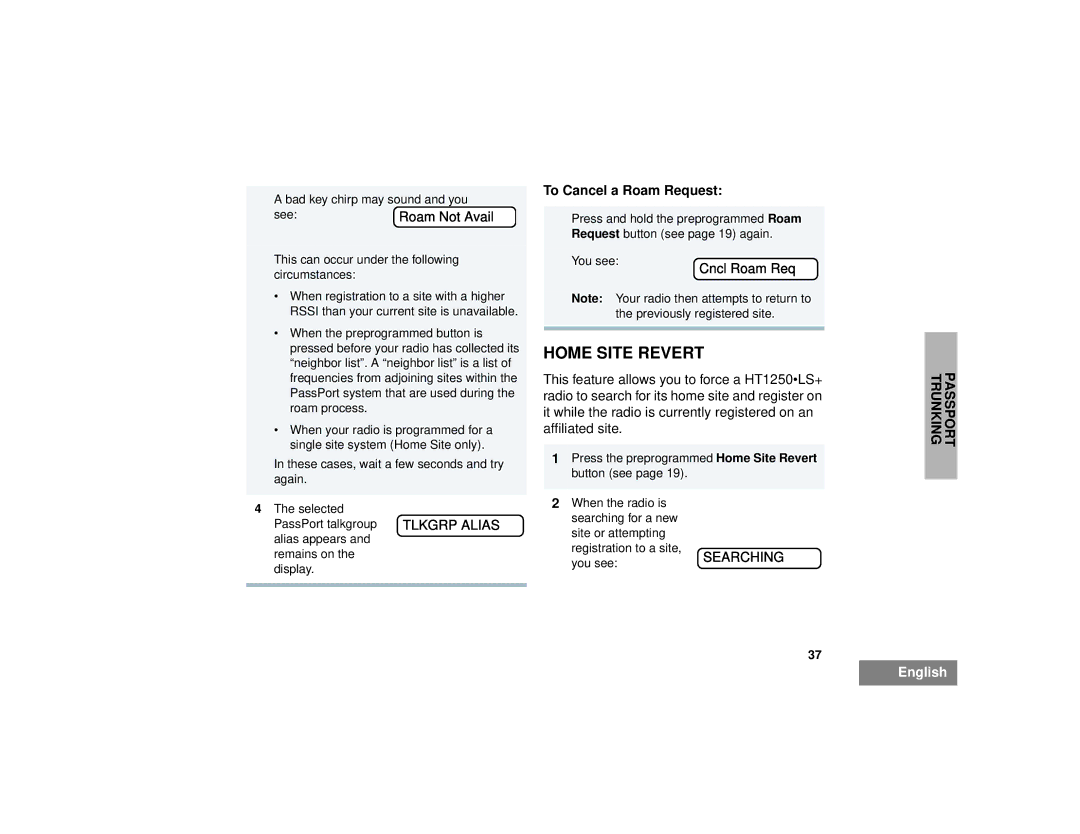A bad key chirp may sound and you see:
This can occur under the following circumstances:
•When registration to a site with a higher RSSI than your current site is unavailable.
•When the preprogrammed button is pressed before your radio has collected its “neighbor list”. A “neighbor list” is a list of frequencies from adjoining sites within the PassPort system that are used during the roam process.
•When your radio is programmed for a single site system (Home Site only).
In these cases, wait a few seconds and try again.
4The selected
PassPort talkgroup | TLKGRP ALIAS |
alias appears and |
|
remains on the |
|
display. |
|
|
|
To Cancel a Roam Request:
Press and hold the preprogrammed Roam Request button (see page 19) again.
You see: | Cncl Roam Req |
|
Note: Your radio then attempts to return to the previously registered site.
HOME SITE REVERT
This feature allows you to force a HT1250•LS+ radio to search for its home site and register on it while the radio is currently registered on an affiliated site.
1Press the preprogrammed Home Site Revert button (see page 19).
2When the radio is searching for a new site or attempting
registration to a site, | SEARCHING | |
you see: | ||
|
37
PASSPORT TRUNKING
English