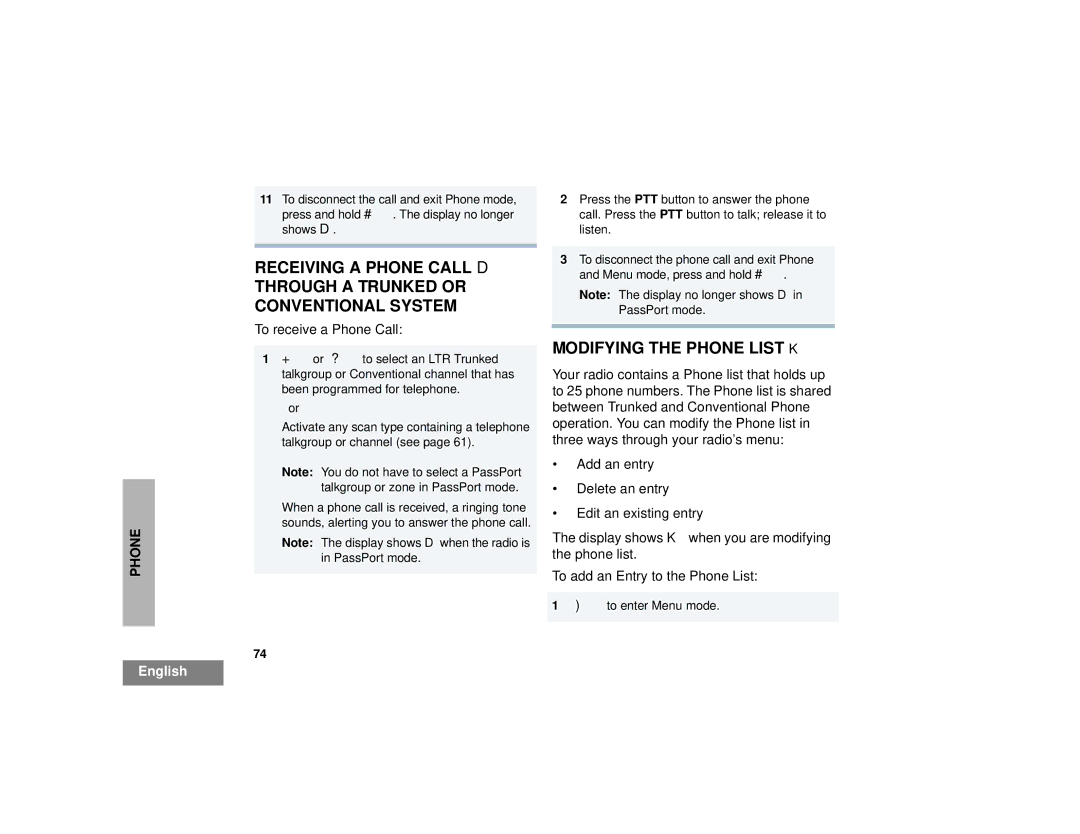PHONE
11To disconnect the call and exit Phone mode, press and hold #. The display no longer shows D.
RECEIVING A PHONE CALL D
THROUGH A TRUNKED OR CONVENTIONAL SYSTEM
To receive a Phone Call:
1+or ?to select an LTR Trunked talkgroup or Conventional channel that has been programmed for telephone.
Activate any scan type containing a telephone talkgroup or channel (see page 61).
Note: You do not have to select a PassPort talkgroup or zone in PassPort mode.
When a phone call is received, a ringing tone sounds, alerting you to answer the phone call.
Note: The display shows Dwhen the radio is in PassPort mode.
74
2Press the PTT button to answer the phone call. Press the PTT button to talk; release it to listen.
3To disconnect the phone call and exit Phone and Menu mode, press and hold #.
Note: The display no longer shows Din PassPort mode.
MODIFYING THE PHONE LIST K
Your radio contains a Phone list that holds up to 25 phone numbers. The Phone list is shared between Trunked and Conventional Phone operation. You can modify the Phone list in three ways through your radio’s menu:
•Add an entry
•Delete an entry
•Edit an existing entry
The display shows Kwhen you are modifying the phone list.
To add an Entry to the Phone List:
1)to enter Menu mode.
English