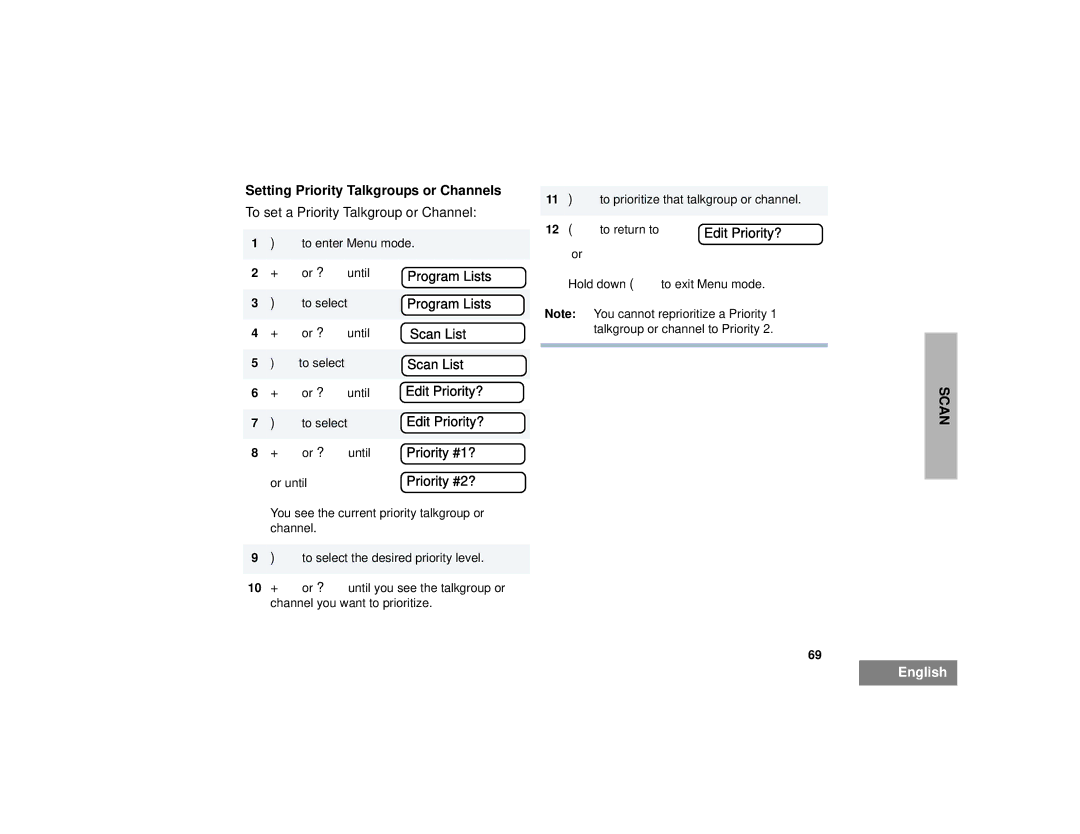Setting Priority Talkgroups or Channels
To set a Priority Talkgroup or Channel:
1)to enter Menu mode.
2 | +or ?until | Program Lists |
|
|
|
3 | )to select | Program Lists |
|
|
|
4 | +or ?until | Scan List |
|
|
|
5 | )to select | Scan List |
|
|
|
6 | +or ?until | Edit Priority? |
|
|
|
7 | )to select | Edit Priority? |
|
|
|
8 | +or ?until | Priority #1? |
| or until | Priority #2? |
You see the current priority talkgroup or channel.
9)to select the desired priority level.
10+or ?until you see the talkgroup or channel you want to prioritize.
11)to prioritize that talkgroup or channel.
12 (to return to | Edit Priority? |
Hold down (to exit Menu mode.
Note: You cannot reprioritize a Priority 1 talkgroup or channel to Priority 2.
69
SCAN
English