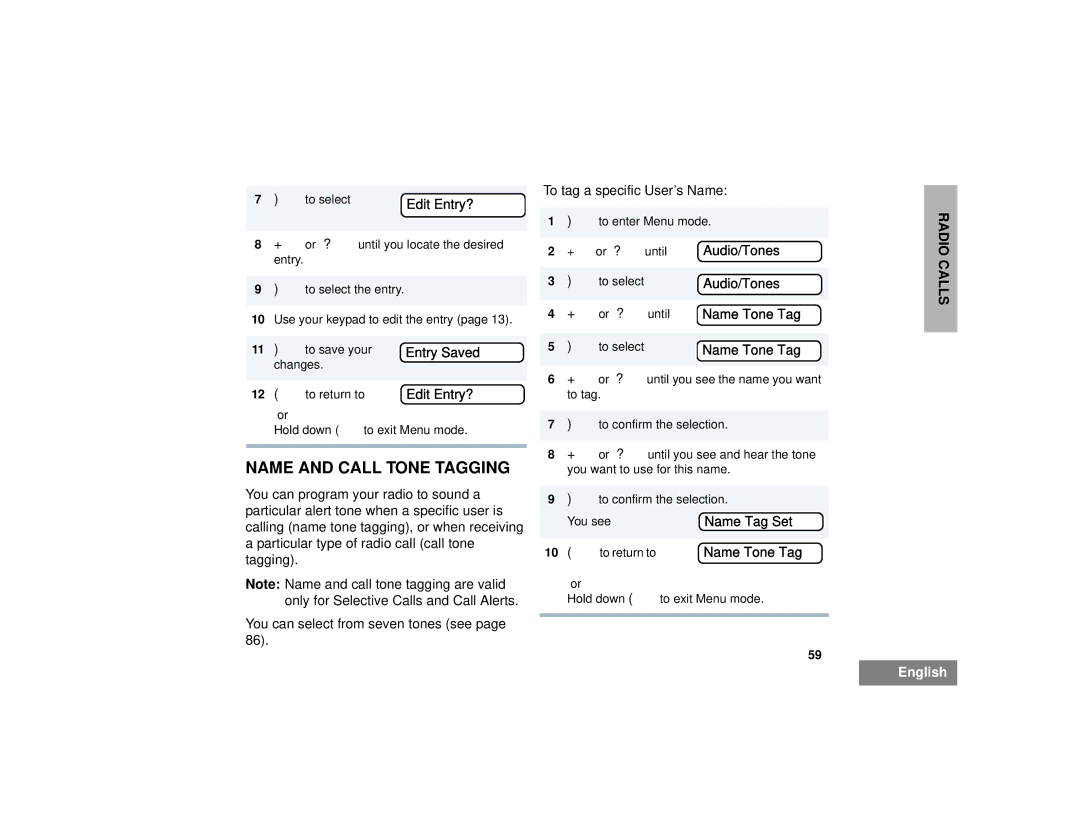7 )to select | Edit Entry? |
|
8+or ? until you locate the desired entry.
9)to select the entry.
10Use your keypad to edit the entry (page 13).
11 | )to save your | Entry Saved |
| changes. |
|
|
|
|
12 | (to return to | Edit Entry? |
Hold down (to exit Menu mode.
NAME AND CALL TONE TAGGING
You can program your radio to sound a particular alert tone when a specific user is calling (name tone tagging), or when receiving a particular type of radio call (call tone tagging).
Note: Name and call tone tagging are valid only for Selective Calls and Call Alerts.
You can select from seven tones (see page 86).
To tag a specific User’s Name:
1)to enter Menu mode.
2 | +or ?until | Audio/Tones | ||
|
|
| ||
3 | )to select | Audio/Tones | ||
|
|
|
|
|
4 | +or ?until | Name | Tone | Tag |
|
|
|
|
|
5 | )to select | Name | Tone | Tag |
|
|
|
|
|
6+or ?until you see the name you want to tag.
7)to confirm the selection.
8+or ?until you see and hear the tone you want to use for this name.
9)to confirm the selection.
You see | Name Tag Set |
10 (to return to | Name Tone Tag |
Hold down (to exit Menu mode.
59
RADIO CALLS
English