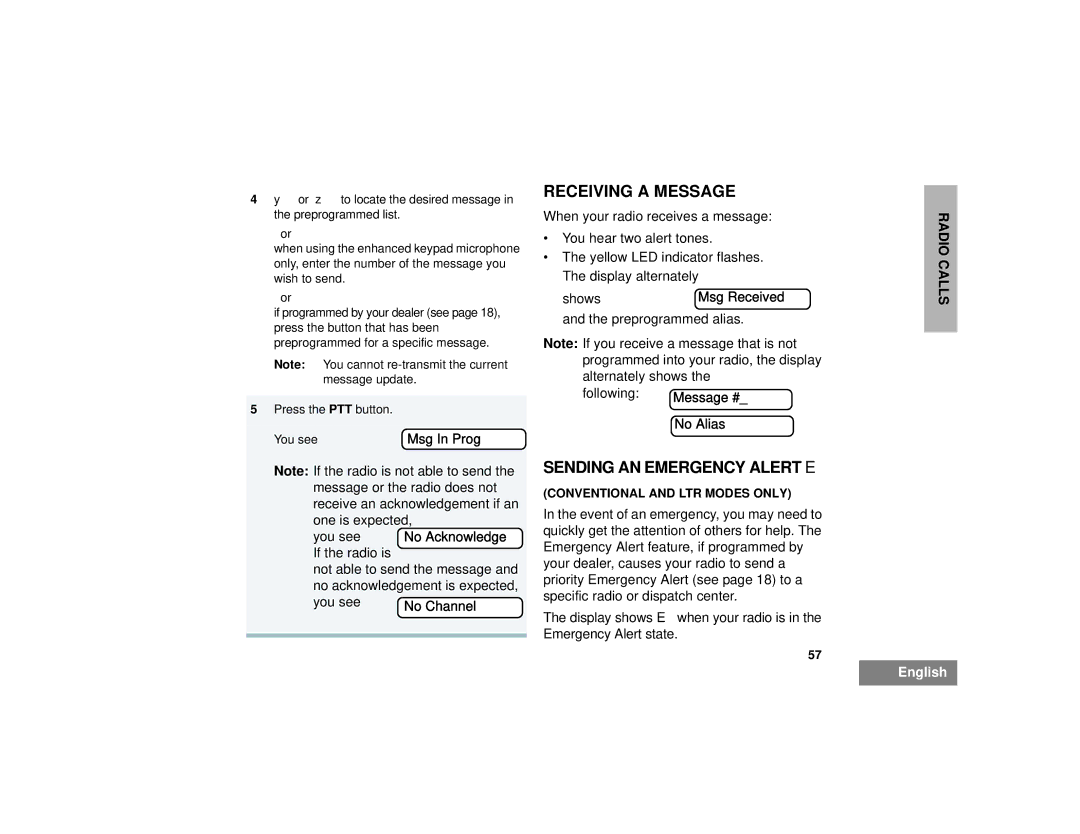The display shows Ewhen your radio is in the Emergency Alert state.
57
No Channel
No Acknowledge
No Alias
SENDING AN EMERGENCY ALERT E
(CONVENTIONAL AND LTR MODES ONLY)
In the event of an emergency, you may need to quickly get the attention of others for help. The Emergency Alert feature, if programmed by your dealer, causes your radio to send a priority Emergency Alert (see page 18) to a specific radio or dispatch center.
If you receive a message that is not programmed into your radio, the display alternately shows the
following: Message #_
Note:
and the preprogrammed alias.
4yor z to locate the desired message in the preprogrammed list.
when using the enhanced keypad microphone only, enter the number of the message you wish to send.
if programmed by your dealer (see page 18), press the button that has been preprogrammed for a specific message.
Note: You cannot
5Press the PTT button.
You see | Msg In Prog |
Note: If the radio is not able to send the message or the radio does not receive an acknowledgement if an one is expected,
you see
If the radio is
not able to send the message and no acknowledgement is expected, you see
RECEIVING A MESSAGE
When your radio receives a message:
•You hear two alert tones.
•The yellow LED indicator flashes.
•The display alternately
shows | Msg Received |
RADIO CALLS
English