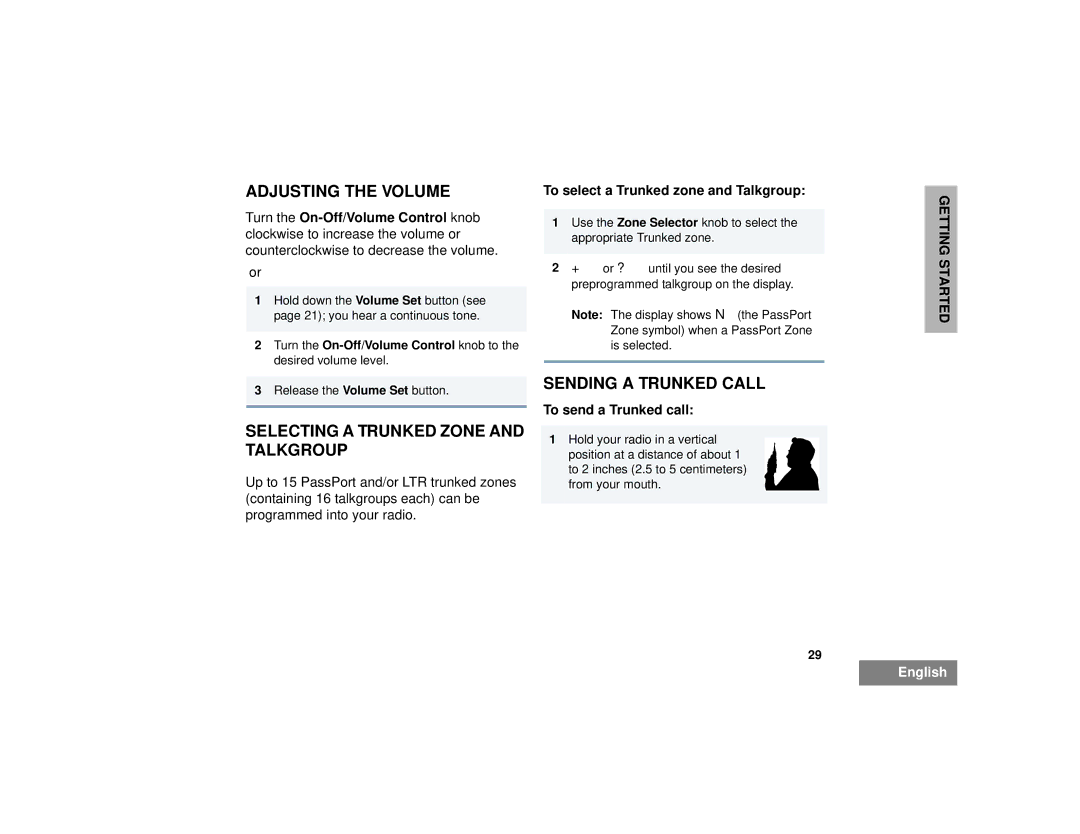ADJUSTING THE VOLUME
Turn the
1Hold down the Volume Set button (see page 21); you hear a continuous tone.
2Turn the
3Release the Volume Set button.
SELECTING A TRUNKED ZONE AND TALKGROUP
Up to 15 PassPort and/or LTR trunked zones (containing 16 talkgroups each) can be programmed into your radio.
To select a Trunked zone and Talkgroup:
1Use the Zone Selector knob to select the appropriate Trunked zone.
2+or ?until you see the desired preprogrammed talkgroup on the display.
Note: The display shows N(the PassPort Zone symbol) when a PassPort Zone is selected.
SENDING A TRUNKED CALL
To send a Trunked call:
1Hold your radio in a vertical position at a distance of about 1 to 2 inches (2.5 to 5 centimeters) from your mouth.
29
GETTING STARTED
English