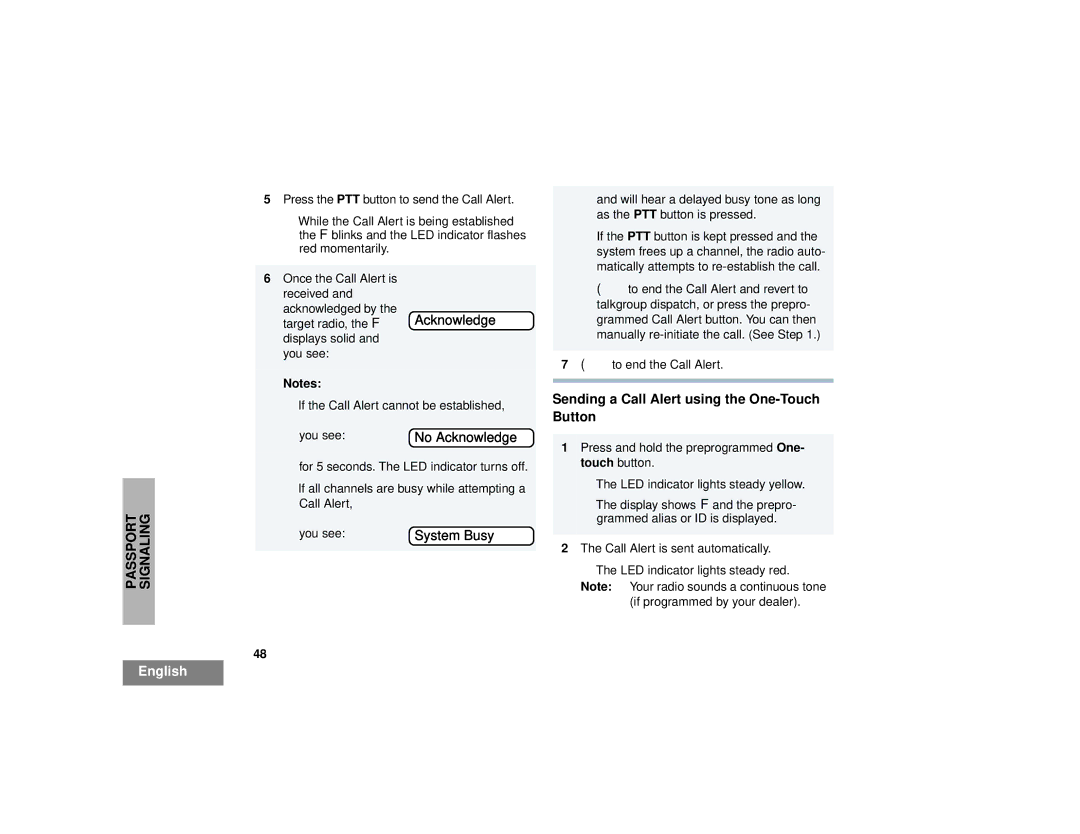PASSPORT SIGNALING
5Press the PTT button to send the Call Alert.
•While the Call Alert is being established the Fblinks and the LED indicator flashes red momentarily.
6Once the Call Alert is received and acknowledged by the
target radio, the F | Acknowledge |
displays solid and |
|
you see: |
|
Notes:
• If the Call Alert cannot be established,
you see: | No Acknowledge |
for 5 seconds. The LED indicator turns off.
•If all channels are busy while attempting a Call Alert,
you see: | System Busy |
48
and will hear a delayed busy tone as long as the PTT button is pressed.
If the PTT button is kept pressed and the system frees up a channel, the radio auto- matically attempts to
•(to end the Call Alert and revert to talkgroup dispatch, or press the prepro- grammed Call Alert button. You can then manually
7(to end the Call Alert.
Sending a Call Alert using the One-Touch Button
1Press and hold the preprogrammed One- touch button.
•The LED indicator lights steady yellow.
•The display shows Fand the prepro- grammed alias or ID is displayed.
2The Call Alert is sent automatically.
•The LED indicator lights steady red. Note: Your radio sounds a continuous tone
(if programmed by your dealer).
English