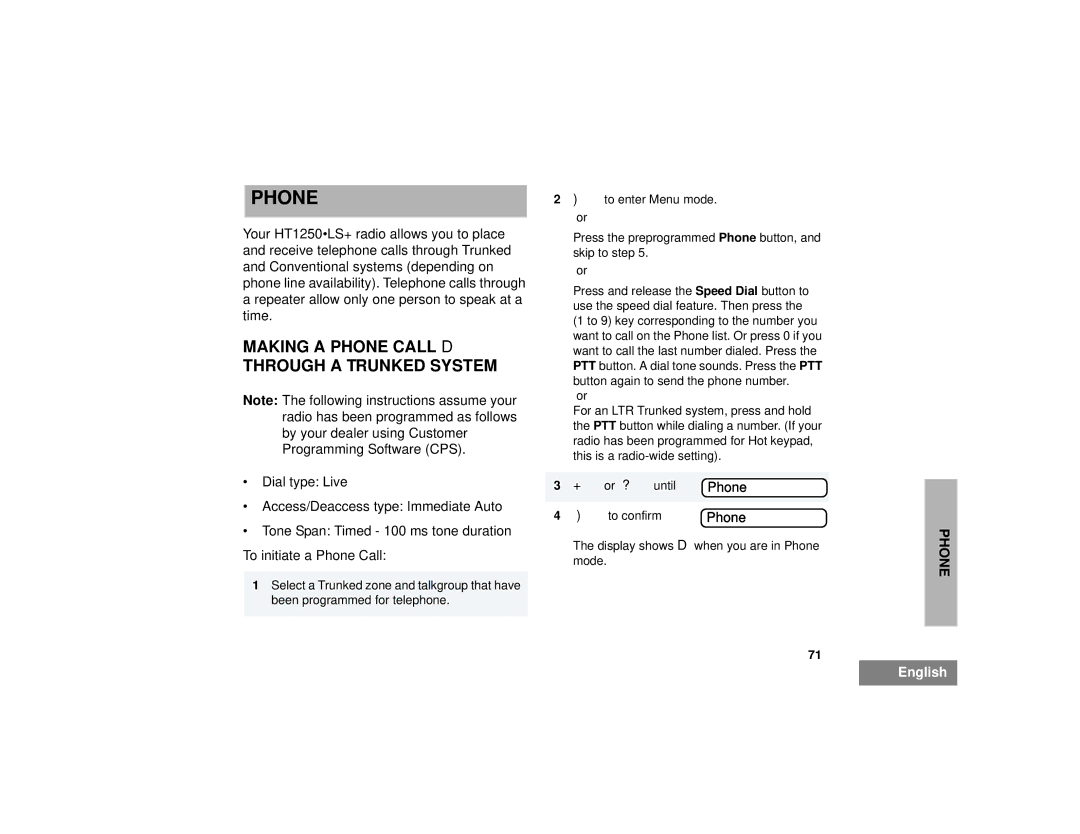PHONE
Your HT1250•LS+ radio allows you to place and receive telephone calls through Trunked and Conventional systems (depending on phone line availability). Telephone calls through a repeater allow only one person to speak at a time.
MAKING A PHONE CALL D
THROUGH A TRUNKED SYSTEM
Note: The following instructions assume your radio has been programmed as follows by your dealer using Customer Programming Software (CPS).
•Dial type: Live
•Access/Deaccess type: Immediate Auto
•Tone Span: Timed - 100 ms tone duration To initiate a Phone Call:
1Select a Trunked zone and talkgroup that have been programmed for telephone.
2)to enter Menu mode.
Press the preprogrammed Phone button, and skip to step 5.
Press and release the Speed Dial button to use the speed dial feature. Then press the (1 to 9) key corresponding to the number you want to call on the Phone list. Or press 0 if you want to call the last number dialed. Press the PTT button. A dial tone sounds. Press the PTT button again to send the phone number.
For an LTR Trunked system, press and hold the PTT button while dialing a number. (If your radio has been programmed for Hot keypad, this is a
3 | +or ?until | Phone |
|
|
|
4 | )to confirm | Phone |
The display shows Dwhen you are in Phone mode.
71
PHONE
English