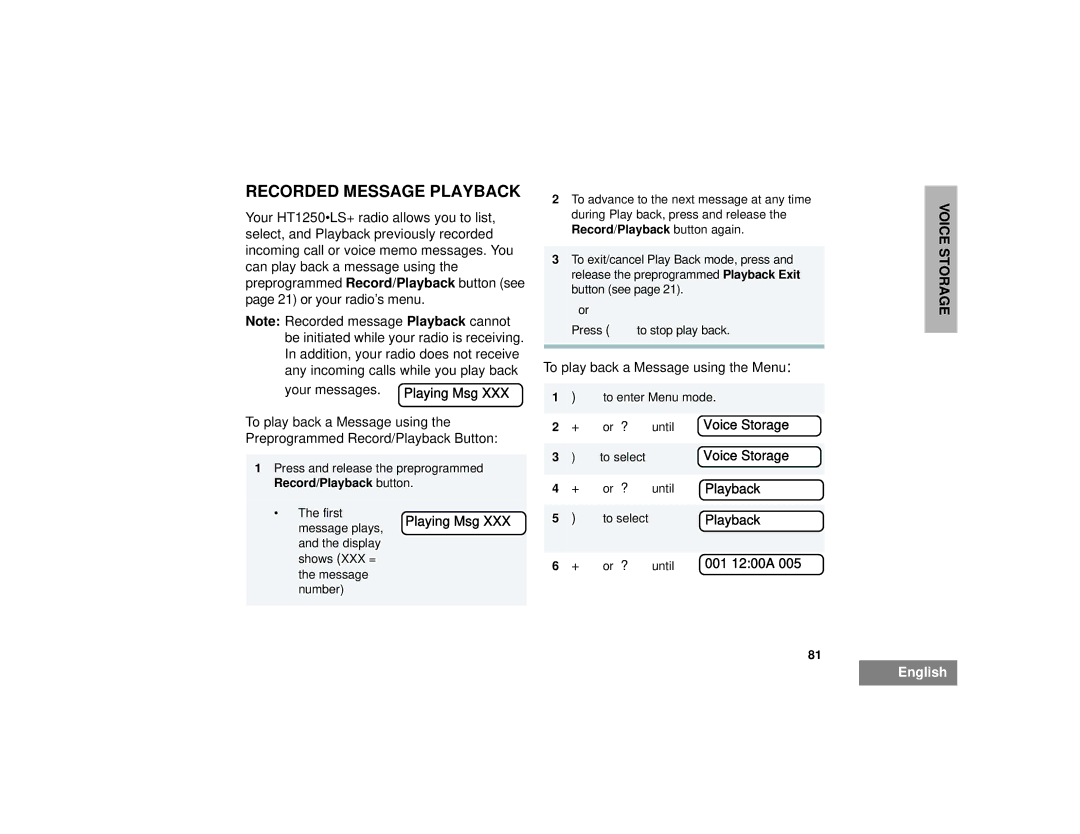RECORDED MESSAGE PLAYBACK
Your HT1250•LS+ radio allows you to list, select, and Playback previously recorded incoming call or voice memo messages. You can play back a message using the preprogrammed Record/Playback button (see page 21) or your radio’s menu.
Note: Recorded message Playback cannot be initiated while your radio is receiving. In addition, your radio does not receive any incoming calls while you play back
your messages. Playing Msg XXX
To play back a Message using the Preprogrammed Record/Playback Button:
1Press and release the preprogrammed Record/Playback button.
• The first | Playing Msg XXX | |
message plays, | ||
| ||
and the display |
| |
shows (XXX = |
| |
the message |
| |
number) |
|
2To advance to the next message at any time during Play back, press and release the Record/Playback button again.
3To exit/cancel Play Back mode, press and release the preprogrammed Playback Exit button (see page 21).
Press (to stop play back.
To play back a Message using the Menu:
1)to enter Menu mode.
2 | +or | ?until | Voice | Storage |
|
|
|
| |
3 | )to select | Voice | Storage | |
|
|
|
| |
4 | +or | ?until | Playback | |
|
|
| ||
5 | )to select | Playback | ||
|
|
|
| |
6 | +or | ?until | 001 12:00A 005 | |
81
VOICE STORAGE
English