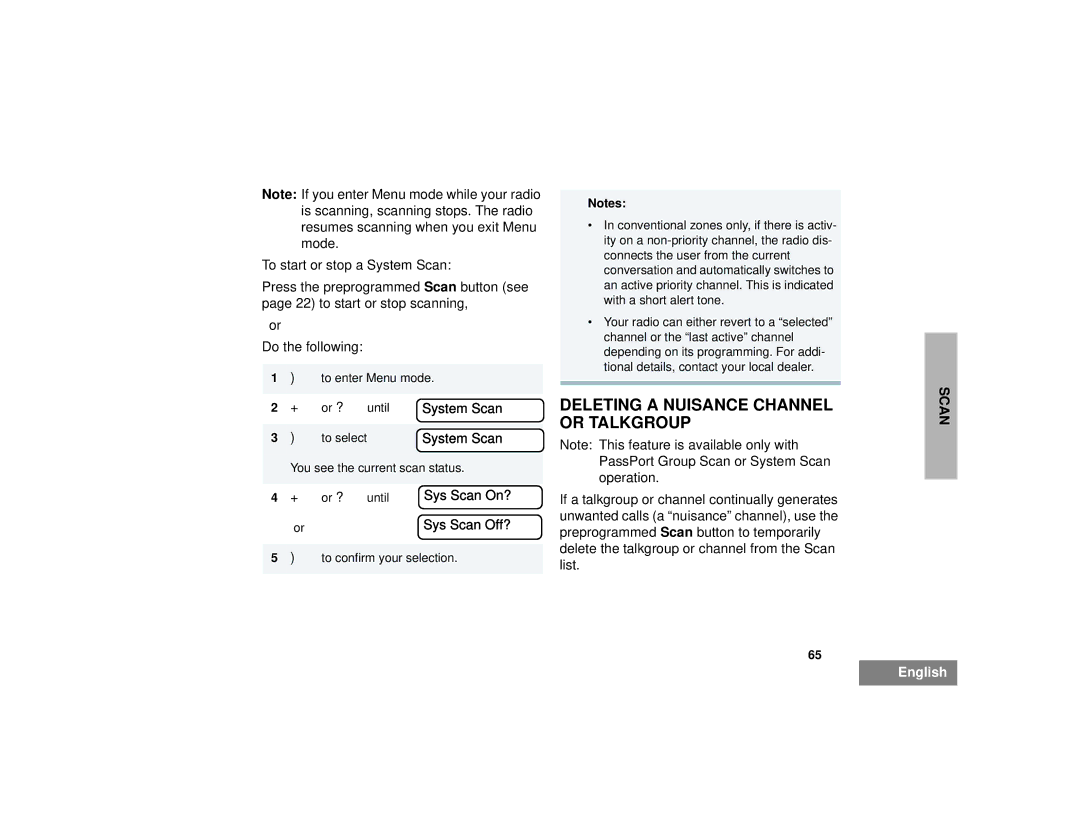Note: If you enter Menu mode while your radio is scanning, scanning stops. The radio resumes scanning when you exit Menu mode.
To start or stop a System Scan:
Press the preprogrammed Scan button (see page 22) to start or stop scanning,
Do the following:
1)to enter Menu mode.
2 | +or ?until | System Scan |
|
|
|
3 | )to select | System Scan |
| You see the current scan status. | |
|
|
|
4 | +or ?until | Sys Scan On? |
| Sys Scan Off? | |
5)to confirm your selection.
Notes:
•In conventional zones only, if there is activ- ity on a
•Your radio can either revert to a “selected” channel or the “last active” channel depending on its programming. For addi- tional details, contact your local dealer.
DELETING A NUISANCE CHANNEL OR TALKGROUP
Note: This feature is available only with PassPort Group Scan or System Scan operation.
If a talkgroup or channel continually generates unwanted calls (a “nuisance” channel), use the preprogrammed Scan button to temporarily delete the talkgroup or channel from the Scan list.
65
SCAN
English