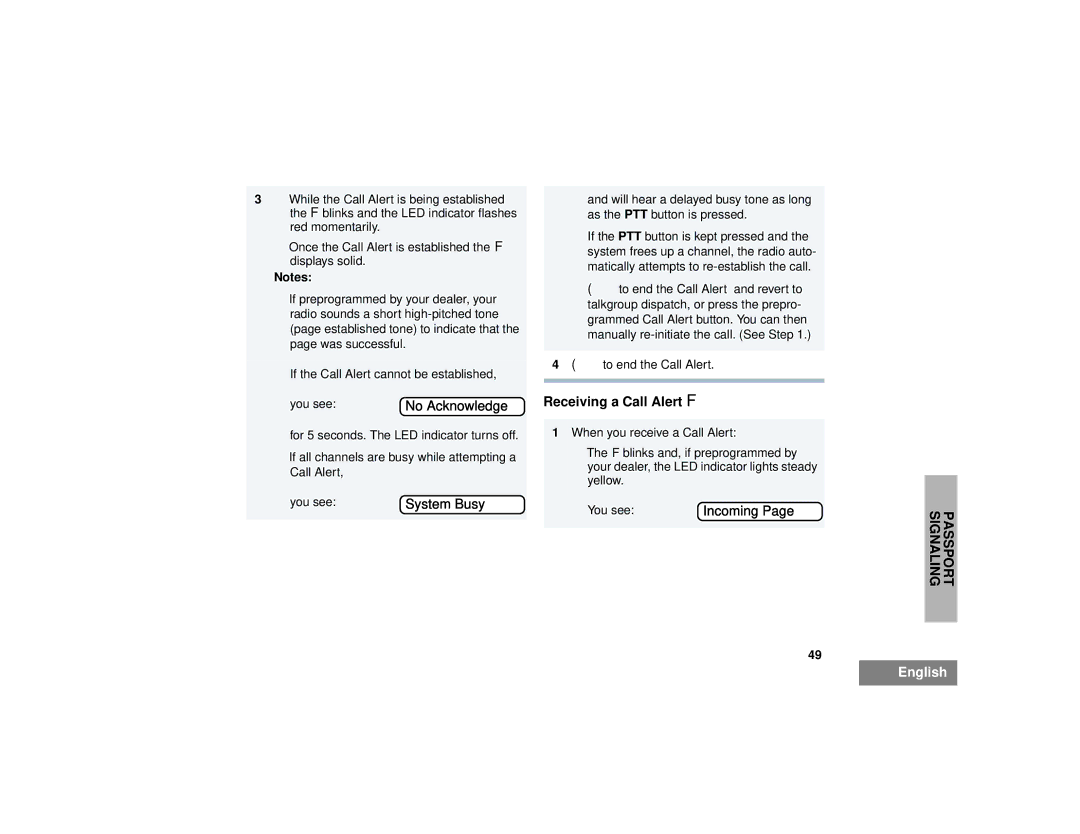3• While the Call Alert is being established the Fblinks and the LED indicator flashes red momentarily.
•Once the Call Alert is established the F displays solid.
Notes:
•If preprogrammed by your dealer, your radio sounds a short
If the Call Alert cannot be established,
you see: | No Acknowledge |
for 5 seconds. The LED indicator turns off.
•If all channels are busy while attempting a Call Alert,
you see: | System Busy |
and will hear a delayed busy tone as long as the PTT button is pressed.
If the PTT button is kept pressed and the system frees up a channel, the radio auto- matically attempts to
•(to end the Call Alert and revert to talkgroup dispatch, or press the prepro- grammed Call Alert button. You can then manually
4(to end the Call Alert.
Receiving a Call Alert F
1When you receive a Call Alert:
•The Fblinks and, if preprogrammed by your dealer, the LED indicator lights steady yellow.
You see: | Incoming Page |
49
PASSPORT SIGNALING
English