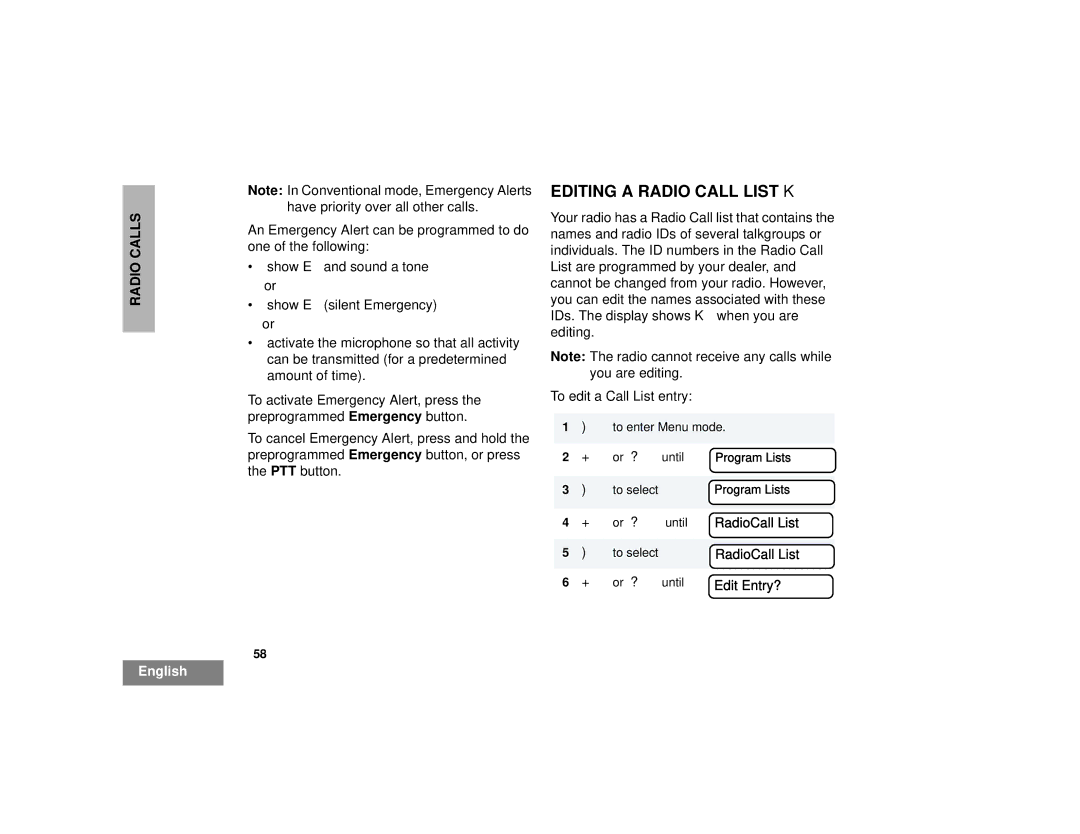RADIO CALLS
Note: In Conventional mode, Emergency Alerts have priority over all other calls.
An Emergency Alert can be programmed to do one of the following:
•show Eand sound a tone
•show E(silent Emergency)
•activate the microphone so that all activity can be transmitted (for a predetermined amount of time).
To activate Emergency Alert, press the preprogrammed Emergency button.
To cancel Emergency Alert, press and hold the preprogrammed Emergency button, or press the PTT button.
58
EDITING A RADIO CALL LIST K
Your radio has a Radio Call list that contains the names and radio IDs of several talkgroups or individuals. The ID numbers in the Radio Call List are programmed by your dealer, and cannot be changed from your radio. However, you can edit the names associated with these IDs. The display shows Kwhen you are editing.
Note: The radio cannot receive any calls while you are editing.
To edit a Call List entry:
1)to enter Menu mode.
2 | +or | ?until | Program Lists |
|
|
| |
3 | )to select | Program Lists | |
|
|
|
|
4 | +or | ? until | RadioCall List |
|
|
| |
5 | )to select | RadioCall List | |
|
|
|
|
6 | +or | ?until | Edit Entry? |
English