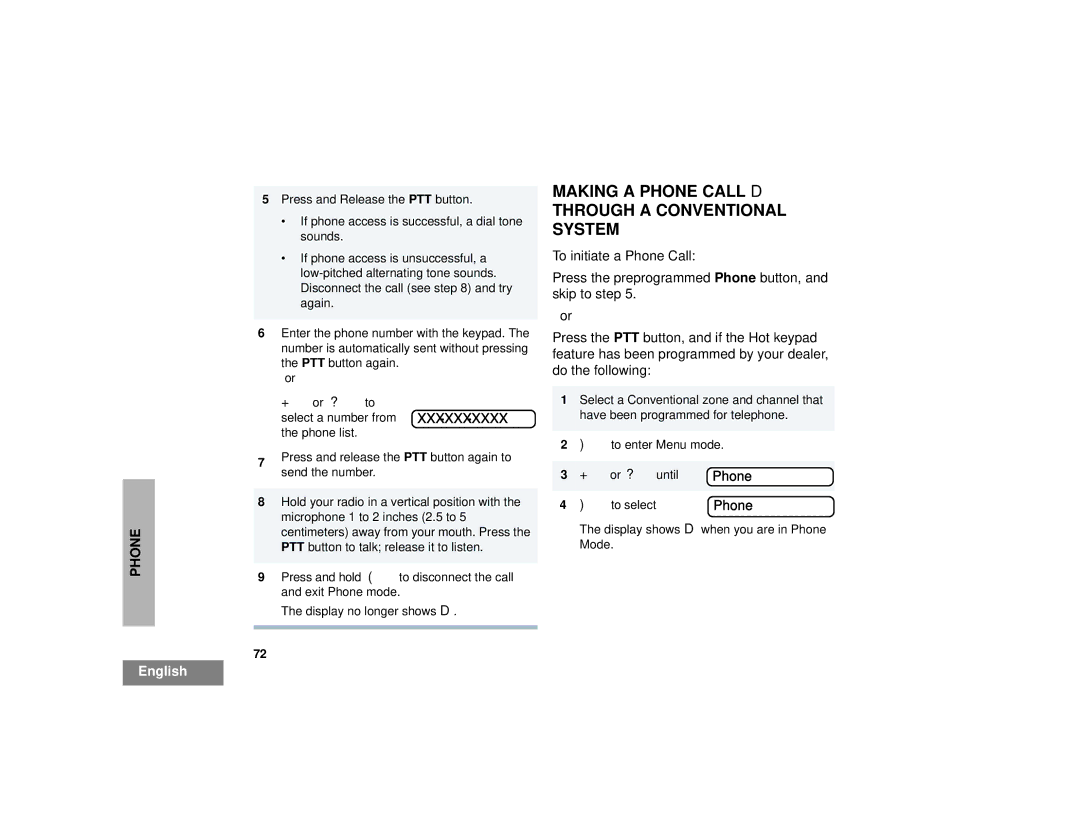PHONE
5Press and Release the PTT button.
•If phone access is successful, a dial tone sounds.
•If phone access is unsuccessful, a
6Enter the phone number with the keypad. The number is automatically sent without pressing the PTT button again.
+or ? to
select a number from
7Press and release the PTT button again to send the number.
8Hold your radio in a vertical position with the microphone 1 to 2 inches (2.5 to 5 centimeters) away from your mouth. Press the PTT button to talk; release it to listen.
9Press and hold (to disconnect the call and exit Phone mode.
The display no longer shows D.
72
MAKING A PHONE CALL D
THROUGH A CONVENTIONAL SYSTEM
To initiate a Phone Call:
Press the preprogrammed Phone button, and skip to step 5.
Press the PTT button, and if the Hot keypad feature has been programmed by your dealer, do the following:
1Select a Conventional zone and channel that have been programmed for telephone.
2)to enter Menu mode.
3 | +or ?until | Phone |
|
|
|
4 | )to select | Phone |
The display shows Dwhen you are in Phone Mode.
English