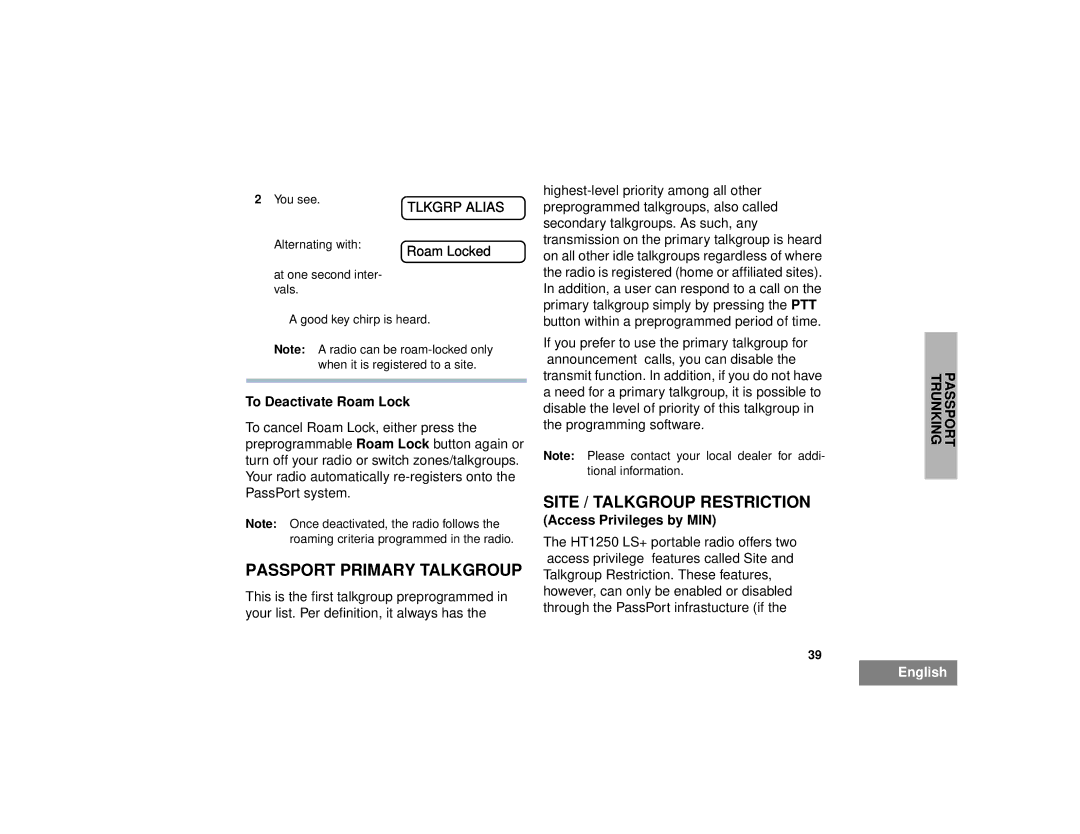2 You see. | TLKGRP ALIAS |
| |
Alternating with: | Roam Locked |
| |
at one second inter- |
|
vals. |
|
• A good key chirp is heard.
Note: A radio can be
To Deactivate Roam Lock
To cancel Roam Lock, either press the preprogrammable Roam Lock button again or turn off your radio or switch zones/talkgroups. Your radio automatically
Note: Once deactivated, the radio follows the roaming criteria programmed in the radio.
PASSPORT PRIMARY TALKGROUP
This is the first talkgroup preprogrammed in your list. Per definition, it always has the
If you prefer to use the primary talkgroup for “announcement” calls, you can disable the transmit function. In addition, if you do not have a need for a primary talkgroup, it is possible to disable the level of priority of this talkgroup in the programming software.
Note: Please contact your local dealer for addi- tional information.
SITE / TALKGROUP RESTRICTION
(Access Privileges by MIN)
The HT1250•LS+ portable radio offers two “access privilege” features called Site and Talkgroup Restriction. These features, however, can only be enabled or disabled through the PassPort infrastucture (if the
39
PASSPORT TRUNKING
English