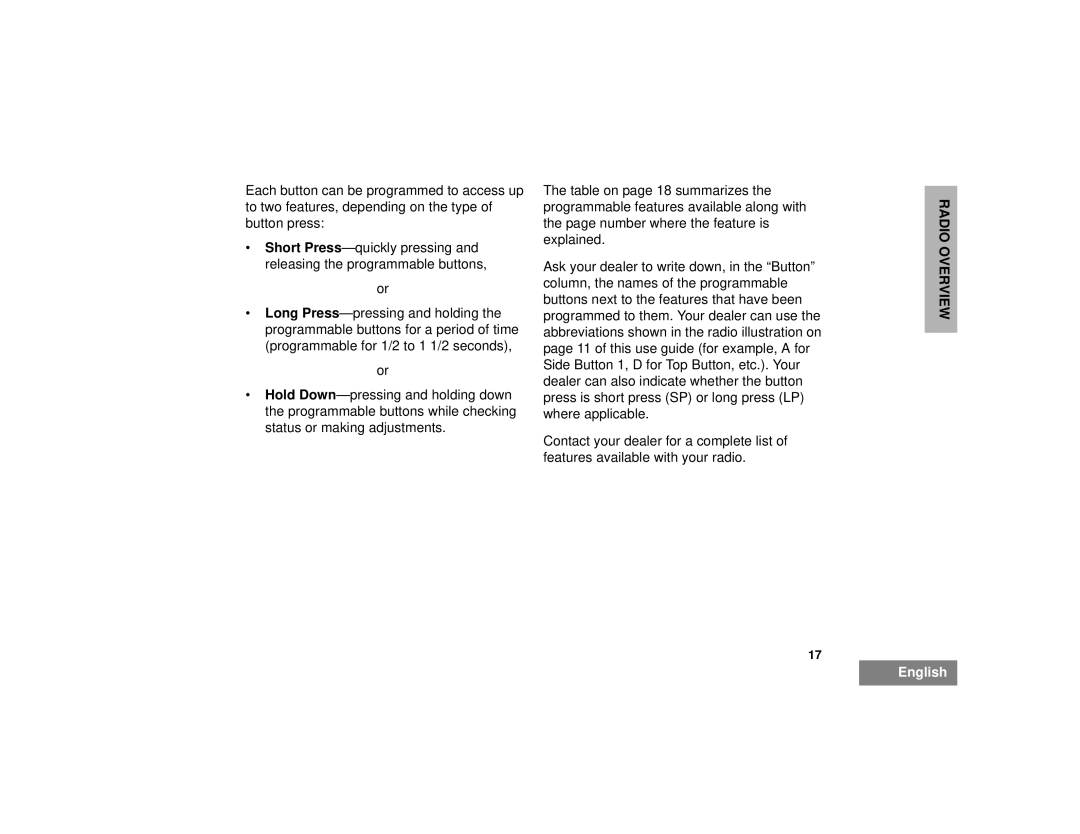Each button can be programmed to access up to two features, depending on the type of button press:
•Short
•Long
•Hold
The table on page 18 summarizes the programmable features available along with the page number where the feature is explained.
Ask your dealer to write down, in the “Button” column, the names of the programmable buttons next to the features that have been programmed to them. Your dealer can use the abbreviations shown in the radio illustration on page 11 of this use guide (for example, A for Side Button 1, D for Top Button, etc.). Your dealer can also indicate whether the button press is short press (SP) or long press (LP) where applicable.
Contact your dealer for a complete list of features available with your radio.
RADIO OVERVIEW
17
English