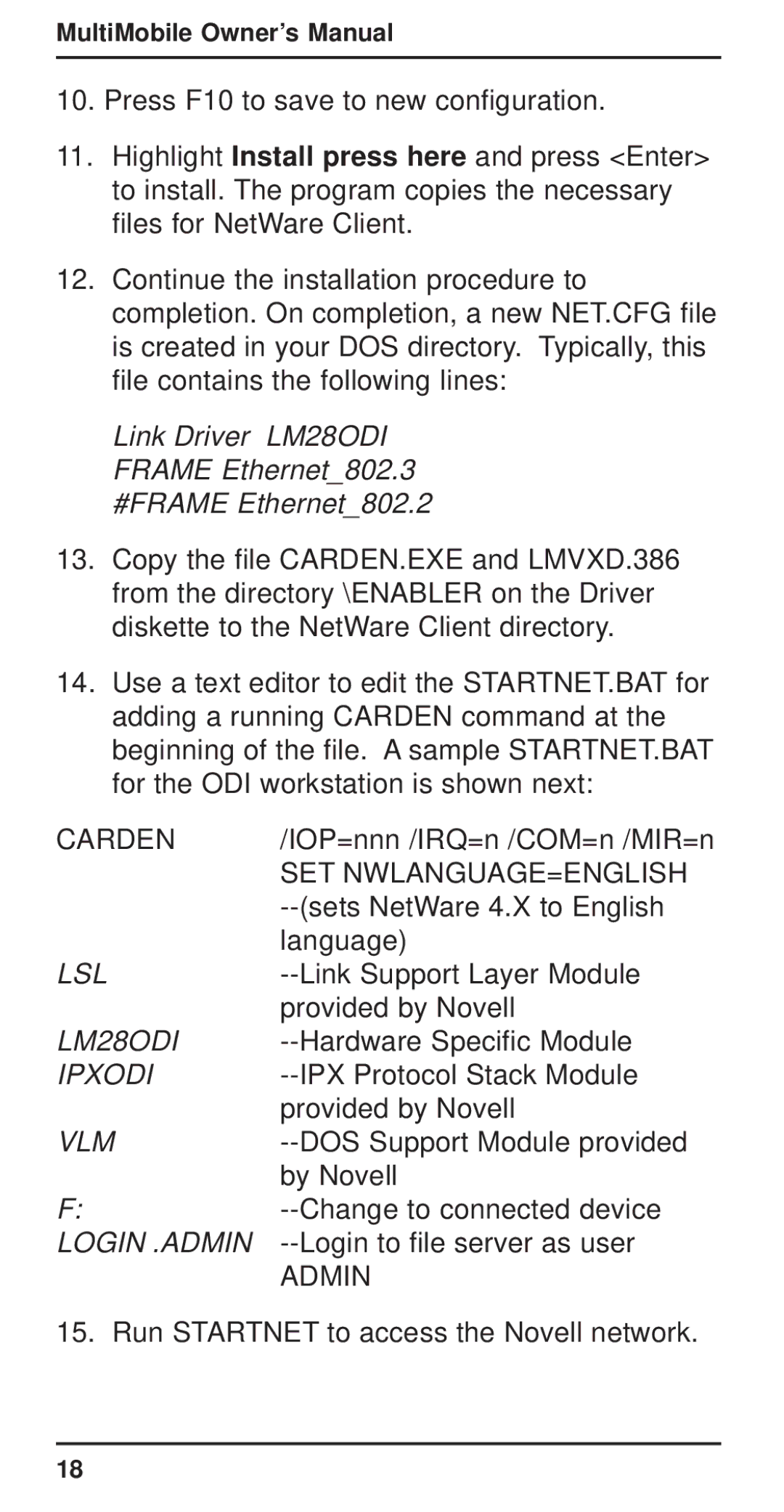MultiMobile Owner’s Manual
10.Press F10 to save to new configuration.
11.Highlight Install press here and press <Enter> to install. The program copies the necessary files for NetWare Client.
12.Continue the installation procedure to completion. On completion, a new NET.CFG file is created in your DOS directory. Typically, this file contains the following lines:
Link Driver LM28ODI FRAME Ethernet_802.3 #FRAME Ethernet_802.2
13.Copy the file CARDEN.EXE and LMVXD.386 from the directory \ENABLER on the Driver diskette to the NetWare Client directory.
14.Use a text editor to edit the STARTNET.BAT for adding a running CARDEN command at the beginning of the file. A sample STARTNET.BAT for the ODI workstation is shown next:
CARDEN | /IOP=nnn /IRQ=n /COM=n /MIR=n |
| SET NWLANGUAGE=ENGLISH |
| |
| language) |
LSL | |
| provided by Novell |
LM28ODI | |
IPXODI | |
| provided by Novell |
VLM | |
| by Novell |
F: | |
LOGIN .ADMIN | |
| ADMIN |
15. Run STARTNET to access the Novell network.
18